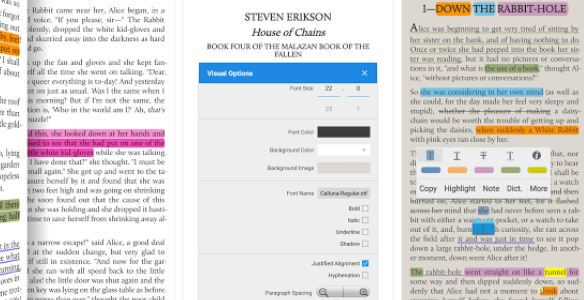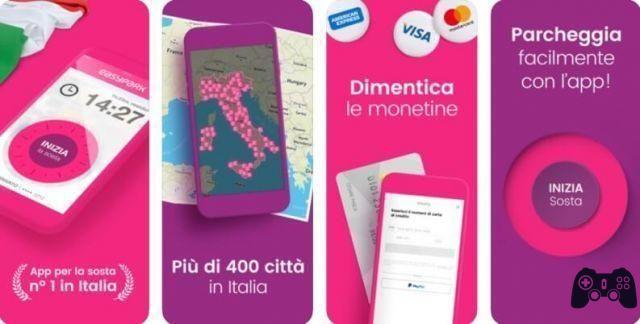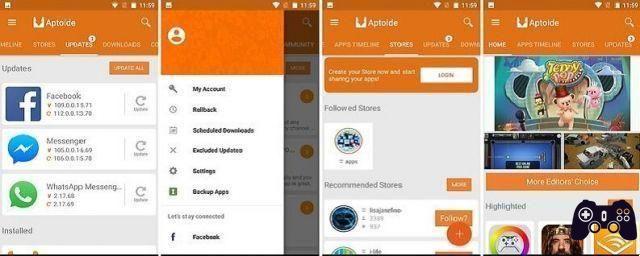Most mobile devices (smartphones, tablets, etc.) that use Android come with programs to install on the computer that allow handle some characteristics of the Android device directly from PC, first of all the possibility of making a backup copy of the data for a possible reset of the device or simply to keep the data safe.
Such a program is Wondershare MobileGo, but, unlike other programs of the genre, it should be considered universal, since It works on devices of different models and brands. and, although it is mainly designed for Android devices, it can also be used for iOS devices, although not all the functions present in Android are available with the latter.

For its operation, it is necessary to install on the computer the application that is responsible for all the management of the content of the connected Android device and the device-specific Android application that allows it to interact with the computer:
- Il program to install on your computer It can be downloaded directly from the official website:
Wondershare MobileGo. - laAndroid app Installs automatically when you connect your Android device via USB cable to your computer while MobileGo is active; Otherwise you can download it from Google Play Store:
Wondershare MobileGo app.
laWondershare MobileGo Android App It can also be used without PC app support; in fact using it as an android app also works as optimizer automatic and/or manual memory Device RAMFurthermore, there is a Application Accelerator, which allows you to start Applications (selectable by the user) in enhanced mode, to optimize their performance, useful for example in gaming Applications; Another very useful feature of the application is Automatic startup management, which allows you to view and disable the automatic launch of some applications.
But let's look at its features in more detail.
As already mentioned, theWondershare MobileGo Android AppIn addition to being used to communicate with the PC management application, it offers other specific functions for Android devices, useful, for example, to recover space on your device.
With just one button Optimize cleaning and pushing the application starts the process memory optimization and cleaning with the following steps:
- Greater memory- Optimize the RAM memory of your Android device, freeing up space.
- Permanently stopped the running process- Closes application processes that are still running in the background.
- Clear cache: Delete cache files.
- Clean residual files: deletes "residual" files, normally created by Apps but useless.
- Clean Useless APK: Remove obsolete APK files from the app.
- Powerful applications- Optimizes selected applications, usable for example for Android gaming applications.
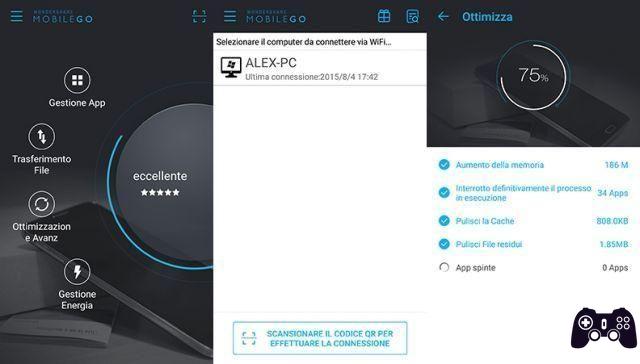
The rest of the elements on the main screen allow you to access more specific sections:
- Application management:
- Uninstall the apps: to uninstall the Applications (divided between User and System Applications).
- Manage APK: Allows you to check installed and uninstalled APKs.
- Move to SD card: The Apps that can be moved to the SD (with the possibility of moving them to the SD) and the Apps that have already been moved to the SD (with the possibility of moving them to the device memory) are listed.
- File Transfer- From here it is possible to create a "group" or join one already created to transfer or receive files.
- Advanced optimization:
- Existing applications: would be the application accelerator, from here it is possible to see the "improved" applications or add applications to "improve".
- Free space- From here you access the advanced cleaning of the device, listing the different contents that can be deleted to recover space on the device.
- Automatic application launch– This feature is very useful as it allows you to disable auto-launching of apps during device startup, allowing you to reclaim a lot of resources that would be consumed by apps that you probably don't even use frequently. (Unfortunately, root access must be unlocked on your device to use this feature.)
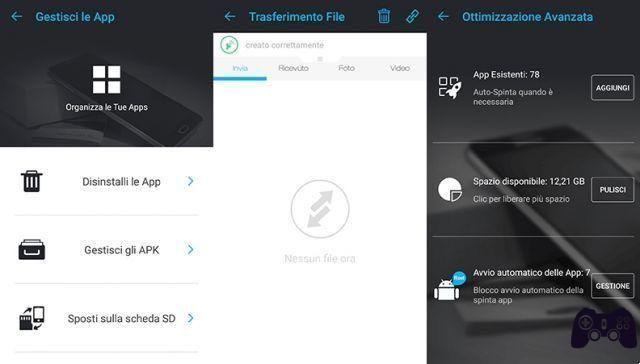
Accessing the app menu We find other additional features:
- SafeEraser: Tool to make deleted photos and videos unrecoverable.
- Save space- The categories that contain the files that take up the most space on the device are displayed.
- Share close- A WIFI hotspot is activated on your device to allow nearby friends to connect to the device and exchange data.
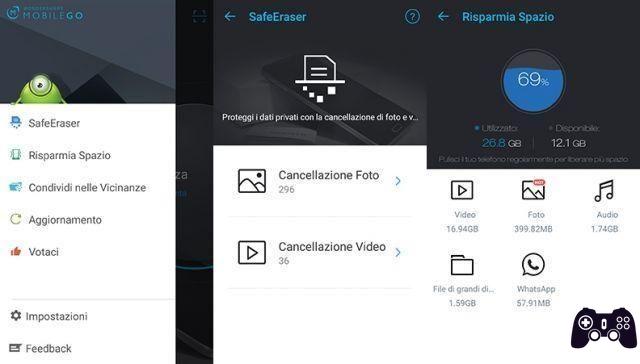
As already mentioned, theMobileGo app It can be interfaced with the program. Wondershare MobileGo to be installed on your computer, with which the following features are available:
- Application- to install apps from apk files, uninstall apps, export apps, move an installed app to SD;
- Contacts- To manage the contacts present in the various accounts used with the device, it also allows you to add contacts, search and merge duplicate contacts, import/export contacts from/to a vCard file, Outlook, Windows Mail and Windows Address Book;
- SMS: to read and manage received text messages and write/send text messages from your computer;
- Music- to manage audio files, import/export them, import playlists from iTunes, built-in player to listen to files from PC, set audio files as phone ringtone, alarm clock or notification;
- Photo: to manage photos, import/export them, delete them;
- Video: to manage videos, import/export them, delete them;
- Archive: To manage device files from your computer.
Other "essential" features:
- One-click backup and restore, to save the device data to the computer and restore it later;
- Have access root (read also: root on Android);
- Get Device Information;
- Find and manage duplicate contacts;
- Send SMS directly from your computer;
- Import and export contacts from Outlook and Live Mail.
In addition, there are advanced functions, for which, however, except for One-Click Root, an additional license must be purchased:
- Telephone transfer- To move the content from the device to another device, useful when you want to transfer the content from the old device to the new one.
- Data recovery- Provides a tool to recover accidentally deleted data (text messages, contacts, photos, etc.).
- Deletion of data– The opposite of the functionality described above, to delete sensitive content, junk files and browsing data.
- Root in One Click: To gain Root access on your Android device (use with caution as it may void your device's warranty).
- Android mirroring- Tool that allows you to "use" your Android device through your computer. In the trial version, use is limited to 30 minutes per week.
Il connection between device and computer It can happen in two ways:
- via cable USB
In this case the device will be recognized automatically (you must confirm the program's access to the device in the messages that appear on the device, but the connection is guided step by step through suggestions that will appear on the computer). - via connection WiFi
If the computer and the Android device are connected to the same network and you have a WiFi connection available, you can use this type of connection by scanning the QR code displayed on the computer with the device, also in this case help screens will appear. during the connection, who will guide you through the different steps.
For some functions it will still be necessary to use the USB cable connection
La full list of compatible devices You can find it on the next page, you will also find other information about the minimum requirements to use the program, etc.:
http://mobilego.wondershare.com/reference.html.