
How to Watch Restricted YouTube Videos. When you try to watch a video on YouTube, either through a website or through a link from a friend, it may happen that viewing is blocked in your country. This can be greatly frustrating.
Fortunately, there are some simple methods you can use to watch restricted YouTube videos without having to travel to a different country!

Restricted YouTube videos how to unblock them
ProxFree
is a great solution if you want to change additional settings, such as the location of the server you want to use to watch the video.
To use it, scroll down and enter the video URL in the box with “www.youtube.com” written inside. Then set the options you need to unlock the video. "Server location”Should be set to the position closest to you. "IP Address Location”Must be set to the location you want YouTube to think you are watching from. For example, if you are in Italy and you want to watch a video that only people in Canada can see, you need to set Server Location to France or closer and IP Address Location to Canada.
TubeUnblock
TubeUnblock works differently to the other methods.
Simply replace the “YouTube” part on the URL of a blocked video with “TubeUnblock” like the following image.

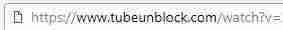
By changing this little thing about the URL you will be able to watch the blocked video.






