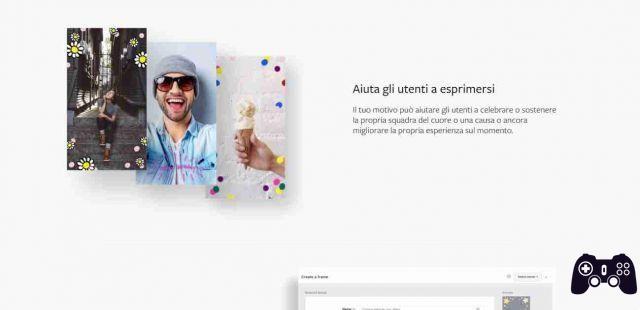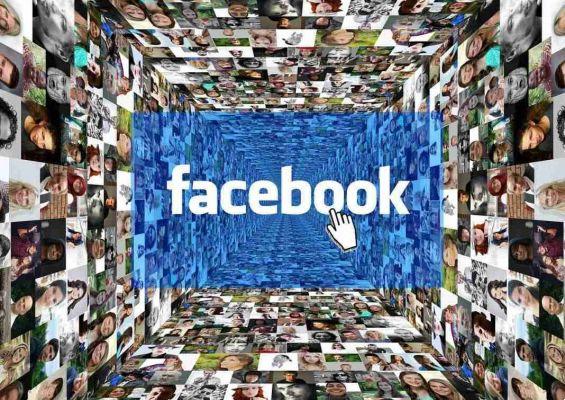Most messaging apps like Skype and WhatsApp allow you to quickly switch between active and invisible status. However, this is not the case with Facebook, as you will need to complete a series of actions before you can deactivate your active status.
Having the ability to be invisible to some or most of your contacts is very useful for checking your online visibility. It also allows you to focus on social media browsing with fewer distractions. This post will show you how to disable Facebook focus using different platforms.
Why deactivate your activity status?
Some users benefit from temporarily becoming invisible on Facebook every time they go online. After all, people use Facebook in different ways, and some want better privacy. Meanwhile, some don't want specific Facebook users or friends to know they are currently logged into the social media platform.
Deactivating your active status also prevents your specific friends or contacts from seeing when you were last active on Facebook Messenger. However, disabling your status also prevents you from seeing when your friends or contacts were last active as well.
How to disable Facebook activity status to appear offline
The main challenge for most less tech-savvy Facebook users is finding out where to find this option in the user menu.
Facebook from web browser
- On your favorite browser, go to Facebook.com and log in with your credentials.
- Select the messenger icon located in the upper right corner of the web page.
- Then, select the three dots icon (...) in the drop-down menu under the Messenger icon.
- And then. in the card Chat settings , select Disable activity state .
- A pop-up will appear asking what you want to do with your focus. Here you can choose between the three options:
- Turn off activity status for all contacts : if you don't want any of your friends to see that you are online.
- Turn off activity status for all contacts except : if you don't want to be seen online by most of your contacts. However, those you have listed as exceptions will still be able to see your online status.
- Disable activity status for some contacts only: if you still want most of your friends to see whenever you are online by keeping it hidden from people on the list.
Select one of the options by ticking the circle next to it. Select OK to implement the changes.
While the options are pretty self-explanatory, text at the bottom of the pop-up further explains what each option does. The last two options also allow you to enter the names of your contacts you wish to exempt or include to see your online status.
Facebook mobile app
In addition to desktops, you can also access your Facebook account via mobile devices such as smartphones and tablets. However, you need to download the app first. Once that's done, here's how to disable Facebook focus.
- On your mobile device, tap the Facebook app.
- Then, tap on the "hamburger menu", which is the three horizontal lines icon . For Android devices, it is located in the upper right corner of the page. Meanwhile, iPhone devices usually have this icon in the lower right corner.
- Toccata Settings and privacy . Then, tap Settings .
- Scroll down and into the section Audience and visibility , touch Status of activity .
- Then, move the slider to the left to disable Show when you are active . A pop-up window will then appear asking if you want disable focus. Select disable .
Facebook Messenger application
Facebook Messenger is one of the best ways to never miss a message from your friends. However, if you want to increase your privacy for a short time, here's how to disable Facebook focus via this app.
- On your mobile device, tap the Facebook Messenger app.
- From the app's main chat page, tap on your profile avatar located in the top left corner of the screen.
- Then, tap Status of activity .
- To turn off your focus, move the slider next to Show when you are active . Finally, tap disable in the pop-up notification.
Conclusions
Hiding your online status and staying invisible to some of your Facebook friends offers some advantages and disadvantages. It's a great way to dissuade people from contacting you so you can focus more on other Facebook activities.
However, it could also mean that some people may not contact you right away after seeing that you are inactive on the platform.
Here are some things you should also be careful of when you turn off your active status:
- Disabling your Facebook active status using its app or browser will not disable your Facebook Messenger active status. Then, you also need to log into Facebook Messenger and deactivate your active status from there.
- Going invisible on the Facebook app will not automatically disable your active status on the web version. Therefore, you must also deactivate your status while connected to a browser.
- Hiding your focus only applies to the specific device or app you're using. Therefore, if you want to remain invisible on all the devices you use, make sure you log in using each one and disable the focus from every desktop, smartphone or tablet.
Deactivating your active status will not completely hide you.
At some point, we all want to hide our focus from our Facebook friends or specific contacts. While people have different reasons for doing this, keep in mind that turning off your focus doesn't mean you're completely hidden.
Even if you turn off your active status, there are still various ways that people will know if you are offline or not. For example, people can still check your recent activity or post updates and understand your current status from there.