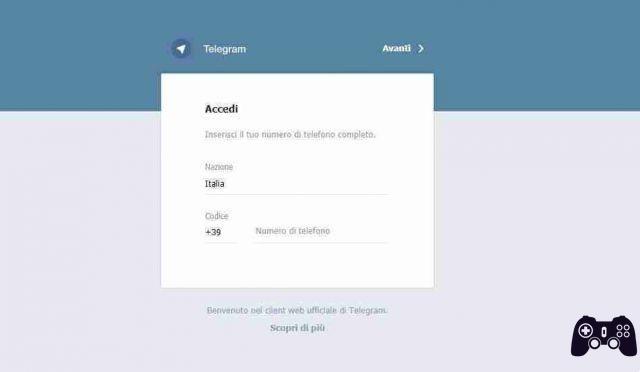Telegram became the seventh most downloaded app on Android and iOS devices. Its popularity may be due to the privacy and encryption features that other messaging platforms like WhatsApp don't offer. Telegram is also a cross-platform application with versions of the app available on Android, iOS, Linux, Mac and Windows.
Through features such as Groups and Channels, Telegram users can send messages to multiple recipients at the same time. A significant difference between a group and a channel is that a channel allows unlimited subscribers while a group limits users to 2.000 members. To create a channel, please read the steps below.
WHAT IS A TELEGRAM CHANNEL
A Telegram channel is a Telegram feature that allows users to broadcast messages to a very large audience. The main advantage of using a channel is that it does not limit the number of subscribers and only an administrator can post on it. There are two types of channels on Telegram:
- Public channel: a public Telegram channel is accessible to all Telegram users. This means that they can access messages on those channels without necessarily subscribing. You will see this type of channel on the Telegram search results page and they always have links to short addresses.
- Private channel: a difference of channels Telegram public, is accessible to all Telegram users. This means that they can access messages on those channels without necessarily subscribing. You will see this type of channel on the Telegram search results page and they always have links to short addresses.
CREATE A TELEGRAM CHANNEL ON A PC
Follow the steps below to create a Telegram channel on your PC:
- Launch the Telegram app on your PC.
- Click the Menu button represented by three horizontal lines at the top left of the Telegram window.
- Click New Channel from the listed options.
- A window appears asking you to provide your channel name and bio. Provide the details accordingly, then click Create.
- Decide the type of channel you want to run in the window that follows.
NOTE: For a public channel, you need to provide a link. Telegram will let you know if the link is available or not. However, for private channels, Telegram provides a link.
- Click Save after selecting the channel type.
- Invite people to join the channel from your contact list. To do this, select the desired accounts and then select Invite.
Here's how to create a Telegram channel on PC. What remains is to customize the channel according to your purposes.
CREATE A TELEGRAM CHANNEL ON AN IPHONE
The following steps will help you create a Telegram channel on your iPhone:
- Launch Telegram from the main screen of your device.
- Select the New Message icon at the top right of the Chat window.
- Check the available options and select New Channel to launch a new window.
- Tap Create Channel.
- Provide the channel name and add description and picture. Once you've done that, tap Next.
- Choose whether you want the channel to be private or public, then tap Next.
- Invite members from your contact list and tap Next.
Once you have created the channel, you can start sending messages.
CREATE A TELEGRAM CHANNEL ON ANDROID
The following steps will guide you in creating a Telegram channel on your Android device:
- Launch Telegram from the main screen of your device.
- Select the New Message icon at the bottom right of the Chat window.
- Check the available options and select New Channel to launch a new window.
- Tap Create Channel.
- Provide the channel name and add description and picture. Next, tap on the check mark at the top right of the screen.
- Choose whether you want the channel to be private or public, then tap the check mark.
- Invite members from your contact list and tap the Next arrow.