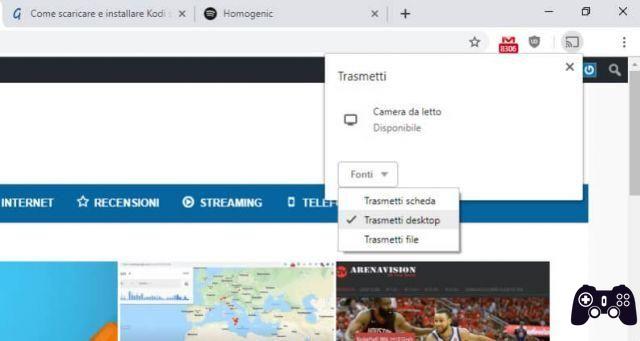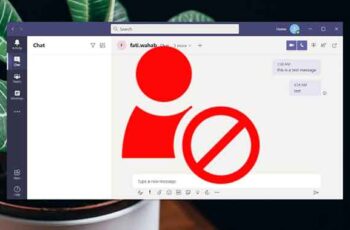
To call or message someone using the Teams app, all you need to do is make sure they're in your contact list. However, you can block them if you no longer want the person to contact you on the Microsoft Teams platform. Here's how to block a contact in Microsoft Teams.
With a 1000% increase in usage at the height of the COVID-19 pandemic, Microsoft Teams' deep integration with Office 365 makes it one of the most popular collaboration tools. The app works on Windows, Mac, iOS and Android devices. In addition to being a collaboration software, the app also offers video conferencing and chat messaging capabilities.
How to block contact in Microsoft Teams on Android
If you're using an Android device, here's how you can block a contact in Microsoft Teams:
- Launch Microsoft Teams and tap Chat at the bottom of the screen.
- Select the contact or chat you want to block by tapping and holding it for a few seconds.
- Select the Block option to block the contact.
Once an individual who is also part of a group chat is blocked, other group members can still read their messages. To avoid this, you need to delete the blocked contact from the group.
To unblock a contact on Microsoft Teams for Android, you can follow the same steps above. However, if the contact is no longer in your recent chats list, do the following:
- Start Microsoft Teams and tap your profile picture.
- Tap Settings from the menu options.
- Scroll through the list of options on the Settings page and select People.
- Tap Blocked contacts and select the contact you want to unblock by tapping it.
- Tap Unblock Contact.
How to block contact in Microsoft Teams on iOS
Here's how to block a contact in Microsoft Teams on your iOS device:
- Launch the Teams app from your device's home screen.
- At the bottom of the screen, tap Chat.
- Select the contact or chat you want to block by tapping it.
- At the top of the screen, tap the contact's name.
- After opening the chat details window, tap the contact name a second time.
- Tap Block contact.
To unblock a contact in Microsoft Teams on iPhone, you can follow the same steps above. However, if the contact is no longer in your recent chats list, do the following:
- Start Microsoft Teams and tap your profile picture.
- Tap Settings from the menu options.
- Scroll through the list of options on the Settings page and select People.
- Tap Blocked contacts and select the contact you want to unblock by tapping it.
- Tap Unblock Contact.
8 solutions for when Microsoft Teams screen sharing isn't working
How to block contact in Microsoft Teams on Windows
Check out the steps below to learn the steps to block a contact in Microsoft Teams for Windows.
- Start Microsoft Teams on your PC.
- Select the Chat tab and hover the mouse pointer over the contact you need to block. You can use the Search option to locate the contact if they are not already in the recent chat list.
- Click the three horizontal dots next to the contact's name, also known as More Options.
- From the options listed, select Block, and instead of seeing the contact's status, you'll see a new sign showing that he's been blocked.
To unblock a contact on Microsoft Teams when using your Windows PC, you can use the same steps above. However, if the contact is no longer in your recent chats list, do the following:
- Click on the three horizontal dots, also known as Settings and more, in addition to the profile picture.
- Click on Settings.
- Click Privacy and click Edit Blocked Contacts or Managed Blocked Users if you are using Windows 11.
- Find the contact you need to unblock and click Unblock.
Blocking a contact in Microsoft Teams changes their status to Blocked.
Further Reading:
- How to install and use Microsoft Teams on Fire Stick
- What is Microsoft Teams?
- How to install and configure Microsoft Teams for Mac
- How to remove your profile picture from Microsoft Teams on mobile and PC
- Download, install and use Microsoft Teams on Linux