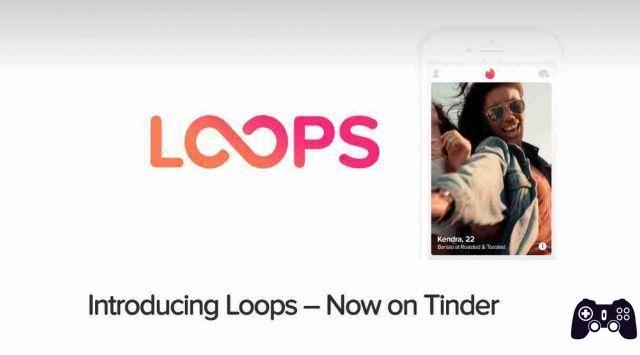
Tinder loop what it is and how it works. Tinder now allows users to add two-second looping videos to their profiles. These videos, which Tinder calls Loops, are essentially GIFs.
is an incredibly popular dating app.
Tinder loop
Tinder gives you the ability to upload photos, but now with loops they allow you to add some moving images to your profile for the first time.
The loops only last two seconds, which means you'll have to be creative if you want to stand out from the crowd.
How to create a loop on Tinder

Creare un Loop on Tinder is simple:
- Open the app tinder.
- Tap the button "Add Media".
- Select a video on your phone.
- Drag the timestrip to select i two seconds you want in Loop.
- Toccata “Anteprima loop” to make sure it works.
- Toccata "Add to profile" finally.
To make room for your loop, Tinder has increased the number of spaces in your profile from six to nine media you can upload. This means you can add three loops without having to abandon any of your existing photos. Alternatively you can go all-in with nine loops.
Loops are currently only available on, although they will likely come in the future.
This is Tinder moving with the times by pushing the boundaries of still images.






