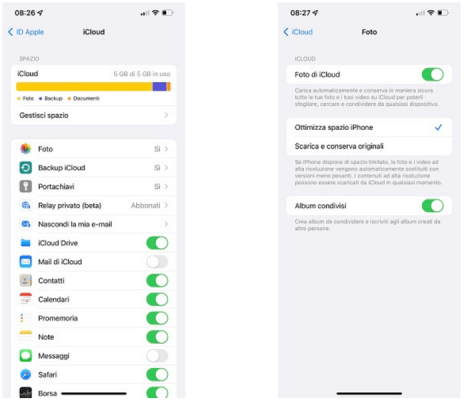Let's talk again about jailbreak and changes to Apple's native operating system to iPhone, iPad e iPod Touch.

Premise
Devices compatible with Jailbreak iOS 8 - 8.1.2 They are practically all from recent years: iPhone 4S, iPhone 5, iPhone 5C, iPhone 5S, iPhone 6, 6 iPhone Plus, iPad 2, iPad 3, iPad 4, iPad Aire, iPad Air 2, iPad mini, iPad mini 2, iPad mini 3 and iPod Touch 5G. First of all, make a Backup from your device via iTunes o iCloud. Remember that if you use iTunes and do not transfer the Apps from your device, you will have to download them again from the App Store. With iCloud you will be able to have all the Apps back in their place during a possible restoration, it is advisable (but not essential) to perform a restart of the device from scratch.Disable the code to unlock the device (iPhone o iPad o iPod Touch) e Also disable Find My iPhone (if enabled). For procedures, follow the menu "adjustments -> Touch ID and security code” (or simply Security Code) and in “adjustments – > iCloud -> Find my iPhone/iPad/iPod.Descargar TaiG
Download taiga from the official website www.taig.com or from this link: download TaiG v1.2.0 (available only for Windows).Jailbreak iOS 8 – 8.1.2
At this point connect the device with the cable. USB to the Windows computer and run the TaiG program. The device and firmware present will be automatically recognized when the program starts.Remove the “v” mark in 3K and leave that to install instead Cydia. Click on jailbreak and wait, it starts the process at the end of which the device will reboot automatically.taiga will inform you of the conclusion of the Jailbreak procedure.
Click on jailbreak and wait, it starts the process at the end of which the device will reboot automatically.taiga will inform you of the conclusion of the Jailbreak procedure.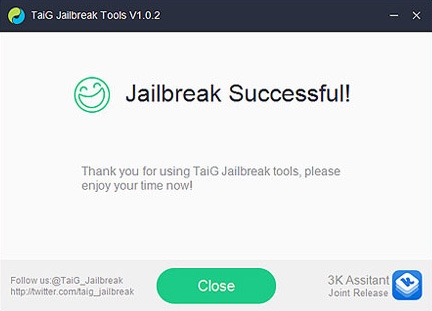 You will find the classic. cydia icon on the springboard and you can now start, updating the packages and starting to install settings.
You will find the classic. cydia icon on the springboard and you can now start, updating the packages and starting to install settings.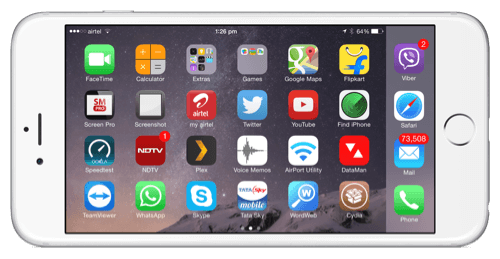 As you may have noticed, the TaiG Team Jailbreak It is one of the easiest and most immediate that exists. The benefits of the tool have been widely demonstrated in recent days by several teams of security experts. Please note that in addition to support for iOS 8.2, TaiG also promises to bring the jailbreak in all future (or in any case closer) versions of iOS.Jailbreak Guide iOS 8 – 8.1.2
As you may have noticed, the TaiG Team Jailbreak It is one of the easiest and most immediate that exists. The benefits of the tool have been widely demonstrated in recent days by several teams of security experts. Please note that in addition to support for iOS 8.2, TaiG also promises to bring the jailbreak in all future (or in any case closer) versions of iOS.Jailbreak Guide iOS 8 – 8.1.2