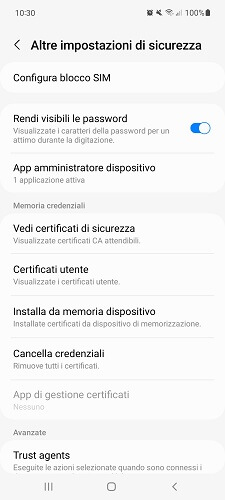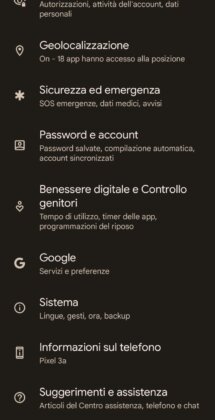If, like me, you also browse a lot from your smartphone, it is likely that the same thing has happened to you as me, that is, theactivation of a paid SMS service or a subscription with exorbitant costs, we often talk about a minimum of 5 euros per text message or per week to receive text messages, horoscopes, images, ringtones, which are activated without our knowledge and even if it had not happened to you, I strongly recommend that you follow the instructions that I will give you in this article to avoid finding yourself with your credit exhausted.

In my case, I was looking for an Android application that is not present in the Google Play store and I found, by clicking on the "download" button, the request for subscription to a fraudulent service He notified me with the arrival of a text message.
These subscriptions are often called text messages or services reloaded o Premium SMS containing:
- logos;
- wallpaper;
- ringtones and video tones;
- screen saver;
- games;
- Applications;
- chat/community;
- news and information services;
- vote
Search online for a video that will help you understand better: "Iene service on Premium SMS was never requested."
As you can imagine, I was very surprised when I found myself subscribed to a paid subscription service without requesting it and to remedy this I had to wander around quite a bit and make several calls to my operator's support center before deactivating it. get my money back, in fact you have understood correctly the telephone operators (Vodafone, Tim, 3, Wind, Postemobile) know these types of "tricks" to take money and harm unsuspecting Internet users, and allow deactivation of text messages by third partiesTo understand it better, "third parties" means blocking the activation of subscription services by anyone except your carrier, who will be able to continue sending you text messages.
However, the operators are not responsible because these services are managed by third-party providers.
These types of SMS/MMS subscriptions are called premium services, to block the activation of this type of premium services you will have to request the "SMS ban” i.e. block all unsolicited paid text messages that are within 4 (i.e. 43,44,46,47,48,49) 899, 166, etc.
You can request the save (barrier) to your operator or block Premium SMS (it's the same thing), the operation is free and I advise you to do it even before you subscribe to these services, in some cases telephone operators allow you to do this blocking from the control panel of your SIM on your operator of the website.
Customer service numbers to call your operator:
- Call 190 if you have as an Operator Vodafone
- Call 119 if you have as an Operator Team
- Call 155 if you have as an Operator Wind
- Call 133 if you have as an Operator three
- Call 177 if you have as an Operator Iliad
- Call 800688788 if you have as an Operator Ho. Mobile
- Call 181 if you have as an Operator Got mobile
- Call 160 if you have as an Operator Mobile Posts
Sometimes it happens that you talk to an operator who doesn't even know what barriving sms, in this case I advise you to close and call again hoping to find a more prepared operator.
However, there is a premise to make, for example if you have activated banking services or other types of services. with your consent, when requesting SMS restriction these will also be deactivated since they continue to form part of SMS/MMS services from third parties.
In some cases, to block these services, operators advise you to send a reply text message with the word "STOP" in the color in which they sent you the subscription activation text message, however, I advise you to your operator blocks it.
If you want, you can leave us your experience by writing a comment and reading those already left by users who have had the same misfortune as you.
I recommend that you also read this article about a new phone scam: Wangiri, new phone ring scam with ping call technique.
And in case you can no longer find the PIN or PUK code of your phone sim: How to recover the PUK code in case of loss.
How to Turn Off Unsolicited Paid Text Messages and Service Subscriptions