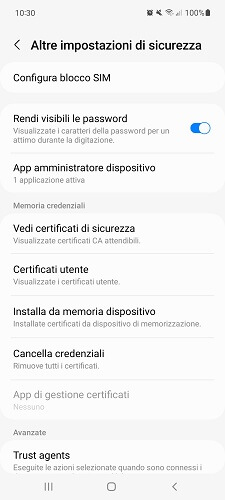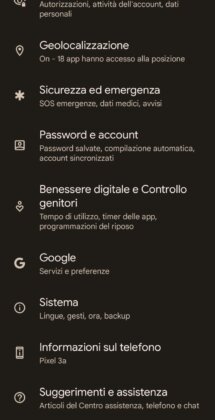Summer is approaching and, like never before, our smartphones, which increasingly accompany us at every moment of the day, are in danger.
They are often used to take photographs of the sea, the lake or the pool, all it takes is one distraction or slip and our trusted companions run the risk of never recovering from the immersion. In this guide we will see what to do to try to save a phone that has fallen into water accidentally

Obviously, if our smartphone is properly certified against the entry of liquids and dust we can breathe a sigh of relief. In general, devices certified as IP67 and IP68 survive submersion.. If you're lucky and the immersion doesn't last long, even devices with less strict certifications, such as IP65 and IP66, can make it through without too much damage. To know more about the IP protection standard we can consult our guide on IP certification.
Phase 1: first aid for the phone that has been dropped into water
The chances of survival of a phone dropped in liquid decrease with each passing second. Every time an uncertified phone remains submerged, the water sinks further and the likelihood of irreparable damage increases. So the first advice is Remove the terminal from the liquid as quickly as possible..
First aid, a bit like for humans, is of crucial importance, so let's not panic and here are some simple instructions to follow in order:
- if it was left on turn off your phone immediately (liquid in components causes short circuits that can seriously damage them);
- Place the phone upright. to drain all the liquid inside;
- Dry the phone by rubbing it very gently with a cloth. (remember that the liquid on the outside is the least harmful portion for our terminal and that we must prevent microdroplets from entering the internal components);
- Carefully remove removable parts. SIM card, SD card, cover and battery (if removable).
Things you should absolutely avoid doing to a phone that fell into the water:
- Avoid trying to turn on the terminal could be the final coup de grace to make it unrecoverable;
- Do not put your smartphone or tablet in the sun to dry it and do not use a hair dryer., steam droplets can reach the interior of the components, increasing damage;
- do not dry the device too hard, also in this case microdroplets could enter inside;
- obviously, do not put the device in the microwave, microwaves are much more lethal than circuit liquid.
Step 2: Remove Moisture
This is the phase where the most patience is needed., the humidity nested inside the device and components can be lethal for our phone, so we have to try to eliminate it. I stressed the importance of patience because it takes at least 24 hours before we can restart our phone.

At this stage it is necessary to get a good bag of raw rice as soon as possible.. Rice is very useful because it absorbs moisture. There are also special dry kits, with other valid substances (such as silica gel) capable of capturing moisture, but due to the unpredictability of these situations it is really difficult to have some on hand when needed.
 Dr. Dry Rescue Kit - Kit to save smartphones and cell phones in case of water damage...
Dr. Dry Rescue Kit - Kit to save smartphones and cell phones in case of water damage...- 90% success rate, 2 years of research and testing to develop the perfect solution. More than 100 ...
- As effective as rice There are many alternative tips to dry a damaged smartphone...
- Easy to use The Dr. Dry application is simple. If your phone has been dropped into water, you should...
Then insert the phone still turned off into the bag with rice, make sure you have completely covered the device with rice and avoid closing the bag; wait at least 24 hours. After 24 hours you can take the terminal out of the bag, clean it of the rice and move on to phase 3.
Phase 3: the test
At this point we have reached the moment of truth in which it will be possible to check if the phone has really suffered if it fell into water and what damage.
You can then proceed to turn on your smartphone or tablet., if the ignition is successful you can continue the test, if it turns off immediately you can try to charge the device, if the failure continues it is best to try to replace the battery or contact a technician. Obviously, it is advisable to contact a technician even if the phone no longer shows signs of life..
However, if the phone turns on even after charging, you can continue with the other tests:
- You can immediately notice if the screen has been damaged., sometimes after encountering a liquid some halos remain;
- Reinsert the SIM and check that it is detected correctly (if the telephone signal reception indicator appears and we can make calls then it has been detected);
- Try connecting to the Internet via mobile network and WiFi. It is a good way to check that your phone's modem has not been damaged;
- You can test the microphone and earpiece by making a test call. with a friend, if we listen to him and he listens to us, both members are safe;
- control the main speaker by playing a YouTube video or song;
- then check the cameras trying to take pictures with all sensors and with the flash;
- check that the fingerprint sensor and that the face unlock sensors (if available) work;
- Finally, verify that the phone can perform thepairing with other Bluetooth devices.
If everything works correctly we could consider ourselves really lucky, since it means that our terminal has not suffered any damage.
Terminal damaged by liquids, can I claim the warranty?
The general answer is no, because it is about an accidental event is not attributable to the device manufacturer. There have been cases in which terminals damaged by liquids have been repaired under warranty, but these are carelessness on the part of the individual assistance service who should not have noticed the nature of the damage. Obviously, damage caused by liquids is more likely to go unnoticed and therefore as an intervention covered by the warranty when the damage is limited, such as that of the microphone. However, statistically it is more difficult for liquid damage to the screen or cameras to go unnoticed.
The situation obviously changes if you have a terminal with certified liquid resistance, at this point the legal guarantee is still valid. and behavior that differs from certification should be considered A true factory defect.
How to store and dry a smartphone that has been dropped into water