Losing the availability of an iPhone, due to loss or theft, is a small tragedy: in addition to the economic damage that arises from the considerable cost of the device, there is in fact the disturbing feeling of having one's privacy violated due to messages. , photographs and documents stored on the smartphone that could be read by third parties.
Let's start with one thing when we talk about blocking a stolen iPhone: Apple, thanks to a series of rigid operating options, makes a mobile device practically unusable (be it an iPhone, an iPad or a laptop) without knowing the unlock code.
Therefore, if you fear that your device could be hacked and resold, you should know that the hypothesis is absolutely remote, because the thief must also know the unlock code and password of your Apple account (Apple ID).
On the other hand, all the procedures for lock iPhone remotely, except in the particular case in which the new "Where is" network has been activated and a contact can actually be obtained, they also require that you be connected to the Internet, via Wi-Fi or data connection. Otherwise, the unpleasant situation arises that whoever has the smartphone, even in good faith, will not be able to know the name of the owner, and the owner will not be able to access it remotely.
index- Lock iPhone via iCloud
- Lock iPhone via Find My
- Erase iPhone remotely
- What to do if your iPhone has been stolen
Lock iPhone via iCloud
Your iPhone is typically linked to an Apple account that can be accessed through another Apple device or through a web browser. And one of the functions of the Apple account is to access cloud services, such as device geolocation.
To access through the browser, type the address www.icloud.com/find and enter your username and password. You'll also be asked to enter a verification code, which would normally appear on your iPhone if you had it on hand. Since this is not the case in case of theft or loss, Apple still allows you to access the "Find iPhone" function by simply clicking on the bottom left of the screen, as I show you in the following screenshot:
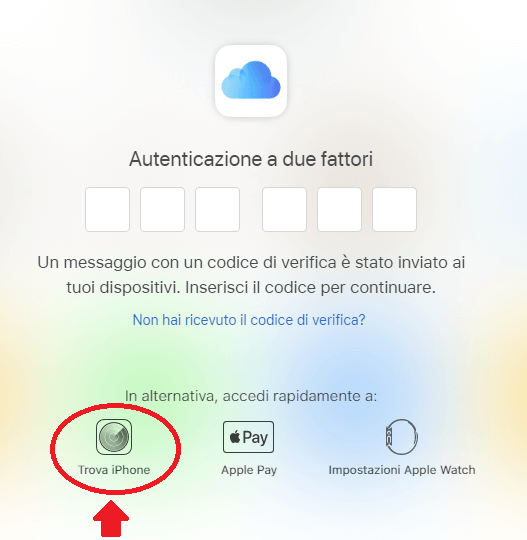
When you click “Find iPhone” You will be redirected to a page that, after a short wait, will show you the location of all your Apple devices, represented by green dots, on a geographic map.
Once your iPhone has been identified, click the corresponding dot to display the control window.
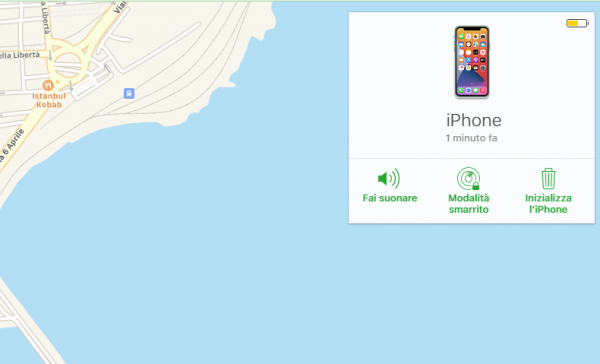
In the window that appears at the top right of the web page you will find some data about the lost device (time since last contact and remaining battery) and three buttons: "Play", which makes the iPhone make a sound (useful if you think that you have lost it at home or in the car with the preset "silent" mode), "Lost Mode" and "Initialize iPhone".
We are interested in “Lost Mode”“, which will specifically allow us to communicate with anyone who finds the iPhone and has the positive intention of returning it to us; In addition, when this mode is activated, payment cards and other services associated with the device will be suspended. By clicking the corresponding button, you will be asked to set a phone number to allow anyone who finds the iPhone to contact you again.
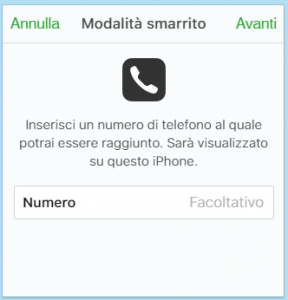
You can also choose to display a personalized message. on the device lock screen.
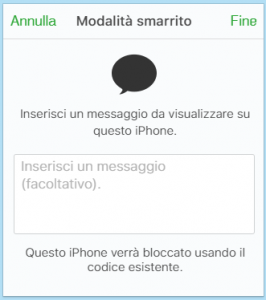
Once these operations have been carried out, the iPhone will continue to be protected by the same unlock code that you have always used to access it: in fact, it would make no sense to provide for a new lock since, without the code, the mobile phone remains unusable.
Lock iPhone via Find My
The exact same locking operation can be obtained through another iOS device, using the "Where is" app that is pre-installed. If the device is associated with another Apple account you will first have to sign out and sign in from the same account set up on the lost iPhone.
To do this, go to Settings and touch the username that appears at the top of the screen; then, in the corresponding tab that will open, scroll down until you find the "Exit" item. At this point, you will be able to sign in again with a different Apple account, and when you open the "Find Me" app, you should be able to see the location of your device.
Erase iPhone remotely
As we have seen, next to the button that allows you to configure “Lost Mode”, there is also another that allows you to erase the iPhone remotely. This extreme measure will delete all data from your mobile phone and should obviously only be implemented if you are now sure that you will no longer be able to recover the device (for example, because you are sure that it has been stolen).
What to do if your iPhone is stolen
An iPhone is an object like any other, so you can report it stolen if you have evidence that it has happened. The procedure requires a police report made to a Carabinieri or State Police command, which will describe the circumstances of the theft and, normally, will also provide the iPhone's serial number, which you will find printed as barcode on the original box or reported on the purchase invoice.
Unfortunately, although direct connection through iCloud allows us to reconstruct the location of the iPhone with a good approximation, this information is unlikely to be useful for the recovery of stolen property by the police.
To block any phone by IMEI (therefore also an iPhone IMEI) and SIM, you can read our article: block a phone by IMEI via the telephone operator.
How to lock a stolen or lost iPhone




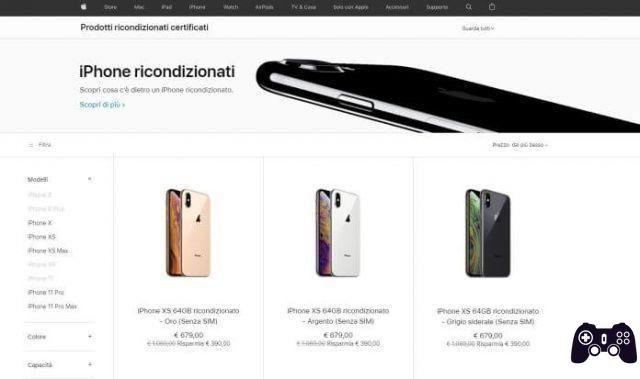
![How to unlock iPhone without password with 4ukey [Compatible with iPhone 13 and iOS 15]](/images/posts/896bf430b3ba127097a39b345e7a2a0d-0.jpg)