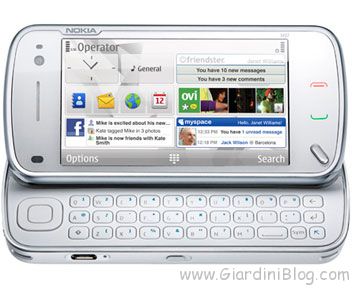Do you constantly receive calls from unwanted numbers? Do you no longer want to receive calls from a certain contact?
In these cases, you can use both the tools offered by Android and some third-party applications created specifically to block unwanted calls. Find out in this complete guide how to block a number on Android for free.
Block an unwanted phone number on AndroidFeature built into Android
The Android operating system offers a good system for blocking unwanted numbers. If you use a smartphone with a "clean" Android operating system (that is, without customizations, such as the Google Pixel or Lenovo Moto), you can block a number from the address book simply by forwarding the call to the answering machine.
To do this, select the contact you want to block from your address book (tap on it), tap the pencil symbol to edit the contact, then click on the three dots at the top right to open the menu and finally check the box article Forward to voicemail.

Now that contact in your address book will no longer be able to contact you, as any call attempts will be forwarded to voicemail directly from the phone.
Other Android smartphones can integrate a personalized locking system, just check the phonebook options or call options.
For example, on Xiaomi, to block a phone number, simply open the Recents menu (where the latest calls are), press and hold the number to block and tap the item in the drop-down menu that appears. block.
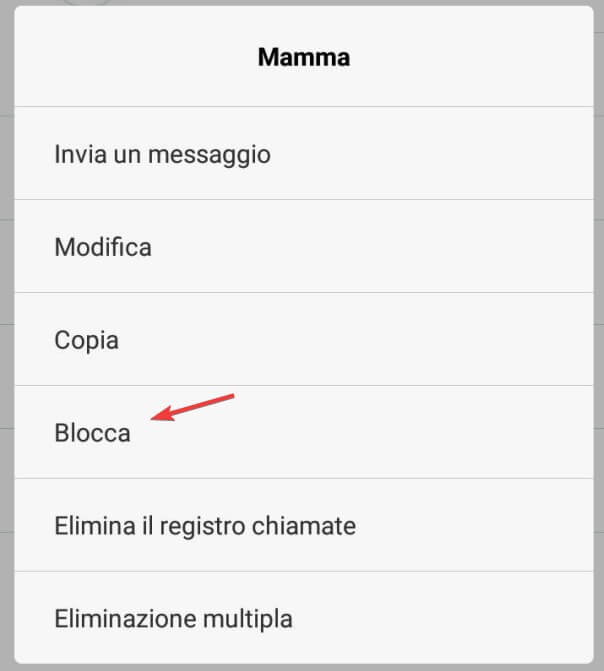
Third party applications to block numbers on Android
In addition to the systems built into Android smartphones, you can use one of the following applications to block calls, especially if they come from numbers that are not in the address book.
Should I answer?
One of the best apps to block a number on Android is “Should I answer?”, available for free from the following link.
DOWNLOAD | Should I answer?
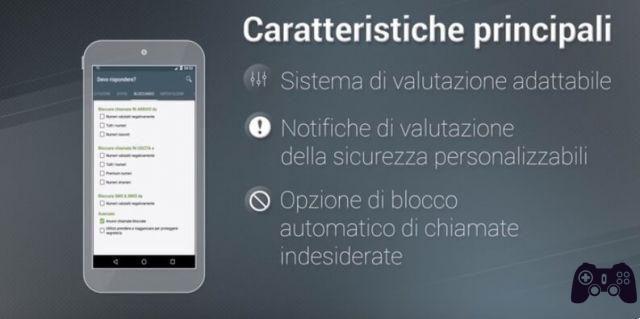
With this application you will be able to receive an evaluation of the number that calls you (whether it is a call center or a number with a bad reputation), with automatic blocking: if you no longer want to receive calls from numbers with negative comments, you will never hear them the more the phone rings of negatively qualified numbers.
The application is based on a database managed by user reports, to always obtain maximum precision. You can easily exclude and add numbers from your address book and also receive notifications about the number of blocked calls.
TrueCaller
A good alternative to understand how to block a number on Android is Truecaller, which can be downloaded for free from the following link.
DOWNLOAD | TrueCaller

Truecaller allows you to have a real blacklist where you can insert contacts to block by selecting them from the address book or avoid calls from unknown numbers. It offers all the necessary information the moment you receive a phone call, so you can block numbers immediately and never get a call back again.
Pide Blacklist
Another application that I recommend you try to block an unwanted number on Android is Calls Blacklist, available for free download from the following link.
DOWNLOAD | Pide Blacklist
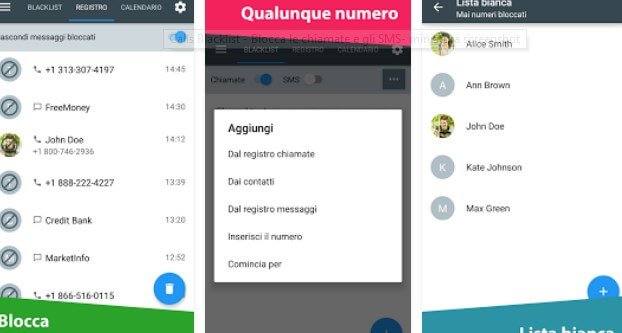
With this app you can add contacts to block from call log, contacts, messages or enter a phone number or a number starting with a specific prefix, to block calls coming from a country or with a known root prefix. .
Other apps to block a number on Android
If the applications recommended above have not convinced you, you can always use one of the applications from the following list and always available in the Play Store:
- Call blocking
- Call blocker
- Call Control - Call Blocker
- Call blocking and SMS blocking
You will surely find the right application for you, capable of blocking unwanted number on your Android smartphone.
How to block a number on Android