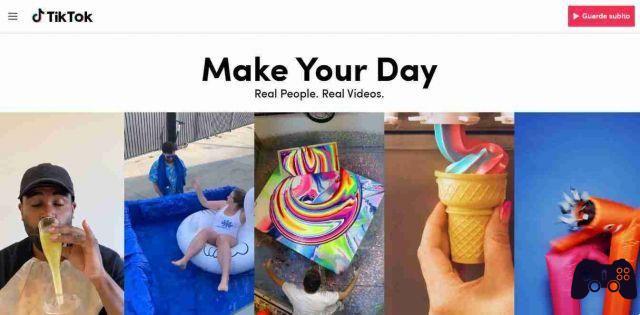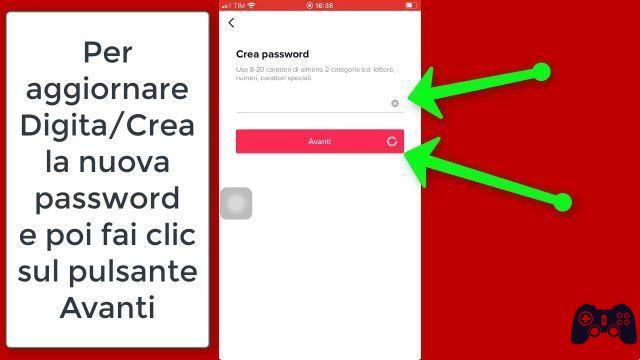TikTok's mission is to stimulate creativity and bring joy. Let's try to understand how to see offline, without consuming Giga, the numerous and funny videos that, every day, turn on this social network.
TikTok has become one of the most followed apps, in August 2020 it surpassed 1 billion users worldwide. More and more videos, all the time, many genres, many laughs.
We would like to see them all without ever stopping. With the videos of Tik Tok you become a trend, you can become famous, many watching our businesses. We add songs, sounds, voices to dub, we speed up, we slow down, we put filters, we insert music. More of everything. Then let's look at them as many times as you want even offline.
So let's see how to download them.
How to Download TikTok Videos on Android
Meanwhile, it is possible both to save videos from other users of the platform and to download backup copies of ours.
Let's first consider how to download other people's videos, then our own.
To start downloading the videos of other "tiktokers" we must:
- access TikTok from its official app,
- press on the house symbol located at the bottom left,
- scroll through the feed (the text file with the information) until we find a content to download,
- keep your finger pressed on the video we have chosen,
- select the Save video button in the menu that appeared,
- start downloading the video, which will be saved in the Gallery of our device.
To download videos while making them:
- open the TikTok app,
- press the (+) button located at the bottom,
- choose the duration of the video (15s or 60s),
- start recording by selecting the pink dot at the bottom,
- after registration, press the Next button (bottom right),
- move the switch lever next to Save on the device to ON,
- press the Publish button (bottom right),
- in this way the movie is published and saved locally on our device.
To save a video already posted on TikTok:
- press the Me button at the bottom right,
- select one of the three available tabs to view public videos (the six dash icon) and private videos (the lock icon),
- open the video (by tapping on its preview),
- keep your finger pressed on the video,
- select the item Save video from the menu that opens.
How to Download TikTok Videos on iPhone
Even if we use TikTok on iPhone, the steps are mostly the same.
To download videos of other tiktokers:
- Access TikTok from its official app,
- click on the house icon (bottom left),
- run the feed (the text file with information) to search for the video to download,
- keep your finger pressed on it and select the Save video item in the menu that opened,
- the video will immediately be saved in the iOS Photos app.
To download videos while they are made:
- open the TikTok application,
- click on the (+) button located at the bottom,
- choose how long the movie should last (15s or 60s),
- start recording by pressing on the pink dot at the bottom,
- finished recording, press the pink Next button (bottom right),
- move the switch next to Save on the device to ON,
- tap the pink Publish button (bottom right) to publish the video created,
- save the video in the Photos app.
To save a video shot by us and already published on TikTok:
- choose the Me button (bottom right),
- press the six dashes icon or the padlock icon to choose between a public or private video,
- open the video of our interest, by clicking on its preview,
- open the video, keep your finger pressed on it,
- press on the Save video item in the menu that appears in the center of the screen.
How to download videos from TikTok on PC
TikTok is only available on and, therefore its videos cannot be downloaded to a computer.
By acting as a desktop you can emulate the application, with programs such as BlueStacks App Player, the platform for games that allows the emulation of android applications for MacOS and Windows operating systems starting from version 7.
Save Tik Tok Videos without Logo: iOS
Downloading Tik Tok videos without a logo with an Apple device is very simple and does not require any external App.
- aprire Tik Tok;
- go to the Video you want to download;
- click on the three points ... (bottom right) and look for the item "Live Photo";
- The video will be saved in the Gallery in Live Photo format.
- Enter the Gallery,
- select the Live Photo you just downloaded,
- click on "Edit" (top right), using "Straighten" (bottom right),
- cut the final part of the image (the one where there is the Tik Tok logo),
- click on "Finish";
- click on the "Share" icon (bottom left),
- choose “Save as Video”.
Save Tik Tok Videos without Logo: Android
Unlike iOS, Android doesn't have a feature to save Tik Tokens without Logo.
Consequences for those who download videos from TikTok without a logo
However, care must be taken in doing this as in accepting the terms of use of Tiktok, we have approved not to modify, adapt, translate, reverse engineer, disassemble, decompile or create derivative products based on TikTok, including files, tables or documentation, or attempt to regenerate any source code, algorithm, method or technique incorporated into TikTok.
Therefore, if this is not respected, we run the risk that the Chinese social network could
suspend, temporarily or permanently, or close our user account, or to impose limits or restrictions on access to all or part of the Services with or without notice and at any time.