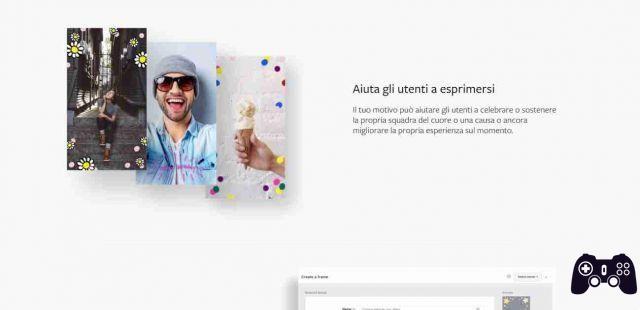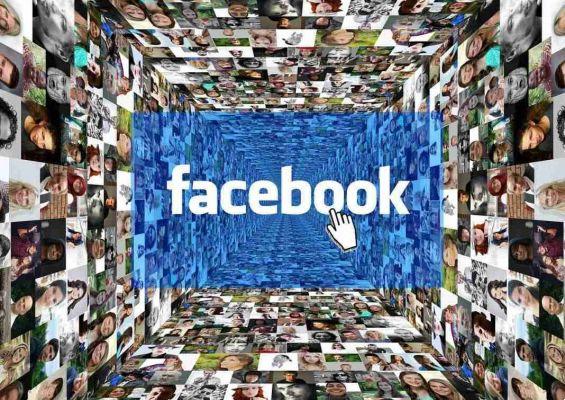Facebook Messenger reactions. Facebook Messenger is rolling out a new feature; The reactions. These reactions are similar to the ones you use when reacting to a post in your feed. Here's how to use Facebook Messenger reactions.
Facebook Messenger reactions how to use
Messenger Per Il Web
Open the Facebook Messenger web interface. Select any conversation thread. You will notice a new smile button next to each message in the conversation. Click it.
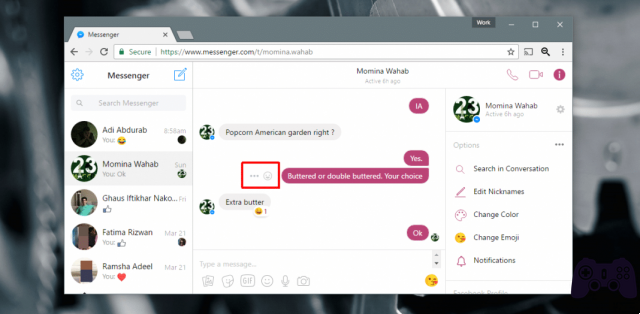
The button reveals the reaction bar. It has seven different reactions; love, laughter, surprised, sad, angry, like, and dislike. Click on the reaction you want to use.
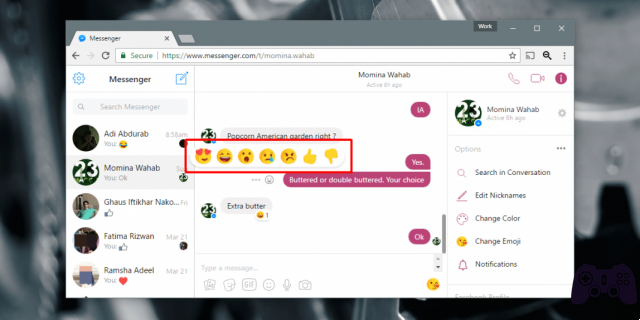
When you react to a message, or when someone replies to the message, a badge appears below it. The badge shows how many reactions there are on a message and those are.
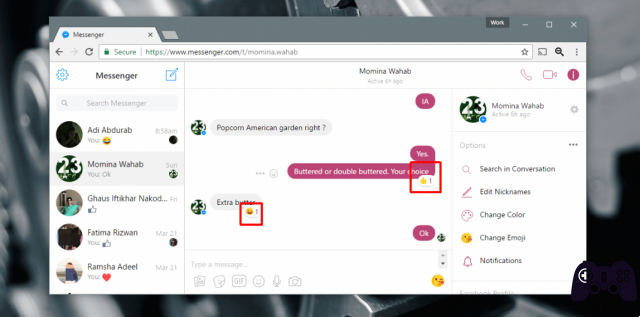
You can also react to a message from within a Facebook chat card. The process is the same as it is for Messenger.
Messenger Per IOS E Android
You will not need to update the Messenger application to get reactions to Facebook Messenger. The last update for the application was March 22, 2017. If you have updated your application to the available version, you only need to wait for the function to become available.
Open Facebook Messenger and select any conversation thread from the Home tab. Touch and hold a message you want to react to. The reactions bar will appear at the top of the message. Tap the reaction you want to use.

Like the web interface, you can see how many reactions there have been to a message.