In this guide by EA Sports FC 24 we will explain to you what in our opinion are the generally best configuration regarding the game/controller settings of the latest chapter of Electronic Arts' football series.
This year too we have a large number of parameters available to modify, including some new features such as the "Advanced Defense" and "Precise Passes" and it's absolutely worth wasting a few hours in the game menus to mess around with all the options available to improve our efficiency on the pitch.
Recommended game and controller settings for EA Sports FC 24
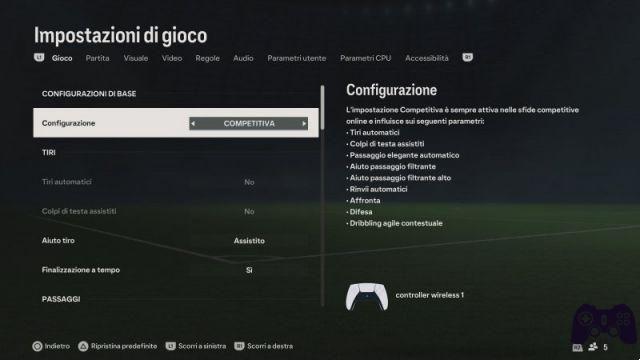
Below you will find the list of recommended settings from us for EA Sports FC 24 with some explanations on how they affect some of the most important parameters where necessary. In any case, whether you are a veteran or a budding player, the advice is to take a few hours to experiment with the various settings offered by the game yourself in order to identify the best configuration based on your tastes.
In general there are many parameters that we suggest you leave unchanged compared to the default ones proposed by the game, while as regards passes, crosses and through balls there is no better option in an absolute sense between "Semi", "Assisted " or "Manual": in general we prefer and recommend the assisted ones, but more experienced and skilled players could opt for the manual ones to obtain greater precision.
- Configuration: Competitive
The Competitive Configuration imposes some restrictions by deactivating options such as automatic shots, assisted passes and defense management aids, which on the contrary we can modify freely in the Custom one. So why do we recommend it? Quite simply because it is mandatory for online modes of EA Sports FC 24 (like Ultimate Team Rivals, Online Seasons and Co-Op Seasons and in online friendlies), so you might as well activate it like the default ones so as not to find yourself lost when playing multiplayer.
- Shooting Help: Assisted
- Timed Finalization: Yup
Timed Finishing is an essential mechanic in EA Sports FC 24, as in previous games in the series, which we recommend you always keep active. By pressing the shoot button a second time when the player is about to hit the ball, depending on the timing the result will be a more powerful and precise shot and therefore more likely to score a goal. If you are a budding player you will need a little practice to master it properly, but once you do you will never go back.
- Through pass help: Semi
- High through ball: Semi
- Help with low passes: Assisted
- Cross help: Assisted
- High pass help: Assisted
- Block pass receiver: Late
Our recommendation for the Block Pass Receiver option is to keep the default value of "Late". In this way the player who will receive a pass will be chosen as late as possible and you will therefore have a short but very useful window of time to change direction if necessary.
- Precise passing sensitivity: Normal
This is a new option that makes its debut in EA Sports FC 24 together with the mechanic of the same name that is activated with R1 + Triangle | RB + Y | R + X for low passes and with R1 + Square | RB + X | R + Y for tall ones. In our experience, setting this option to Normal makes it easier to manage this type of passage.

- Referral help: Directional
- DEFENSE: Tactical defense
One of the new features introduced in EA Sports FC 24 is the "Advanced Defence", which modifies the configuration of the controls during the defense phase, leaving greater freedom to play on the choice of the defensive action to take. It certainly requires a lot of practice to master and we are sure that the most skilled players will be able to take advantage of it, however in our opinion the result is not always better than the classic "Tactical Defense", more assisted and immediate to use, which we therefore recommend online in general.
- Pass interception help: Yup
- Auto switch: Only on high, loose balls
- Automatic gearbox movement aid: Limited
- Shift with the right stick: Classical
- Shift reference with the right stick: Based on the player
- Shift sensitivity with the right stick: 4 - 6 (4 is the default, try and choose the parameter you are most comfortable with)
- Next player change: Classic
- Hook player: Yup
"Lock Player" is an advanced mechanic that allows you to select which player to control by pressing L + R. It requires time and practice to master, but considering that you can freely choose if and when to use it, it is definitely worth leaving this option active. It doesn't hurt.
- Change Icon: Yup
Once active, by pressing the right analogue stick during the defensive phases, the player change icons will appear and you can select the player to control using the same analogue stick. Another mechanic that requires practice, but which could prove extremely useful in certain circumstances.
- Orbital dribbling: Yup
Orbital Dribbling is another new feature in EA Sports FC 24 and allows the player to move around the ball without touching it by pressing L1 + L2 | LB + LT | L + ZL. Even in this case it is a mechanic that must be mastered. We admit that we didn't find it that indispensable, but leaving it active doesn't cost you anything and is actually an incentive to practice.
- Save help: Assisted
- Analog shooting: No
- Trigger Effect (PS5 only): No (it offers no practical advantage and could actually distract you during the action)
- User vibration feedback: At will
If you found this guide useful, also take a look at the one on Evolutions and the best cards to evolve in the Ultimate Team of EA Sports FC 24.






