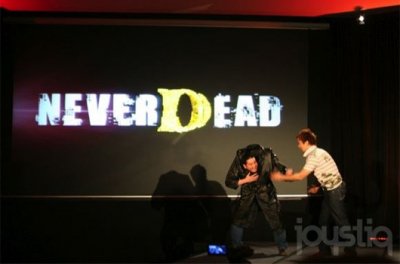One of the most interesting features of Dreams, the latest work created by Media Molecule, is certainly the presence ofDream Editor, through which it is possible to give life to one's Dream Creations and publish games created with rather accessible means, such as the DualShock 4. Although the system is extremely intuitive, it is good to consider that the accessibility commands and all the features of Dreams are many, here are all listed below:
- Square: opens and closes the menu
- Triangle: remove objects
- X: select the options menu
- L1 (hold): strafe
- L2: rotate objects
- A1: move camera relative to objects
- R2: move and push objects
- L1 + R2: duplicate objects
- Left stick up / down: Resize objects
- Left stick: undo / redo
- L1 + circle: exit the editor