Animal Crossing: New Horizons is a relaxing game, which often leads the player to "isolate himself" in his world. However, it is also a title that focuses heavily on sociability, not only between citizens, but also between players.
Wandering, discovering, creating with your friends and family is a wonderful experience. Getting together to care for a garden of roses and tulips is strangely "compelling".
For this reason, it would be good to try at least once the potential that this title for Nintendo Switch offers both online and offline. However, figuring out how to connect with your friends isn't exactly intuitive. So, we have decided to help you with this short guide that will show you how to invite and play online and offline with friends in Animal Crossing: New Horizons.

How to invite friends online to your island
To invite or travel to your friend's island, you will have to wait for the airport to open, which will take place on the second day of the game. Once the new service is inaugurated, go from the dodo to the counter and select the "I want to receive visitors" option.
Dodobaldo will ask you if you want visitors to log in through the online or local network. Once you have selected one of the two options, you will have to communicate who you want to invite. If you intend to play with one or more players who are already on your friends list, select "All my friends!". Otherwise, if the person you want to play with is not on your list, select "Invite by Dodo PIN".
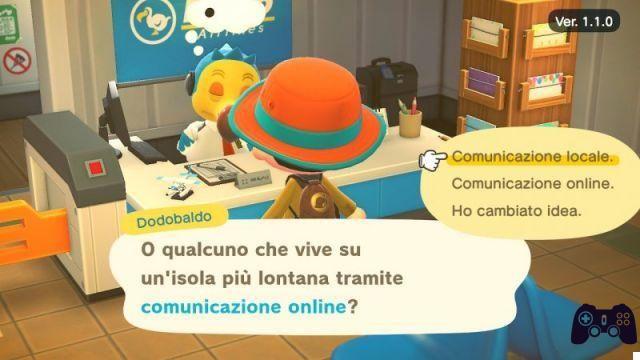
Dodobaldo will ask you who you want to invite via code. At this point select "All and even more!". If you agree again, he will give you a temporary five-character code that will allow you to invite anyone.
Those to whom you give this code will be given access to your island, although they will not be able to perform most actions, such as moving objects or cutting trees. I mean, it can't turn your map upside down, if that's what you're wondering.
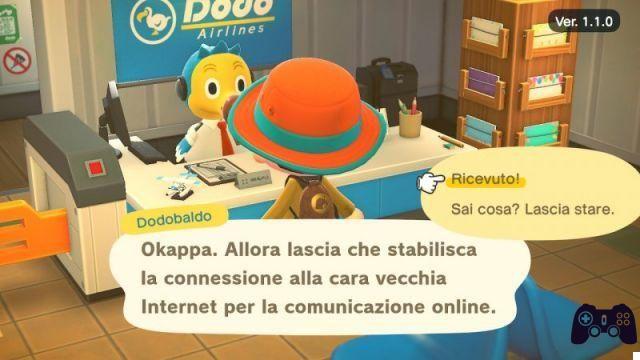
How to add players to the best friends list
Once a player has set foot on your island, you can choose to add them to your best friends list. To do this, make sure he is part of your Nintendo circle of friends. If it is not yet, add it through the appropriate section in the Home of the console (click on your account icon and go to friends, then on "Add friend").
After that, go to your Nook Phone's new app, "Best Friends List". Here you can find a tab called Friends, which contains all the players you have interacted with in the game. Select the nickname of the person concerned e propose to him to become best friends.
Be careful though. Best friends have the opportunity to perform every action available in the game. Hence, they have the power to "raze" your island if they feel like it. Therefore, be very cautious when choosing to add someone as a best friend. Maybe the player who did so well with you last time is looking forward to making scorched earth on your lush paradise island.

How to play together on the same screen
In Animal Crossing: New Horizons it is not only possible to play online, but also up to four on the same screen. To do this, each player who wants to take part in the game must start the game on his personal account on the console and create his alter ego.
It is important to note that all accounts move to the same island selected by the first who started playing the title on that console. The latter, in fact, is the primary account, the one that carries out the requests of the various characters. If, for example, it was he who initiated the construction of the museum, no one else will be able to complete this activity (even if it is possible to help him by giving him materials and artifacts useful for the completion of the enterprise).

When at least one other player besides the primary has pitched their tent on the island, a new app, "Call Dweller", will appear on each player's Nook Phone, allowing you to call your friends into the game. You can also choose just one of the four possible players to play with. It is not necessary for everyone who started Animal Crossing on that console to enter the game at the same time. Everyone can use the controller of their choice, from the pad to the single Joy-Con.
Once the latter are assigned, there will be a leader (initially the one who started the current game) who will control the room and will have full control of his character. Others will be able to perform most of the actions, but not all. Eg, they will not be able to pick up items (anything taken by them will automatically be transported to the collection point in Tom Nook's tent) or interact with the characters. To change the leader on the fly, whoever has the command just has to shake the controller and wait for one of the other players to shake it in turn or press the indicated key.
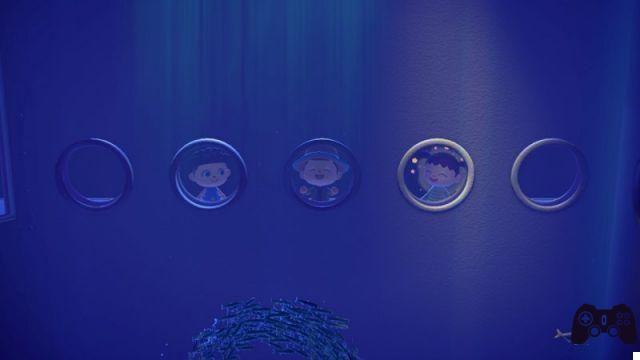
During this game mode, everyone pursues their goals in the Nook Miles app, even if they don't have the command. Surely it is the most interactive way to play Animal Crossing, as the adventure companions are sitting next to you. Furthermore, the fact that, in turn, no need to restart the game, everyone can carry out their daily activities and help others to complete the most difficult objectives is a great incentive to gather your family and spend some time together, sharing your passion for video games with them.
 Animal Crossing: New Horizons nsw
Animal Crossing: New Horizons nsw
- nsw
Exit date: March 20 2020






