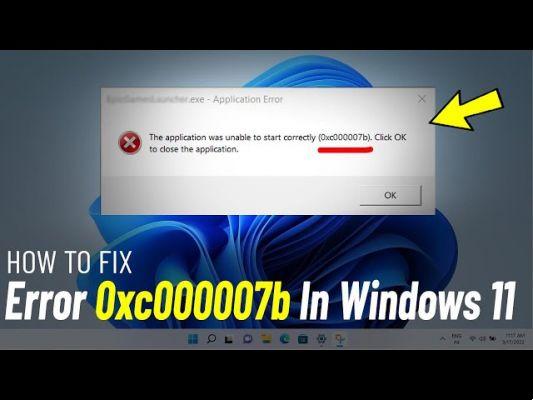
In the vast ecosystem of Windows 11, it is common for users to face various challenges. One of these challenges is the “0xc00007b” error, which can appear when trying to run an app or game. This problem, although common, is susceptible to practical solutions that we detail here.
Causes of Error 0xc00007b in Windows 11
Corrupt Files
One of the most frequent causes behind this error is corrupted files. This can be caused by interrupted downloads or program/game installations that do not complete properly. File integrity is essential for any program to function optimally in Windows 11.
System configuration
Internal system settings can also be a trigger. Aspects such as RAM, the Windows registry and system files are vital to the operation of the computer. Any discrepancy in these can lead to the error in question.
Version incompatibility
Windows 11, being a more recent version, may present incompatibilities with certain applications or games designed for previous versions of the operating system. This incompatibility can be another root cause of the “0xc00007b” error.
Practical Solutions to fix error 0xc00007b in Windows 11
Repair Tools
To make sure that there are no corrupted files, it is advisable to use a repair tool. These programs scan and repair any files that may be damaged or missing.
Diagnostic RAM and Windows Registry
It is essential to carry out regular diagnostics of the RAM using specific tools for it. Similarly, there are programs dedicated to repairing the Windows registry that can help solve problems related to system configuration.
Updates and Compatibility
Make sure you have the latest version of Windows 11, as updates often include fixes to common issues and compatibility improvements. Also, when installing programs or games, check that they are compatible with your version of Windows to avoid conflicts and errors like “0xc00007b”.
Conclusion
The error "0xc00007b" in Windows 11, although annoying, has a solution. By following the above recommendations, users can tackle and overcome this technical challenge to enjoy a seamless computing experience.






