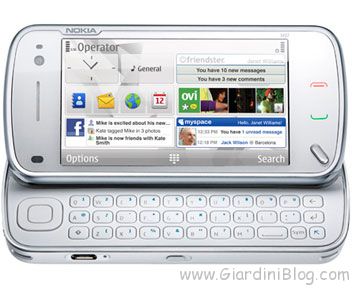unwanted calls are now the order of the day and every year they are more numerous and pressing: anywhere and at any time, in fact, if you have a smartphone you run the risk of being Annoyed by calls from call centers., which they call with the purpose of selling any product or service.
None of us likes to engage in useless conversations in which, on the other end of the phone, someone is looking all the ways to make ourselves accepted a specific offer.

In the past we have already talked about how to get rid of call centers that call home at all hours. In this article we will see them. best solutions by smartphone (Android, iPhone) to free you from unwanted phone calls of call centers.
index exposure- 1. Recognize Call Center calls from Android
- 2. Recognize Call Center calls from iPhone
- 3. The best Android and iOS applications to block Call Center
Recognize Call Center calls from Android
If you have an Android phone, the procedure to block calls from an unwanted number (although it may vary from one device to another) is quite simple: select the number (by long pressing on it) recognized as unwanted and choose the item. “block"O"Block number“ from the context menu.
By doing so, from the moment of blocking, all calls and messages from that number will be stopped permanently.
To know more, you can consult the guide to block calls and numbers on Android.
All Android phone vendors, even using a customized version like OxygenOS, EMUI and MIUI, offer this option in the phone app (dialer) of their products.
Unfortunately, we block call center numbers from time to time. does not protect you from receiving new annoying calls. For this reason, special solutions have been created capable of recognizing suspicious numbers in advance and warning the user.
Below we will briefly present the best solutions to effectively protect you from unwanted calls.
If you have a fairly recent Samsung phone, you probably won't have to download anything because the Hiya application will already be integrated into the phone (see also the dedicated paragraph) which allows, through the caller ID and spam protection function, identify numbers that are not stored in the address book and notify the user when an incoming call could be a call center.
Even the phones they useGoogle phone app They offer a very similar feature, alerting the user when an incoming call might be coming from a call center. It will then be up to the user to confirm that the detection was correct and report it as spam.
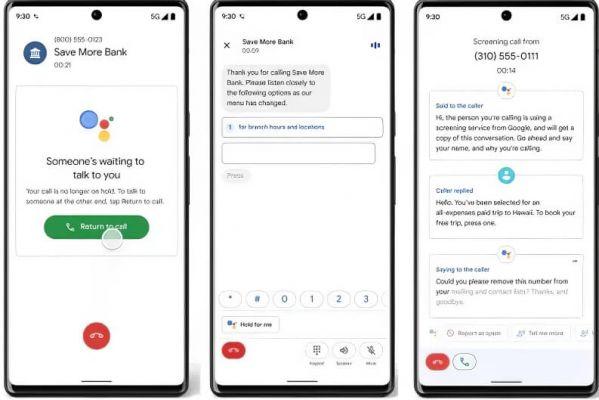
If you have a Google Pixel Starting with the Pixel 3, Google has taken the fight against call centers to another planet, adding the “Call screen“. Using it, the smartphone answers suspicious calls in the background without disturbing you, letting the assistant handle them. will invite the caller to leave a message. The user can then consult the transcript of the message and decide whether to call again. In short, maximum comfort; Hopefully Google decides to bring the feature to all Android smartphones soon.
Recognize Call Center calls from iPhone
As for Android users, iOS also provides a number of useful tools to recognize and block incoming calls on iPhone.
If you're in the Phone or FaceTime app, simply go to the (i) located next to the phone number or contact you want to block, scroll the screen to the bottom and press "Block contact."
To achieve the same result and not receive messages from annoying numbers, simply go to the Messages app, open the conversation, tap the contact at the beginning of the conversation, scroll to the end, and tap "Block Contact."
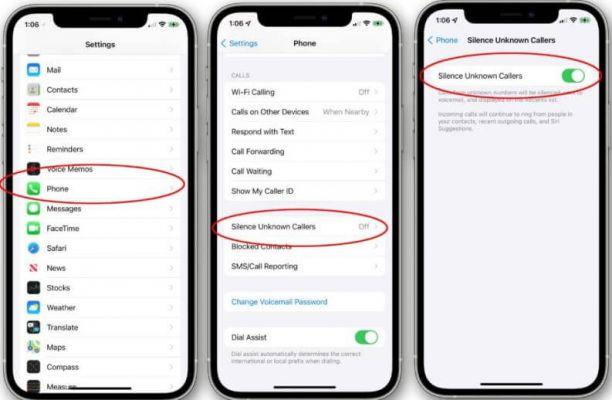
Starting with iOS 13 and later, you can activate the “Silence unknown numbers” function to avoid receiving calls from people you don't know. When the option is active, numbers with which you have never had any type of communication and that are not saved in your contacts are blocked. If you have sent a message to a phone number in the past, or if someone has emailed you their number, calls from these numbers will not be blocked.
To activate the unknown call filter simply go to “adjustments">"account“, then scroll down and tap “Mute unknown numbers".
Calls from unknown numbers are silenced, sent to voicemail, and displayed in the recent calls list. You'll continue to receive incoming calls from people in your contacts or from numbers in your recent calls list and from numbers that Siri recognizes in emails and text messages you've received.
Before activating the unknown call filter, make sure you have saved your phone numbers important contacts so as not to miss your calls. However, filtered calls will not be completely lost; They will still be sent to voicemail and displayed in the recent calls list, but the phone will not ring.
In case you want to protect yourself from phone calls and SMS in a faster and more automated way, you can think about downloading and installing one of the many applications in circulation. This way, you won't have to add a number every time. Block list from the phone because the applications will do it for us.
The best Android and iOS applications to block Call Center
We now come to the best applications on Android and iPhone to recognize and block call centers.
Google Dialer (Android)
Many Android phones natively integrate spam call blocker, but this is not necessarily effective: a proactive solution is needed and possibly one that can be used by any user, regardless of the Android smartphone used.
Luckily, Google Dialer (“Google Phone” in Spanish) has been available for download on all Android smartphones for some time now. Among the various functions present, there is also the "Caller ID and Spam" function; When this feature is enabled, users can view information about the people or companies that are calling, while also receiving alerts about possible call center numbers. In case the number is classified as probable spam, the smartphone screen with the incoming call will turn red.
To activate the caller ID and spam feature:
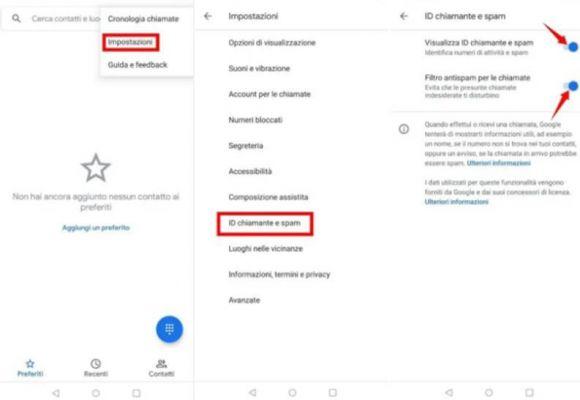
- open the Phone application;
- click on the three dots icon at the top right;
- press “Settings”;
- go to "Caller ID and spam";
- Make sure the “View Caller ID and Spam” and “Call Spam Filter” options are active.
It is also possible make a report spam calls or call centers directly from the app.
How to report an unwanted call:
- open the Phone application;
- go to the “Recent calls” screen;
- long press the call you consider to be harassing and select “Block/Report as spam”;
- on the next screen, check the "Report call as spam" option;
- then press the “Block” button.
Hola (Android e iOS)

Already built into Samsung Galaxy smartphones, Hiya can also be installed for free on all Android phones and iPhones to recognize and block calls from call centers or business calls.
Thanks to the reports of the users themselves., Hiya works well to block robocalls and unwanted calls by automatically redirecting them to voicemail. This application is also used to block annoying people. Commercial SMS. Hiya is highly appreciated by users because it works correctly but also respects privacy, since does not require access to your personal address book.
Truecaller (Android e iOS)

TrueCaller is an app that has been available for years and is among the best out there for call recognition and identification and SMS from unknown numbers. The app is available for Android and iPhone devices. Through this application you will be able to identify any incoming call to know who is trying to contact you, before answering the phone.
Therefore, every time you receive calls from unknown numbers, Truecaller will tell you how many users marked the number as spam and this will allow you to quickly understand if the call is important or not.
The database on which Truecaller is based is made up of both the numbers of the annoying people and the numbers of the people who use the service, and this is precisely the delicate point: to use Truecaller you have to share your phone number on the application network. which collects information from the user who decided to use it: profile photo, phone number, device they are using and more.
For Truecaller use- Download the app, open it, register an account by providing your phone number, grant all necessary permissions and wait for the first "hassle".
For Truecaller to be really effective on iPhone, you must access the "adjustments", then go to the "Phone" section and then enter "Call Blocking and ID" to allow the Truecaller app block calls and also provide caller ID. If before the iPhone still rang when you received a call from call centers or unwanted numbers, now these calls can be stopped in their tracks and you can It also prevents the phone from ringing.. Therefore, this application now becomes the most effective weapon against any unwanted call, whether commercial or promotional.
Should I respond? (Android)
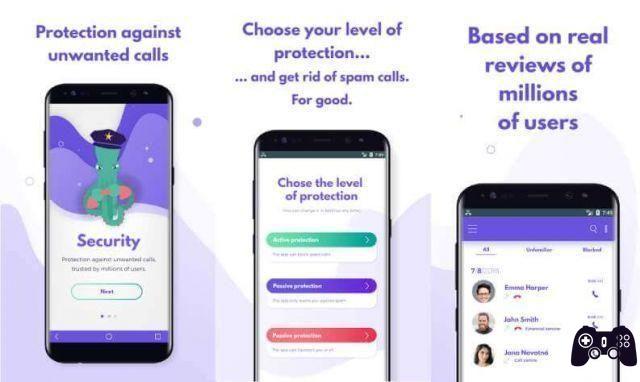
This is a completely free application and is currently only available for mobile phones with Android operating system. The application necessarily requires access to contacts and phone calls to be able to distinguish between secure numbers in the address book and unknown numbers that may arrive.
The app reports suspicious calls based on a constantly updated file of numbers used by call centers. Similar database was created and updated thanks to a community of users who have installed the application and submit your reviews anonymously and reviews of telephone calls received from public numbers.
In addition to incoming calls, the application allows you also block outgoing calls, come those towards toll numbers with tariff or abroad.
Recognize call center numbers to block