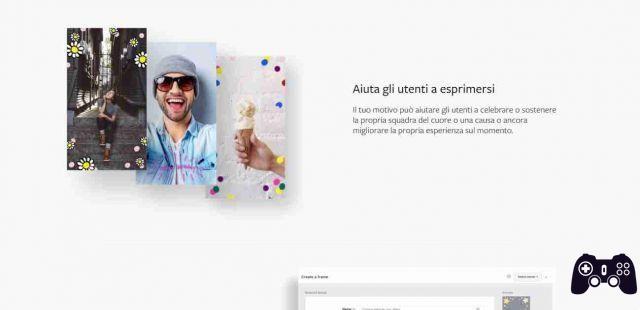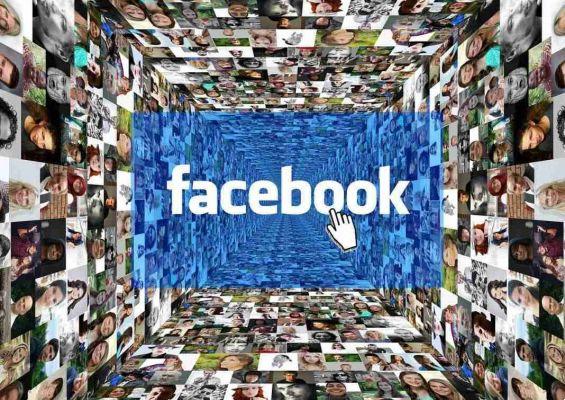As we all know, Facebook is a social network platform, born in 2008, which allows you to share posts and emotions between friends.
Within it it is possible, among other things, to publish and share:
- post,
- Images,
- photo and video,
- read the news of the day,
- create live with your contacts.
It is an infinite ecosystem of services, which in addition to informing, satisfies our curiosity in knowing what our friends or loved ones are experiencing or thinking at a given moment.
Sometimes it happens that we would like to be with them even more closely, watching what they do all the time, but we don't always like being seen in our visits: especially if they are friendships that have just been born or have ended badly.
We would therefore like to see their stories on Facebook anonymously.
In this article we will explain how to do it, showing all the features in detail, both from smartphones and tablets, and from PCs.
Preliminary information
Meanwhile, it must be said that there is no specific site to see Facebook stories anonymously.
The reason is that Facebook Stories are not public and can only be seen by your friends within the platform.
However, there are ways that allow you to view Facebook stories without being discovered by the respective authors both from smartphones and tablets and from PCs.
Let's see which ones.
See stories on Facebook anonymously from smartphones and tablets
The first solution, acting as a smartphone and tablet, consists in the possibility of previewing the story in the social network app for or.
To start:
- start the Facebook app on our device,
- if necessary, log into your account,
- on the main screen, refer to the list of stories that we see above, where there are friends who have published stories most recently with a small preview.
If the preview we see does not satisfy us:
- you can open a story, for which to make our visualization result,
- or perform a swipe, scroll, not complete to glimpse the next or previous story without our display being carried out.
Another solution is to see the stories, with a second Facebook account, but this is only possible if the user of our interest has accepted us as a Facebook friend, even with the second profile.
If this condition exists:
- log in to Facebook with the second account,
- click on the story box to view, so that you can see the published story of the user in question.
See Facebook Stories anonymously from your PC
To see the Facebook stories anonymously from PC, using the, without our visit being noticed, you can just peek at the preview of the stories shown above.
Alternatively, with a second Facebook account and if the person we are interested in seeing the story has accepted us as a friend.
See anonymous Facebook stories of non-friends
There is no possibility, however, to see the Facebook stories, anonymously, of a person who is not among our friends, as the Facebook stories are not public.
The only thing possible is to send her a friend request, using a second profile, in the hope that our request will be accepted.
To do this:
- find the person with the Facebook search engine,
- press the Add button to send the request.
In the event that the friend request is accepted, we will be able to see his Facebook story in the Feed section of the social network.
If it doesn't show in the Feed:
- press the See all stories button, in order to locate it in the list of all the stories published by your friends.
App to view Facebook stories anonymously
There are also apps to use to view Facebook Stories anonymously.
This is Bluer, a free app for smartphones and tablets, or,
which allows you to watch the stories anonymously using an alternative client for Facebook.
It must be borne in mind that the use of third-party tools may incur some risks, relating to privacy and any limitations of the account, by the same Facebook.
If despite this we want to use this app:
- after downloading it,
- start it and log into your Facebook account,
- via the main screen, press the button with the circle icon, in order to go to the stories section,
- click on the box of the story we want to see, so that we can view it without our name appearing in the list of people who have seen it.