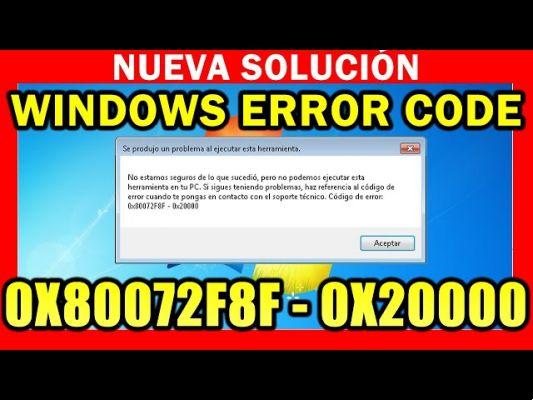
Technology advances by leaps and bounds, and with it, the needs for updating and improvements in operating systems. One of the most common challenges faced by Windows 7 users is the error 0x80072F8F when trying to upgrade to Windows 10 using the Media Creation Tool.
Understanding the Origin of the Error
Error 0x80072F8F occurs mainly due to outdated Windows 7 certificates, which happen to be incompatible with modern applications. But there is an effective solution for this impediment.
The Importance of TLS 1.2
The TLS 1.2 protocol is essential for the correct communication and operation of various current applications and tools. However, in Windows 7, even in its SP1 version, this protocol is disabled by default, which causes errors during the update process.
The Solution: Microsoft's Easy Fix Tool
Thanks to the tool easy fix from Microsoft, it is possible to enable the TLS 1.2 protocol in Windows 7. Once activated, an error-free upgrade to Windows 10 is allowed. various applications, including some third-party ones.
The Need to Upgrade to Windows 10
Windows 7, over time, has ceased to be endorsed and supported by Microsoft and third parties. This situation underscores the vital importance of transitioning to a more secure and up-to-date operating system like Windows 10. Also, this solution is applicable to Office installation or activation errors.
Alternative solutions
In case the tool easy fix does not offer the expected results, there is the option to download the official ISOs of Windows 10 Multi-Edition. By extracting or running the setup.exe file, the user can perform an error-free installation, preserving all of their data and settings.





![iOS 5.0.1 Jailbreak Guide for iPhone 4, iPad, iPhone 3GS, iPod Touch [UPDATED X4]](/images/posts/73255488e79a4b55eb022ebe7d1cf58c-0.jpg)
