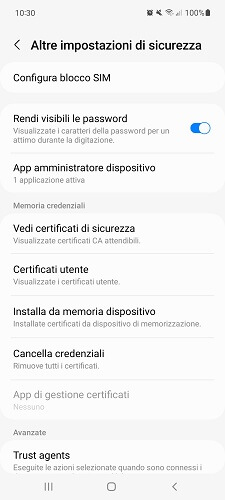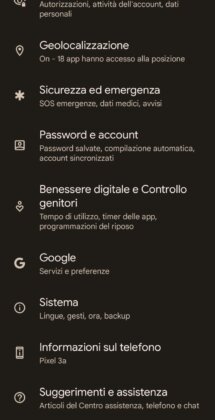It may happen that we find ourselves with an old phone SIM, or that a family member, perhaps not familiar with technology, asks us to check if their number is still active.
In this article we will cover all the most practical methods on how to see if a SIM is still active.
Unfortunately, SIMs automatically expire with different times depending on the operators if they are not used or you do not recharge your phone for a certain period of time:
- SIM card Vodafone They expire 12 months after the last recharge, in the last month you will only be able to receive calls.
- The SIMs of TIM, Wind and Tre (WindTre), Mobile Pole They expire 13 months after the last recharge, even in this case during the last month you will only be able to receive calls.
- The SIMs of Fastweb e Iliad y other virtual operators They expire after 12 months, in this case there is no period in which only calls are allowed.
How to know if a SIM is inactive
We can check if the SIM has been deactivated or is still active with several methods, some are very simple and can be used even by those who are not used to technology.
Article Index
- Check if the SIM allows connection to the network
- Try to call the number associated with the SIM
- Find a SIM number with Android
- Find a SIM number on iOS
- Check if a SIM has expired using carrier sites
- Check if the SIM has expired by contacting the operator
Check if the SIM allows connection to the network
An expired SIM card does not allow you to connect to the operator's network. So to check if the SIM is still active, simply insert it into a phone and see if it receives the phone signal (usually the field indicator is at the top right). Usually the field is indicated with vertical bars that indicate its intensity. On some mobile phones there is a small antenna icon next to the bars.
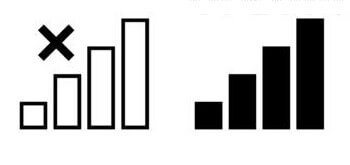
If the field is present and therefore the network connection is active, the SIM is likely still active and, in the worst case, you will at least be able to receive phone calls. If the field is not present, it is very likely that the SIM is deactivated.
For greater security you can also use other simple tests.
Try to call the number associated with the SIM
It seems trivial, but if a SIM card has been deactivated, the associated phone number is also unavailable.
So a quick call to the number associated with the SIM is enough to understand its status.
Here are the two cases:
- in case of active SIM, you will be able to hear the rings, or a voice will tell us that the phone is off or unreachable;
- in the case of a deactivated and therefore expired SIM, the voice will inform us that the dialed number does not exist or is no longer active.
If by chance you do not remember the number associated with the SIM, you can find it on the plastic card supplied with the card at the time of activation. If it is not available, you can try to recover the number from Android or iOS.
These are the fastest methods:
Find a SIM number with Android
Insert the card into an Android smartphone, if you don't know how to do it, just consult the smartphone manual or do a Google search by entering the keywords "insert SIM model of your smartphone" (without quotes).
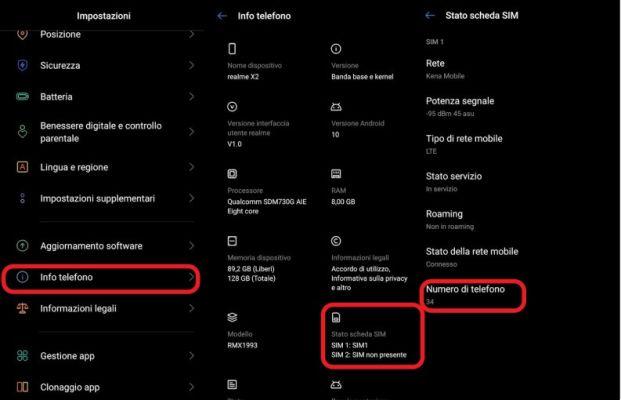
Once you've inserted the SIM and started the phone, with any luck you'll be able to find the number by going to settings, then tapping on "Info on device/Info on phone" and then on "Status/SIM". card status". Here you will find the entry of the telephone number, with the numbering associated with the card.
(The modes may be different depending on customizations made by smartphone manufacturers.)
Another practical solution is to install the free application. SIM CARD, where you can find various information about the card, such as the associated telephone number and ICCD.
If the “Unknown number” item appears, it could mean that the SIM is no longer registered on the network, that it has been ported, or that it is a replacement card. In this case we are forced to take the ICCD code and call the operator to track the numbering.
Find a SIM number on iOS
Finding the number associated with the SIM on Apple devices is even easier, just go to settings, click on "Phone" and the first item will be "My phone number".
In a similar way to what was said in the last paragraph, if the “Unknown number” item appears, it could mean that the SIM is no longer registered on the network, that there has been portability or that it is a replacement card. In this case it is necessary to take the ICCD code and call the operator to find the numbering.
Check if a SIM has expired using carrier sites
A convenient way to check not only if a card has expired, but also if there is residual traffic and what promotions are active is to consult the operator's page.
To use the service it is often necessary to register, but the procedure is simple and guided.
Here is a list of links to the operators' pages:
- Vodafone
- TIM
- Wind (WindTre)
- 3 Spain (WindTre)
- Iliad
- Mobile post
- Got mobile
- I. mobile
- Fastweb Mobile
- Tiscali Mobile
Check if the SIM has expired by contacting the operator
We have left this alternative for last because before calling it is necessary to obtain:
- the phone number or ICCID code of the SIM;
- the tax code and the owner's information.
Also in this case, the operator will be able to tell us if the card has expired, if we have residual traffic and what promotions are active.
For the main telephone operators, the customer service telephone numbers are:
- Vodafone: 190 (free number 800 100 195 from landlines or other operators)
- TIM: 119
- Wind (WindTre): 159
- 3 Spain (WindTre): 159
- Iliad: 177
- Poste Mobile: 160
- Fastweb: 192193 (payment if calling from other mobile operators)
- Got mobile: 181
- I. mobile: 192121 (free number 800 688 788 for other operators).