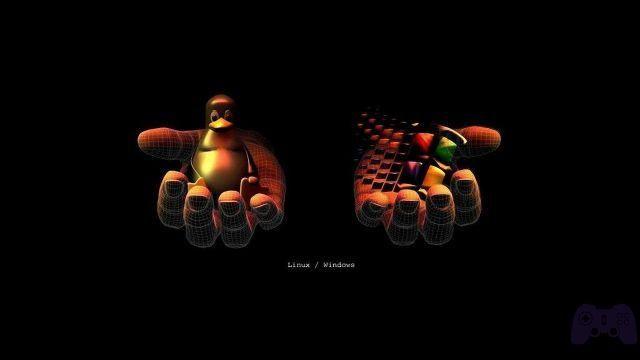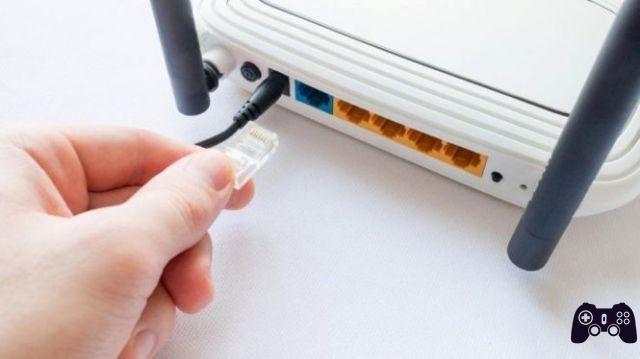Today we will see an excellent trick to download free manuals, magazines and books in pdf uploaded on Issuu in case the download of the site is blocked or disabled.
Recently trying to download the new textbooks for elementary school students, we came across the bad news that said Issuu portal no longer allows the direct download of some pdf files, leaving only the possibility to read them online.
This can become a problem if we don't have access to an internet connection and want to read them offline.
This very small problem can be solved by using an online tool that allows the download of ISSUU files in PDF format, even if the download was blocked by the person who uploaded the file.
How to download PDF from Issuu
How to download PDF from Issuu if the download is blocked" src="/images/posts/d6c87a1191ddae8e88a9c83e26ed1727-0.jpg">
Do you know how to download an Issuu document? Surely if at some point you have visited Issuu.com and you would have liked to download some documents.
Well, there is a very simple way to download these documents in PDF format without registering and creating an account, so that you can read them on almost any device, be it a PC, an androd phone or an Iphone.
Once you have entered the Issuu home page, simply search for the document we want to download. For this it will be sufficient to insert the name or topic they want to search in the search box, and press "Enter" so that the results are loaded.
Then, all the results with the term we have previously searched will be shown in a new page and, scrolling down, all the books and magazines will be listed with their titles, covers, who uploaded them, on what date they were uploaded and the number of pages.
As soon as you find the book or manual that's right for you, click on the cover so you can open it and see it more carefully.
Now it will be enough copy the URL of this Issuu page located in the address bar of the browser, select all the URL and then copy it (Ctrl + C).
The link you just copied will be pasted to another site. In this article we recommend two:
- docdownloader
- Issuu.pdf-downloader
Both of the sites just mentioned work pretty much the same way. They specialize in downloading any PDF document uploaded on the Issuu website.
At this point go to the site you want to use. The link of the pdf book that you have previously copied it will be pasted (Ctrl + V) in the search field of the site.
Now, it is very likely that a window will open asking you to perform an exercise to rule out that you are a robot and prove that you are truly human.
Once this verification has been passed, all that remains is press the download pdf button to start the download process of the pdf file on your favorite device.
Finished, with this trick any document can be downloaded from Issuu without an account or without registration and, above all, in a free and very simple way. By the way, do you know of another service to be able to download this type of document?