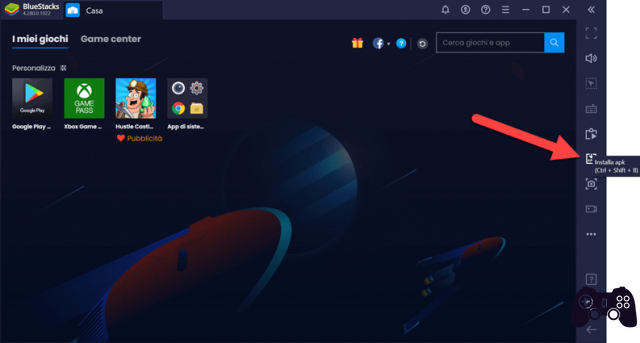If you want to have a Spotify account totally disconnected from Facebook, you will have to close your current account and create a new one ... How to use Spotify without Facebook? Bad news: if yours Spotify account was created through Facebook - that is, you have not created a specific login and password, and you have used the social network - know that you cannot disconnect it from your profile. How to Remove Spotify from Facebook? If you want to have a Spotify account disconnected from Facebook, you will need to close your current account and create a new one.
How to disconnect Spotify from Facebook
Desktop and Web:
- Click the down arrow (menu) in the upper right corner of the application.
- Click on "Preferences" and search for "social Network".
- Go to “Facebook” and click on “Disconnect from Facebook” (blue button).
- Enter your Facebook credentials (login and password) if necessary.
Mobile (Premium only):
- Tap Home.
- If you have premium, tap "Your Library".
- Tap "Configure" and select "Social network".
- Under "Facebook", tap "Disconnect from Facebook".
- Enter your Facebook credentials (login and password) if necessary.
It may be that you have already linked the Facebook account to another Spotify account. Make sure you disable Facebook from the correct account for this to work.
Caution: it can take up to 24 hours for the changes you make to be visible on Spotify.
Does this option not appear? It means that you have created your account via Facebook. You will not be able to disconnect.
Spotify without Facebook
If you want to use Spotify without Facebook, you need to set up a new account.
What do you need to do with the "Old account" :
- If your current account is Premium, you need to cancel your subscription and create another one.
- If you have one discount, you can only reapply it after 12 months.
- Go to your "old account" page and click "Sign out of all devices".
What to watch out for when creating your own "New account":
- You cannot have more than one account with the same email address.
- If you want to use the current account email address, you need to disable it first.
- All saved songs and playlists will still be on your old account if enabled.
- You can save or recreate them in your new Spotify account.
Further Reading:
- How to disconnect Spotify from Alexa
- How to connect Spotify with Amazon Echo
- How to delete Spotify account
- How to download and install Spotify on Chromebook
- Spotify Not Working On Windows 10: 7 Ways To Fix