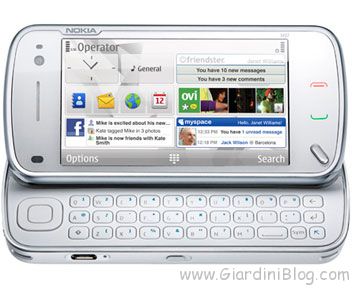With intense use of your smartphone it is always difficult to get to the end of the day, there are many reasons, but many times the failure is not in the system but in some particularly energy-consuming app that remains active and destroys the autonomy of our battery. Therefore, it is useful to know how to know which app consumes the most battery.
To accompany the post on how to calibrate the battery on Android, let's examine another way to improve battery life.
Research from several laboratories has confirmed what many Android users had already guessed:
- system and app dark theme (when available) manages to reduce consumption;
- the official Facebook app reduces the autonomy of a smartphone by up to 10%;
- Applications with advertising consume significantly more than those without advertising..
So how do you find the app or apps that consume the most battery?
On Android it is particularly easy to find the offending applications, it only takes a few steps:
- ir adjustments;
- press on the element Battery;
- Check the list to identify which app consumes the most battery.
In some customizations, such as Xiaomi's MIUI, the system menu is slightly customized, even in this case finding the graph of the applications that consume the most energy is simple, you always have to go to adjustments, Then, Battery and performance and finally in Battery usage.
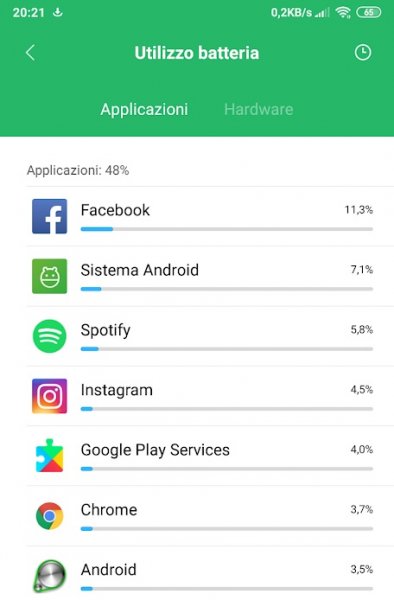
Once the apps that consume the most have been identified (in my case it happens to be Facebook), the investigation continues trying to discover the cause of the anomalous consumption of the apps.
The first thing we should do is click on the app that consumes the most battery and see its details. CPU usage data is important; If very high times are displayed (higher than your activity), it is clear that the application remains active even when it should not.
Obviously, if the application in question is a game, high CPU and battery usage is normal, i.e. Games, especially 3D ones, consume a lot of resources and energy..
At this point it is necessary to check that the application is optimized (these are the applications that the system tends to leave to sleep when the screen is off). To get to the menu, simply go to the item Battery in adjustments then press the menu button at the top and tap on the item Battery optimization.
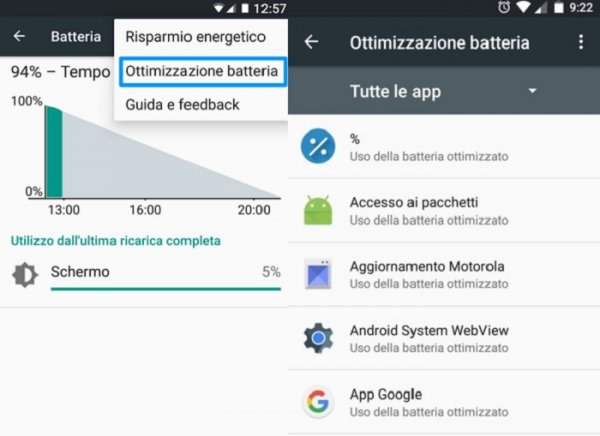
Here you can choose which apps to optimize and which ones not to optimize, make sure the offending one is activated. Optimized battery usage. If not, you must configure it; If it is already optimized and continues to drain your battery, it means it is not written well.
At this point it is better to look for a better optimized application that performs the same tasks, in my case a Facebook client that consumes less battery.
The best applications to optimize battery
On Android there are several apps to try to optimize battery consumption.
AccuBattery

If you want really complete statistics about your battery, its status and the applications that consume the most battery, this app cannot be missing on your smartphones.
Unlike other tools, it is a lightweight application, free (with in-app purchases), convenient and non-invasive. You can find it in Play Store.
Greenify
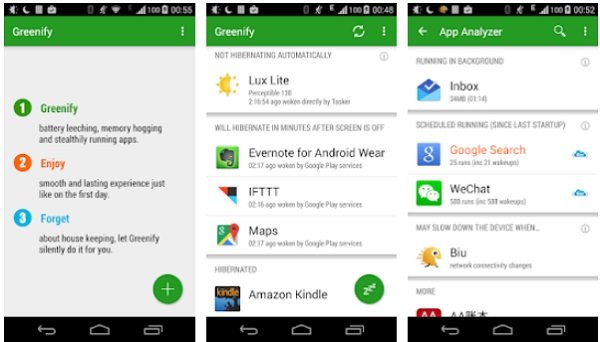
This is a phenomenal application for those who want to save battery, it works even without root (but obviously with privileges it is more effective). Greenify allows you to put applications into hibernation, so that they do not consume battery in the meantime, and that, once recovered, you can pick up work exactly where you left off. Warning: Hibernated apps will not be able to receive notifications.
The app is free on the Play Store.
Kaspersky battery life
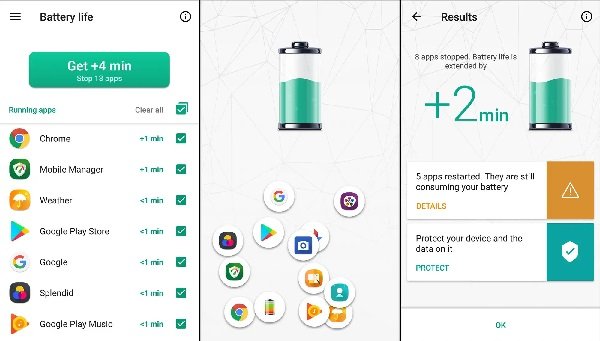
This is another popular battery saving app, it allows you to easily close all the most power consuming apps with a tap on its widget to conserve battery charge. For the most curious, it allows you to have a large number of statistics on battery consumption.
This app is also available for free on Play Store.
Our study on how to identify and block the app that consumes the most battery has reached its conclusion, we hope we have helped you stay charged into the night.
Find out which apps consume the most battery