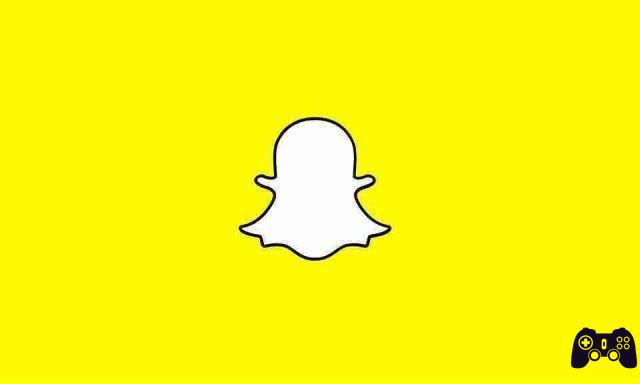Snapchat is an important social network that has become widespread since its birth in the technologically not very distant year 2011. Born from the project of two Stanford students, the first version of the application provided the possibility of creating content available for 24 hours and visible to your friends. Does it remind you of anything? The famous Stories that are now present on Instagram, Facebook and WhatsApp were born like this.
Is Snapchat useless today? The answer is no, the network maintains some interesting peculiarities which we will talk about in the next paragraphs.
Index: How Snapchat works | How to sign up for Snapchat | The Snapchat app | Using Snapchat | Privacy on Snapchat
How does Snapchat work?
The app is really convenient, it allows you to exchange photo and short video (maximum 10 seconds) which disappear immediately after viewing. It is also possible to put short clips or image albums that will be visible to all our contacts or just some for 24 hours.
With our contacts, as on other messaging apps, we can not only exchange photos, but also call or video call.
The network is accessible only via app and the application is available for both Android and iOS.
How to sign up for Snapchat
To start using this social network you need to have an account. Registering is quite simple, just a few steps:
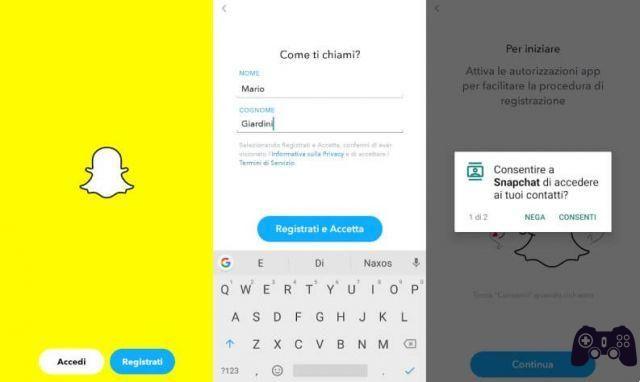
- install the app for Android or iOS;
- start the app and press the “Register” button;
- then tap on “Continue” and “Allow” in the dialog windows;
- enter your name and surname and press on “Register and Accept“;
- enter your date of birth and choose “Continue”
- then the username will appear, if you don't like it, just press on "Edit my username" to choose a different one;
- tap enter the Password that you want to use (must contain at least 8 characters);
- the address will then have to be entered mail, then the number of phone (an SMS will be sent to confirm it), at this point the registration is completed.
You will notice the presence of a last additional step that can be skipped and which allows us to find our friends who are already registered on the network and to invite those who are not to register.
How the app is organized
Use is really immediate, reminiscent of Instagram, and does not need any particular explanations. It only takes a few moments to feel at ease.

Here is a brief description of the main screen of the app, It looks almost like a camera app. In the center there is what is framed by the lens (of the camera on the front or back of the smartphone), immediately below there is the button to take a shot, next to this there is the smiley face button to use the nice filters, immediately below there is the icon to go to the "Memories" section (which contains our Snaps and all our shots). Also at the bottom right is the "Friends" icon to massage with our friends or to add new ones, on the left is the "Discover” which allows you to see the most interesting content proposed. At the top, from right to left we find the shortcut to go to our account, the search bar (useful for finding our friends), the icon for adding new contacts and finally the controls for changing cameras (between the ones on the front and the one on the back), the one to enable the flash and the hidden ones for the self-timer and the grid.
How do you use Snapchat?
We have already briefly described the interface, now let's move on to a usage scenario. You point and take a photo (or make a short video clip by holding down the shutter button). At this point you can customize your Snap and decide who to send it to (whether to put it in stories, or send it to a single friend). Customization takes place via the convenient buttons on the top left, which allow you to add writing, draw freehand, insert stickers or GIFs, cut a piece of image to create a sticker, and choose how many seconds a content will last will remain visible.
see the Stories and the Snaps of our contacts, just go to the "Discover" section, where the app will also offer us the contents that its algorithms deem most interesting for us.
Snapchat and privacy
Some consider Snapchat to be a useful social network for exchanging messages of which no trace remains. In reality, things are not exactly like this, it is true that you can choose the life of the photos and messages but the possibility of taking screenshots of them is always open. In any case, if they take screenshots, a notification will notify you.
Everything about Snapchat: What it is, How it works and How to use it