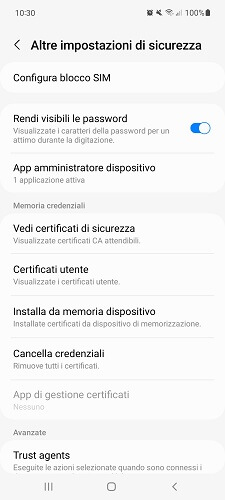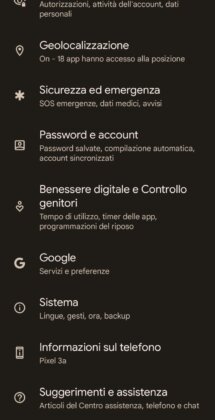Download the latest version of Magisk and Magisk Manager with detailed installation guide. Magisk is the best way to root Android smartphones because it is a systemless method. Furthermore, it is more than just a rooting method; you can download and install modules via Magisk Manager to customize and add new features to android.
The download links for Magisk and Magisk Manager are provided below and if you are new and don't know how to install Magisk, please consult the installation guide.
What is Magisk
Rooting an Android device opens the door to endless mod and customization options available for Android. In fact, one of the biggest advantages of Android over iOS is its customization.
Best root method for Android
Magisk is a root method for gaining root access on Android devices. But unlike the previous methods, Magisk does it without touching the system partition, which makes it the best rooting method.
What is a system partition and why shouldn't it be touched?
Well, an Android device contains partitions and one of them is the system partition. Previously, tools like SuperSU modified the system partition to gain root access, which in turn activated Google's safety net. Not to mention that the safety net can find out if the system partition is changed, which restricts banking apps and other apps like Netflix from running on a rooted device.
Root systemless
John Wu, a skilled developer, developed Magisk. Magisk modifies the system partition without making any changes in the system partition. All changes remain in the boot partition, this is called systemless root. Then Magisk successfully tricks the safety net and you can still use apps that don't work on the rooted Android device.
Customize Android with forms
The latest version Magisk and Magisk Manager surpasses more than one rooting method. Also, Magisk allows you to use Mod and customize your Android device without changing the system partition. You may have heard of Xposed Framework which is used to add functionality by installing modules, well, Magisk is the modern version of Xposed. Furthermore, there are many modules available for Magisk.
What is Magisk Manager
Magisk Manager is an app used in conjunction with Magisk to manage root permissions. Specifically, you can hide the root from the apps of your choice since Magisk allows you to hide the root from the apps. Furthermore, you can also search, download and install modules which are simply small applications used to bring functionality but without touching the system partition
Why use Magisk
There are many reasons to use Magisk, not only as a rooting method but also for customization. Here are some reasons to use Magisk:
- Root systemless
- You can hide the root from apps
- Use banking apps
- Modules without system
- Receive OTA updates anyway
- Easily installed and removable.
Download the latest version of Magisk
| Magisk download link | |
|---|---|
| Magic V23.0 | Download |
| Magic V22.1 | Download |
| Magic V22.0 | Download |
| Magic V21.4 | Download |
| Magic V21.3 | Download |
| Magic V21.2 | Download |
| Magic V21.1 | Download |
| Magic v21.0 | Download |
| Magic v20.4 | Download |
| Magic v20.3 | Download |
| Magic v20.2 | Download |
| Magic v20.1 | Download |
| Magic v20 | Download |
| Magic v19.4 | Download |
| Magic v19.3 | Download |
| Magic v19.2 | Download |
| Magic v19.1 | Download |
| Magic v18.1 | Download |
| Magic v17.3 | Download |
| Magic v16.7 | Download |
| Magic v15.4 | Download |
| Magic v14.5 | Download |
Download the latest version of Magisk Manager
| Magisk manager version | Link to download |
|---|---|
| Magic Manager V8.0.7 | Download |
| Magic Manager V8.0.6 | Download |
| Magic Manager V8.0.5 | Download |
| Magic Manager V8.0.4 | Download |
| Magic Manager V8.0.3 | Download |
| Magic Manager V8.0.2 | Download |
| Magic Manager V8.0.1 | Download |
| Magic Manager v8.0.0 | Download |
| Magic Manager v7.5.1 | Download |
| Magic Manager v7.5.0 | Download |
| Magic Manager v7.4.0 | Download |
| Magic Manager v7.3.5 | Download |
| Magic Manager v7.3.4 | Download |
| Magic Manager v7.3.2 | Download |
| Magic Manager v7.3.1 | Download |
| Magic Manager v7.3.0 | Download |
| Magic Manager v7.2.0 | Download |
| Magic Manager v7.1.1 | Download |
| Magic Manager v7.1.0 | Download |
| Magic Manager v7.0.0 | Download |
| Magic Manager v6.1.0 | Download |
| Magic Manager v6.0.1 | Download |
How to install Magisk
Installing Magisk is a simple and straightforward task
You need:
- Custom recovery (TWRP recommended )
- Magisk Zip
- Magisk Manager
You need a custom recovery installed on your device. There are many guides available to install it but it is quite simple, here are the steps:
- Make sure all drivers are installed (ADB and fastboot and your device drivers), then download the TWRP for your device.
- Put it in the adb folder and rename it to twrp.img.
- Boot your device into Fastboot or Bootloader mode and connect it to your PC.
- Open Powershell window or command window in adb folder
- Type this:
fastboot flash recovery twrp.img
- After successful flash, type this to reboot the device
fastboot reboot
Steps for installing Magisk and Magisk Manager
Step 1: Download Magisk
- Download the latest version of Magisk zip and Magisk Manager from above.
- Install Magic Manager
- Place the Magisk Zip file in the internal memory
Step 2: Install Magisk via Custom Recovery
- Start Custom Recovery (TWRP) by pressing the button combination for your device
- Go to the Install section and navigate to the folder where you placed the Magisk Zip file
- Tap the Zip file and slide the bar to install the Magisk zip
- After successful installation, restart your device
Step 3: Verify the installation
- Enable “Unknown sources” in the settings
- Install Magic Manager in April
- You will see green check marks with the Magisk version installed on the screen
Final report: if the device enters Bootloop, flash the Magisk Uninstaller shown above.
How to use the latest version Magisk and Magisk Manager
Now that you have successfully installed Magisk, it's time to use it.
How to hide the root from apps
- From the Magic Manager app
- Tap the Hamburger menu shown on the left side
- Tocca “Magic Hide”
- This will provide a list of apps installed on your device
- Check off all the apps you want to hide from the safety net
Questo è tutto
Further Reading:
- How to root Huawei / Honor phones with Magisk
- Download Magic 19.0 and Magic Manager 7.1.0
- Magisk 20.0 is now compatible with Android 10
- Magisk and Magisk Manager complete guide
- Download Magisk and Magisk Manager, all versions [Updated October 2022]