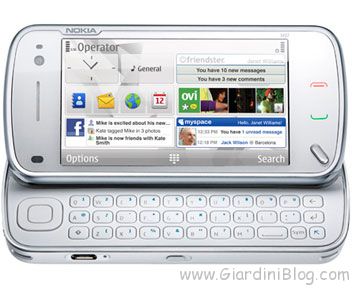The smartphone is undoubtedly the most used electronic device by anyone, regardless of their age group. With it you also purchase various accessories, including the inevitable case, with which any of us have prevented it from being scratched or, worse still, broken after a fall. A personalized cover It can therefore be a welcome gift or a self-gift, which in addition to protecting our device and beautifying it, can make it unique and recognizable among countless mobile phones that today are all aesthetically very similar to each other.
Fortunately, creating custom cases is quite simple and there are excellent services online. We have used it in this guide. Custom covers24, a service that in our experience has stood out for its ease of use, quality of the result, speed and reliability.

You can access the service's website by clicking on this link coverpersonalizzate24.it, you will notice that in addition to the covers, the possibility of personalizing some gadgets is also offered (perhaps with the logo of your own company).
The personalized coverage offered by the service
CoverPersonalizzate24 offers two types of mobile phone cases, those:
- in TPU silicone, capable of adequately protecting all corners of the phone and safeguarding it from impacts, but which do not cover the screen:
- made of good quality eco-leather, which give a good touch feeling and cover every part of the phone (even the screen).
The covers are printed in high resolution with the utmost attention to quickly delivering a high quality product to the customer.
How to order custom covers
Placing the order is really very simple, you only need:
- connect to the personalized coverage service page;
- then click on the photo showing the personalized covers;
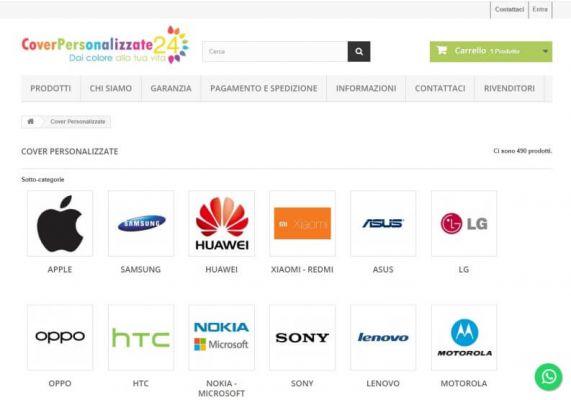
- click on the manufacturer of your phone (you will notice that there is a great variety, there are also brands that are not very widespread in our country such as Meizu);
- Subsequently you will have to choose the model among those available (also in this case the choice is quite wide). By clicking on your model, you can proceed with customization;
Creating your own cover is very simple, you can proceed by clicking on the corresponding words "Image", "Background" and "Text";

- Thanks to the three buttons it is really easy to add our favorite photos (even more than one), choose the background color we prefer, perhaps enrich everything with a writing.
- Once everything is complete we can click the "Save" button and then "Buy" to continue with our order.
Finally we will have to enter our data and our delivery address where we will receive the cover that we have personalized.
The service allows you to pay by: credit (or debit) card, Poste Pay, PayPal, bank transfer, Satispay and also cash on delivery. Cash on delivery is very convenient for those who may not have a card, By choosing it you will be able to directly pay the amount owed to the courier at the time of delivery.
Although all of these operations are very simple, as you may have seen, the CoverPersonalizzate24 team knows that they may not be available to everyone. So, he arranged a convenient assistance service via WhatsApp, which not only accompanies the customer in all phases (choice of the cover, design and completion of the order) but can also design the cover for you if you have difficulties. The support team is always friendly and efficient in intercepting customer needs and satisfying them.
Some recommendations
For optimal printing results, both in general and especially in this specific case, it is important to use high resolution images of at least 150 DPI and at least 1000 pixels on the shortest side. Don't worry, usually the photos taken with your smartphone are quite defined to allow you to obtain excellent results in your custom case.
For highest color fidelity, CoverPersonalizzate24 recommends uploading photos in four colors (CMYK) if you want the best results. However, they claim that even with normal RGB photographs the results are very good.
Custom covers with photos: here we explain how to create them