Received with skepticism back in 2005, Resident Evil 4 marked a change of pace for the series, turning towards that action component that aroused fears and criticism among fans of raw survival horror. However, as the years went by, things changed when the title came to the GameCube. The action, often excessive, of the fourth chapter of the famous Capcom series has not enchanted everyone but the playability, design and technique have convinced millions of players to buy it and things have been progressing between conversions, remasters in high definition and now with an authentic remake of its own. For PS5, Xbox series This latest version is the protagonist of ours. Resident Evil 4 PC Review, focused mainly on its technical aspects.
In fact, we have already talked in depth about history, gameplay and structural innovations in the console review written by Aligi Comandini. Here, however, we focus on the graphical options of the PC version, the frame rate and, in general, the quality of the experience with a very high-end PC, even if it is not the latest generation. But the NVIDIA GeForce RTX 3080 Ti in the Lenovo Legion T7 desktop that we received for this review is not far off in raw power from an RTX 4070 Ti and therefore gives us the opportunity to see how it performs in a gaming solution. high end. but not high-end, a title that in this reissue has been radically transformed from a technical point of view, also sporting ray tracing reflections.
The remake of an unexpected sect

With the arrival of Resident Evil 2005 in 4, it wasn't just the pace of the game that changed in the Capcom series. The asphalt of Raccoon City has given way to rural El Pueblo, a small town full of secrets, bays, cabins, clearings and caves, all entirely in three dimensions for the first time. And now it becomes possible to look behind the protagonist, the backbone of the gameplay of a three-dimensional action game much more exciting than its predecessors, although faithful to the series in terms of imprint, progression and spirit. But the hordes of enemies, abundant resources, close combat and fast-paced escapes have noticeably changed the pace of the experience and this has caused, at least initially, complaints from purists.
The complaints that preceded the release of Resident Evil 4, the last firmado por Shinji Mikami, then became prophecies with the next chapter, extremely fun as an action game and yet, for many, too far from the original spirit of the series. But there is no doubt that the fourth episode had an enormous influence on the evolution of the survival horror genre, remaining engraved in the players' memories also thanks to masterful design work and also enhanced by an excellent technical sector for the time. When it comes to technology, time is relentless and its ruthless pace was seen with a rather disappointing HD Remaster, and that's why we've looked at the remake with great optimism since its announcement. A title reconstructed, revised and improved in all aspects following what Capcom did with the first two chapters of the series.

Based on the versatile RE Engine, Resident Evil 4 has remained faithful to the original, a title already modern in many aspects, but which has undergone a radical transformation in its graphics, a refinement of the mechanics that includes the almost total elimination of QTEs, a review of the story that is now more cohesive and mature, the introduction of new areas, the incorporation of new combats and the use of cutting-edge technologies such as ray tracing, the physical simulation technique of lights and refractions that currently enjoys the greatest attention, although not always in a positive way. In fact, some feared a rushed and useful implementation just to neutralize performance, although it can obviously be disabled. But the PC demo already reassured us regarding the weight of the lighting, but scared us from another point of view.
Capcom must have made too many mistakes with the Resident Evil 4 demo, which was spot on in terms of content but was plagued by sudden glitches, the stuttering typical of many PC ports of Japanese titles, and even less mouse and keyboard support than optimum. So let's start from here and do it with some good news: everything, at least in our setup, in the final game works well enough to not be any hindrance to what is a great gaming experience. The options to assign keyboard commands, as well as those to calibrate aiming and visual sensitivity with the mouse, are all there and work without problems.

Basically, nothing prevents us from talking about the purely technical aspects of the PC version, which to tell the truth are not too different from those of the consoles. The difference, as usual, lies in the options that allow you to tweak almost all aspects of the graphics, with the welcome presence of comparative images which show the actual changes caused by the various settings for the game's visual performance. Additionally, it is possible to change ray tracing and FSR settings thanks to several settings. Capcom has not, in fact, limited itself to implementing FSR in version 2, the reference version awaiting FSR 3, but has included FSR 1, more limited from the point of view of visual quality but for both capable of offering greater performance. .
The PC version of Resident Evil 4 Remake

On next-gen consoles, Resident Evil 4's graphical options include some options such as ray tracing and hair rendering quality, but they mainly revolve around the selection of two modes: the resolution mode that guarantees effective 4K and the performance that maintains i 60 FPS by slightly reducing the number of pixels on the screen. In the case of the Windows PC version of the Capcom title, however, we have a large number of options available to adapt the experience to our configuration or tastes.
With all graphics settings at maximum, excluding the budget for video memory set at 4 GB, the performance of the PC version is impeccable, although the difference with the console versions mainly concerns sharper textures and slightly greater image clarity. Otherwise, the first look is that of the resolution mode of the latest generation consoles although on PC, as expected, it is clearly possible to familiarize yourself with the options that include everything you would expect from a carefully designed conversion. Not exactly typical of Windows versions of oriental titles.

Options include shadow quality, ambient occlusion, screen space reflections, skin transparency, effective rendering resolution, enabling dynamic shadow caching, and several other settings typical of a high-tech title. We are not at the levels of the last generation heavyweights, especially when it comes to the quality of the water shaders, the plasticity of the facial animations and the models of some enemies, but we are still facing a complete transformation than from a technical point of view. The view is superior to that of the two previous remakes and in some cases, such as in the mines, it offers glimpses of the highest level.
The renovation is radical and includes detailed and believable buildings, complex and articulated structures, trees full of leaves, high quality main models, lots of blood, realistic rock modeling, detailed panoramas, large draw distance, dynamic set elements, an avalanche of light sources. adorned with diffuse shadows from the excellent FidelityFX CACAO ambient occlusion, convincing fog, refined use of depth of field, detail-rich interiors and volumetric waves that radically transform the lake sequence. everything with intermediate sequences with a high visual impact, with incredible work on Leon's animations, with refined physics and with the realistic, wet and visceral style of the RE Engine that enhances the high quality of most of the textures.

Among the uncertainties of the technical sector we find unconvincing tufts of grass, some textures not up to par with the excellent ones of wooden structures, some recycled assets, the annoyance of seeing the change in detail when approaching some environmental elements, some rare. The frame rate drops and some sections of the map are less polished than others.
PC system requirements
Test setup
- Lenovo Legion T7
- Processor: Intel Core i9-12900K
- Download video: NVIDIA GeForce RTX 3080 Ti 12 GB
- RAM memory: 32 GB
- Operating system: Windows 11
Minimum requirements
- Processor: AMD Ryzen 3 1200 or Intel Core i5-7500
- Watch video: AMD Radeon RX 560 4 GB or NVIDIA GeForce GTX 1050 Ti 4 GB
- RAM memory: 8 GB
- Operating system: Windows 10 (64-bit)
Recommended requirements
- Processor: AMD Ryzen 5 3600 or Intel Core i7-8700
- Video file: AMD Radeon RX 5700 or NVIDIA GeForce GTX 1070
- RAM memory: 16 GB
- Operating system: Windows 10 64-bit or Windows 11
Ray tracing and FSR

To the above we must add one of the most discussed and relevant technical innovations of recent years, although its impact depends largely on how it is implemented and optimized. Obviously we are talking about ray tracing, thephysics based lighting which in Resident Evil 4 Remake is used for reflections and has an impact on the graphic representation of the Capcom title in areas full of bodies of water and even more so in the interiors of Salazar castle, where the marble floors provide very realistic reflections. of the objects in the scene. However, these are specific situations for a technology that influences performance, uses a good part of the video memory and which can be renounced in the face of a technical sector that enjoys excellent traditional reflections, lacking some details, but still exploited efficiently. Effective for reflecting walls and details over puddles and shiny floors. It must also be said that the impact of ray tracing on performance, as we will see, is not very high, but it can have an impact on the gaming experience with mid-range PCs.
However, if ray tracing is essential, despite having a relatively modest configuration, to lighten the workload it is possible to resort toFSR improvement which among other things is available both in the FSR 2 version, which guarantees a slightly better visual quality, and in the FSR 1 version which returns a less clean image, but offers a greater increase in performance. Specifically, as you can see in the comparison screenshot, the FSR 1 has a clear impact on definition even in quality mode, while the FSR 2 achieves much better results from this point of view. To be clear, on a 32-inch desktop screen image fidelity is still decidedly high. Therefore, the latter is the preferable configuration and the one we use to test our configuration.
Benefits

More than satisfied with the aesthetic interpretation of what is undoubtedly one of the best remakes out there, we can move on to the performance measured with our test configuration: a Lenovo Legion T7 desktop computer equipped with Intel Core i9-12900K e NVIDIA GeForce RTX 3080 Ti. A decidedly powerful system that, when put in performance mode, allows gaming even in 4K with ray tracing at maximum, except for the texture memory budget set at 4 GB and the anisotropic filter in 8X mode, and without the need to activate the FSR. All this without the stuttering phenomena that many players complain about in the case of the demo and with more than 60 FPS on average in 4K even in the middle of the town, where a large puddle calls into question the ray tracing. But, as anticipated, lighting technology has a relative impact on performance and is only felt significantly at 1080p resolution. In fact, at 1440p, disabling it gains few frames and becomes almost negligible at 4K. Good implementation, therefore, for a solid title that is also adaptable from an optimization point of view. This excludes a couple of glitches in windowed mode which proved to be unstable even on a second, similarly equipped configuration. However, there is no problem in full screen mode.
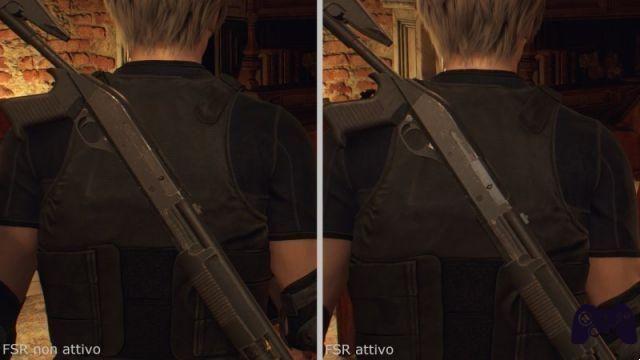

For our tests we also carried out a battery of tests with FSR 2 upscaling in quality mode and found a decidedly visible loss of definition at 1080p. As can be seen from our comparison image, the image is blurry despite the Quality mode which, among other things, guarantees limited gain. And it is partly the responsibility of the CPU which, despite its power, represents an obstacle with an effective rendering resolution of 720p. Hence a minimal gain that becomes slightly wider at 1440p, with a native rendering resolution of 960p and image quality that improves but still slightly blurred.
Net gain, however, at 4K, a resolution that allows AMD's upscaling algorithm to work better and ensures optimal quality for the FSR 2 on our 27-inch panel. However, upon closer inspection, some dirt remains and this can become a nuisance on large screens.
Conclusions
Holygamerz.com 9.0 Readers (21) 8.1 your voteThe PC version of Resident Evil 4 Remake is a great look and is also a great game to play, although our experience was marred by a couple of glitches in windowed mode that made us fear a similar situation to the unstable version. demo. But fear gave way to great relief when switching to full screen mode that allowed us to enjoy without problems an intense and suggestive experience, enhanced by a high level of lighting, a determining factor that enhances the disturbing side of a title in almost perfect balance. between action. and horror. Some elements, it must be said, are affected by the past legacy and remind us that at the base there is a game that has lasted almost two decades on its shoulders, but the great work done by Capcom has transformed the passage of time into maturity. putting in our hands what is probably the best remake of the Resident Evil series, even from a technical point of view.
PRO
- The work done by Capcom is exceptional
- The PC version offers the cleanest image
- Ray tracing has been implemented intelligently
AGAINST
- Not perfectly stable yet
- Some elements are less cared for than others.
- Using FSR is only recommended in 4K






