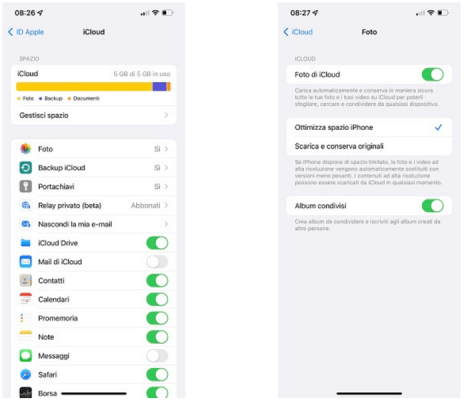It was recently released greenpois0n, a tool that allows you to jailbreak the firmware 4.2.1 for iPhone, iPad e iPod Touch. This type of jailbreak is called “no strings attached"because you can restart your device without perform the jailbreak procedure again. If you already have a tethered jailbreak, you can follow the guide and transform it into an untethered jailbreak.
![iOS 4.2.1 Jailbreak Guide for iPhone 4, iPhone 3GS, iPad, iPod Touch [UPDATED X2]](/images/posts/e3b308a2234bbff452551004f8ec1bfe-0.jpg)
It is done directly in the firmware present on the device and, therefore, it is necessary that the iPhone or other device is already updated to firmware 4.2.1. Below is the list of devices on which the procedure and subsequent installation is possible. Cydia.
The only available version of greenpois0n is the one for MacOS. The version for operating systems will be released soon. Windows e Linux. Greenpois0n is available for Windows e MacOS.
iOS 4.2.1 Firmware Download and Greenpois0n Compatible Devices
- iPhone 3GS (Download)
- iPhone 4 (Download)
- iPod Touch 2G (Descargar)
- iPod Touch 3G (Descargar)
- iPod Touch 4G (Descargar)
- iPad (Download)
iOS 4.2.1 Firmware Update
caution! The update procedure described does not preserve the baseband of the iPhone (so you will not be able to unlock the phone part if you have foreign iPhones).
If you have not yet updated your device, download the firmware in the previous step. To check the firmware version, go to adjustments -> General -> Information and check the field Version.
Before updating, sync your device via iTunes have a backup to restore after the update.
To update, always inside iTunes, Press the button OTHER (o BASIC if you are on Windows) and click the button refresh. Select the firmware downloaded in the previous step and wait for the installation.
iOS 4.2.1 jailbreak firmware
Download greenpois0n 1.0RC6_1 Mac
Descargar greenpois0n 1.0RC6_1 Windows
Jailbreaking is very simple; Download greenpois0n and connect the device to the computer. Start the program.
![iOS 4.2.1 Jailbreak Guide for iPhone 4, iPhone 3GS, iPad, iPod Touch [UPDATED X2]](/images/posts/e3b308a2234bbff452551004f8ec1bfe-1.jpg)
Click the button jailbreak. At this point you have to put the device on DFU mode. To do this, follow the instructions, namely:
1) Turn off the device
2) Press the key Boost e Home together, continuing to hold both keys down for seconds 10
3) Release the button Boost, continuing to hold the button Home for seconds 10
greenpois0n The jailbreak process will begin. If you couldn't enter DFU mode, click on the "Try again?"
![iOS 4.2.1 Jailbreak Guide for iPhone 4, iPhone 3GS, iPad, iPod Touch [UPDATED X2]](/images/posts/e3b308a2234bbff452551004f8ec1bfe-2.jpg)
After a few seconds, the device will start and you will find a new program, called “Charger“. Make sure you are connected to the Internet (through Wifi or 3G), start Loader and install Cydia.
![iOS 4.2.1 Jailbreak Guide for iPhone 4, iPhone 3GS, iPad, iPod Touch [UPDATED X2]](/images/posts/e3b308a2234bbff452551004f8ec1bfe-3.jpg)
Multiple attempts may be required due to server overload. If you already had a jailbreak connected, you won't find any Loader icon because you will already have Cydia installed.
After installation is complete, click Delete to delete the app Charger.
Remove the animated Greenpois0n logo
After the jailbreak, when you boot the device, you will have the animated greenpois0n logo instead of the usual Apple logo. If you want to remove the animated logo, connect to the device (via SSH) and delete the /usr/bin/animate

![iOS 4.2.1 Jailbreak Guide for iPhone 4, iPhone 3GS, iPad, iPod Touch [UPDATED X2]](/images/logo.png)