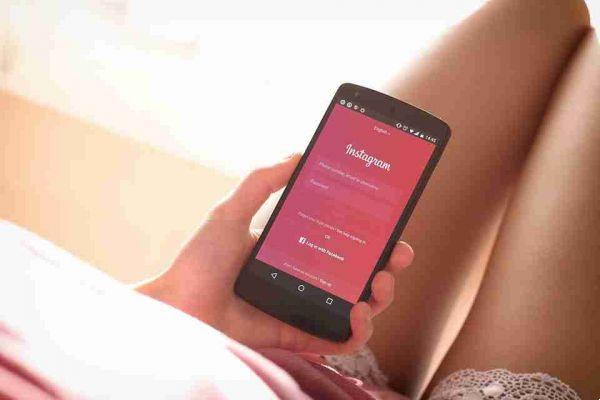After checking an ad, both Facebook and Instagram save your business so you can view it later. This is useful if you viewed an ad some time ago and now want to find the product but don't remember its name or the company that created it. In this guide, we'll show you how to easily view your recent advertising activity.
How to check your Instagram advertising activity
You can only view your advertising activity via Instagram for mobile, as the option is not available in the desktop version of the app.
- Launch the Instagram app on your mobile device.
- Tap your profile picture on the bottom right of the display to access your profile.
- Tap the hamburger menu in the top right corner.
- Select Settings (gear icon at the bottom).
- Tap Ads.
- Select "Advertising Activity" to view all sponsored posts you've clicked on. Furthermore, in the same window, you will be able to check all the “Recently clicked stories ads” as well.
How to find recently viewed ads on Facebook
Facebook also allows you to check the most recent ads you've viewed, but depending on whether you're using the mobile or desktop app, you'll have to take different paths. On mobile devices, it's pretty simple.
- Open the Facebook app on your device.
- Tap the hamburger menu in the upper right corner of the display.
- Look for a card that says “Recent Ad Activity”. If you can't find it, hit "See more" and scroll down until you find the option.
- Go ahead and scroll through your ads. We recommend that you make sure that the ads you select are not deleted over time. To save them for later use, simply tap the "+" button below the ad.
Alternatively, if you are viewing Facebook from your mobile device browser, you must follow the steps below to view the oldest ads you've interacted with.
- Open Facebook in your browser.
- Tap the hamburger menu in the upper right corner of the display.
- Scroll down until you find Settings and tap on it.
- Find the Ads section and tap "Ads Preferences".
- Here you can see the latest ads you have viewed.
How to find recently viewed ads on Facebook for desktop
When you use Facebook on your PC, here's how you can find your advertising activity:
- Open Facebook on your PC.
- Click the drop-down arrow icon in the upper right corner of the display.
- Select "Settings and privacy".
- Click on Settings.
- Check the left side of the display and scroll down until you find Ads.
- Here you will find a collection of ads you have most recently seen, and most importantly, the list of ads you have clicked on recently.