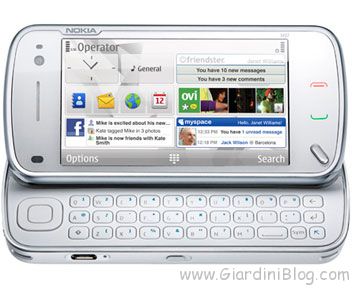For a joke or for any other reason, you're looking for a way to hide your landline or cell phone number when you call or send a text message. Then you will be glad to know that There is a very simple solution. allow call anyone want, without your number being shown (the same goes for the SMS).
To do this, you won't need to sign up for strange paid services or download fancy apps. All you need is your smartphone or, if you still use it, your old home phone.
Then all you have to do is continue reading our guide to understand How to hide your landline or mobile phone number the next time you call a contact in your address book or another person.
index- 1. How to hide the mobile number with a code
- 2. How to hide the landline number with a code
- 3. How to hide your phone number on Android
- 4. How to hide your phone number on iPhone
- 5. Is it possible to track a call with a private number?
- 6. How to block calls received from unknown numbers
How to hide your mobile number with a code
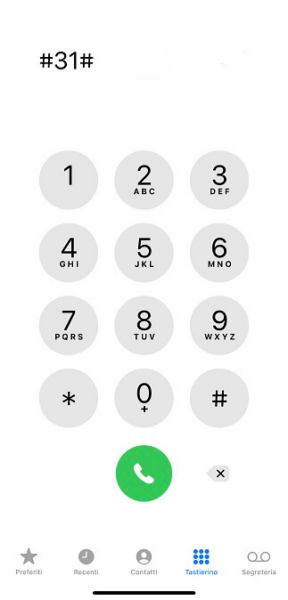
To hide your mobile number when calling someone else, simply type the code # # 31 before the phone number you are calling. Whoever receives the call will see "Unknown" (or "Unknown Number") or "Private" (or "Private Number") appear as the caller ID.
Code #31# is a free feature and is enabled on major mobile providers such as TIM, Vodafone and WindTre.
How to hide your landline number with a code
If you use a landline and want to hide your home number, simply enter the code *67# before the number to call. The recipient of the call will see the caller ID "Unknown" or "Private" (or "Unknown Number" or "Private Number") on the mobile or cordless phone screen.
Like the code #31#, the combination *67# is also a free feature and is available to everyone, regardless of the landline operator.
NB For Iliad customers, the ability to hide your landline number is done directly from the personal area of the Iliad website (found below), which you can access by entering your credentials.
LINK | Situs Iliad
After entering your user ID and password, find the "Profile" item on the left and immediately below "Call Options" click on it. On the screen that appears, move the lever to activate the “Anonymous call option” item.
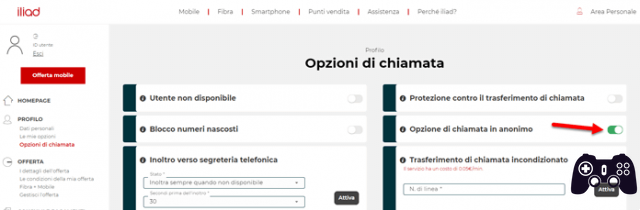
How to hide your phone number on Android

If you think that the code #31# is not easy to remember, or you are thinking of a more immediate solution, you should know that there is another way to ensure that your number is not shown to those receiving the call.
By hide the mobile number on a Samsung, Huawei, Xiaomi or other Android smartphone, simply change the options of the "Caller ID" item through the phone settings.
Here's how:
- Open the default phone app.
- Tap the three dots icon at the top right.
- Select the "Settings" item in the menu that opens.
- Scroll down and tap on the “Additional Services” option.
- Tap "Show Caller ID."
- Select the "Never" option to hide your mobile number when calling.
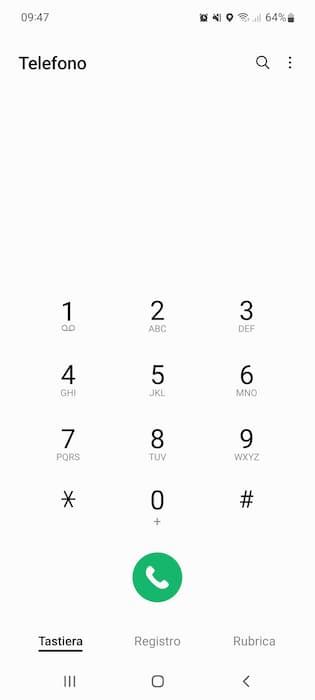
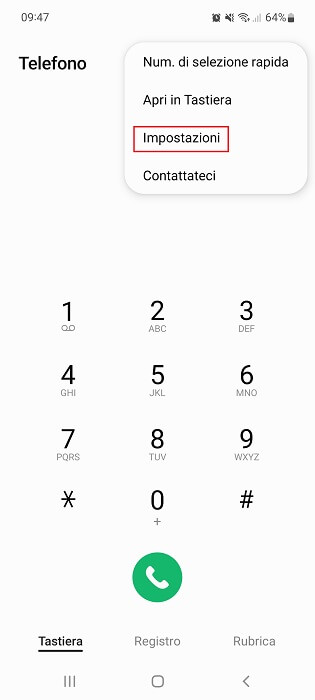
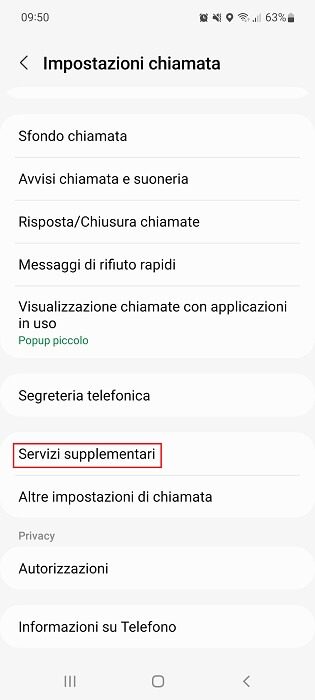
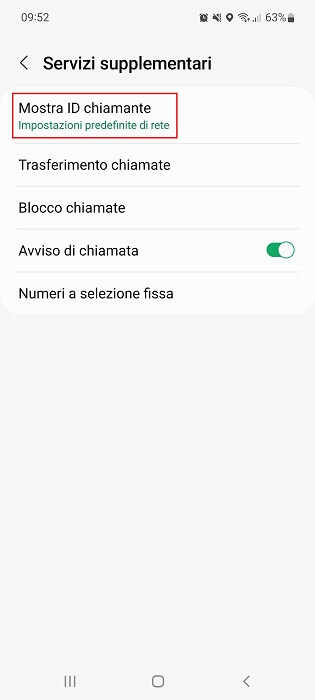
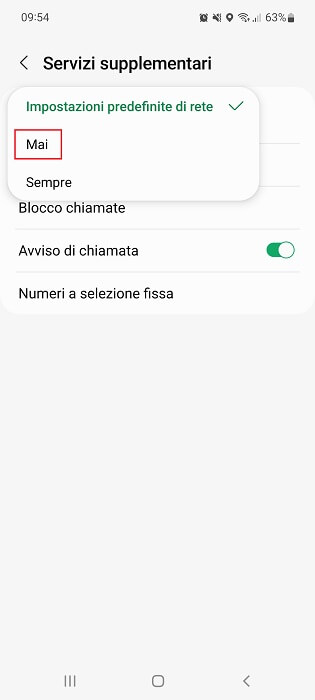
From now on, for every call you make, the recipient will receive an "Unknown Number" or "Private Number" (or "Unknown" or "Private") as caller ID.
How to hide your phone number on iPhone
By Hide your phone number if you call from an iPhone simply change the caller ID options included in the "Phone" tab of the Settings app.
Below is the complete procedure:
- Open the Settings app (gear icon).
- Scroll down and select the "Phone" tab.
- Locate the “Calls” section and tap “Show Caller ID.”
- Slide the switch from left to right to turn off the "Show Caller ID" option.
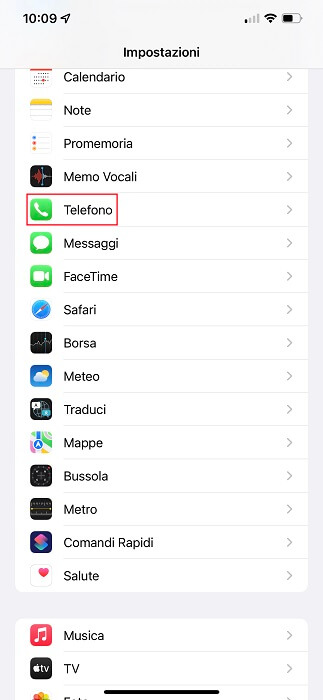

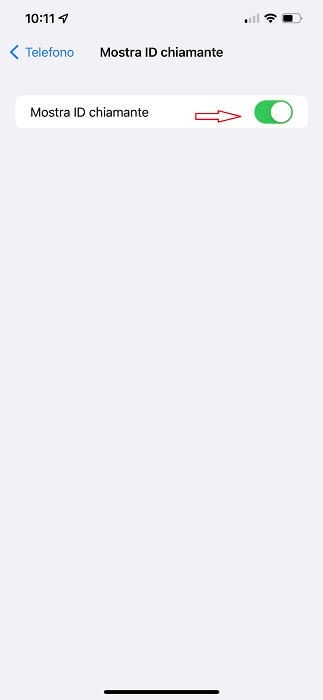
Once this is done, your mobile number (and therefore also your name) will be automatically hidden for each call you make, appearing only as "Unknown number" or "Private number" (or "Unknown" or "Private").
Is it possible to trace a call to a private number?
The codes and various settings above allow you to hide your landline or mobile phone number in calls. This means that the recipient will see "Unknown Number" or "Private Number" as their caller ID instead of the phone number or name of the person contacting them.
It is also true, however, that the police and the phone companies themselves can trace the person's identity who wishes to remain anonymous. But there is more: you need to know that Even recipients of anonymous calls have all the (free) tools to track the unknown number., which is therefore not so private after all. We talk about this in depth in the guide on how to track the owner of a mobile number.
That said, as long as it's a prank, prank, or action necessary for privacy reasons, hiding your phone number is within the realm of logic.
However, if you think about using the codes indicated in the previous chapters or the phone settings to chase a person, you should know that:
- stalking is a crime (prison sentence of 6 months to 5 years, unless the act constitutes a more serious crime);
- It's not a smart move because it doesn't take much to track your identity., both to telephone companies and police authorities.
And that's not all.
How to block calls received from unknown numbers
All latest generation smartphones allow you to block calls with "Unknown Number" or "Private Number" as caller ID. And since calling with “Unknown” or “Private” is a practice that has been carried out for many years, many have already activated a function that is as simple as it is effective so as not to be disturbed during the day by a call. centers or any other person.
Speaking of this, we invite you to read our in-depth analysis on how to block call center calls on a landline.
Here's how to do it block an unknown number on Android:
- Open the Phone app.
- Tap the three dots icon at the top right.
- Go to settings".
- Tap the "Block numbers" option.
- Move the lever next to "Lock Number" from left to right. unknown/private” to activate the function. Savings occur automatically.
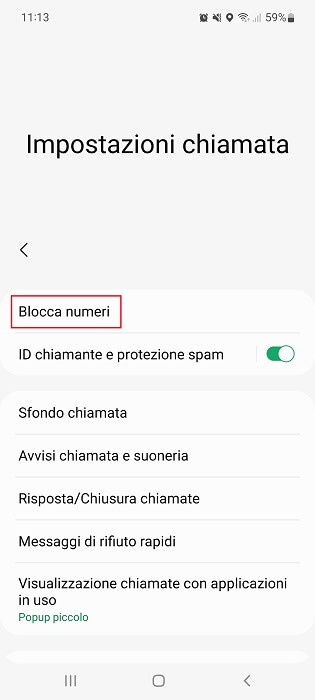
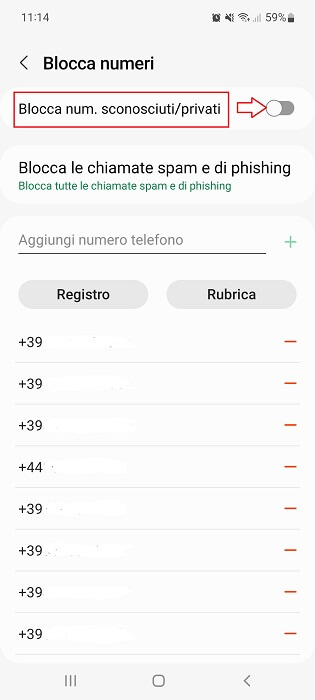
From now on, any call whose caller ID shows "Unknown number" or "Private number" will be automatically rejected by the phone. For more detailed information, see the guide where we explain how to block a number on Android.
This is the procedure to follow block phone calls received from unknown or private numbers with iPhone:
- Open the Settings app (gear icon).
- Scroll down and tap "Phone."
- Locate the “Calls” section and tap “Silence unknown numbers.”
- On the new screen, move the lever next to the "Silence unknown numbers" item from right to left.
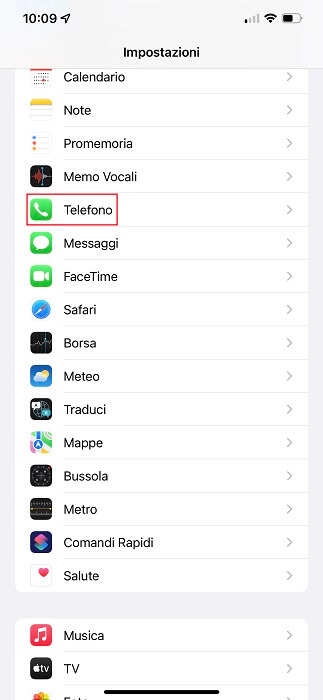
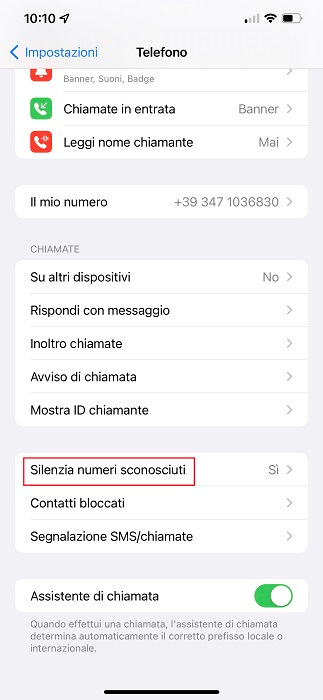
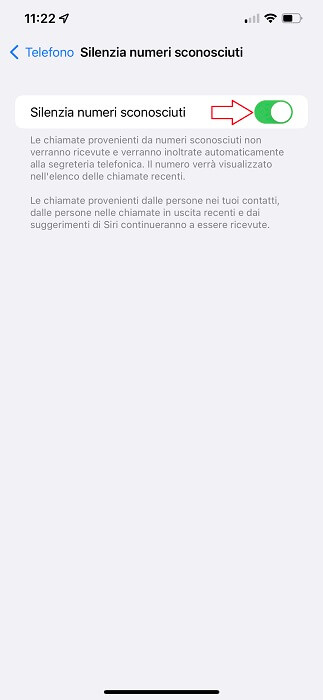
All calls received from unknown numbers will be automatically forwarded to voicemail. The function included in the iPhone settings also extends its effectiveness to all those numbers that are not registered in the address book, do not appear in the list of recent outgoing calls or are part of the list of numbers stored in Siri suggestions.
For more information about this, we suggest the in-depth analysis in which we show you all the methods to block a number on iPhone.
How to hide your landline and mobile phone number