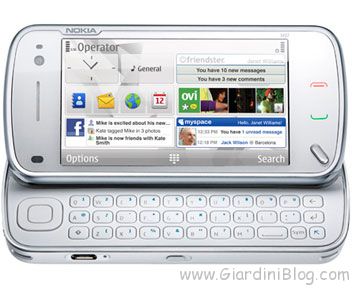Nowadays, many Android devices have a large amount of internal memory, or the possibility of expanding it at no cost using an SD card. Therefore, downloading even large files through torrents on Android system has become a feasible reality.
In this article we will try to outline all aspects of the phenomenon, the positive and the critical.
On the torrent network you can find everything (movies, television series, books, applications), both free content and therefore downloadable for free, and others that violate the license. The topic is quite broad, let's start by talking about the best clients available in the Google system.
index: The best torrent clients for Android | Search torrents on Android | Start torrent download | Torrent security on Android
The best torrent clients for Android
A client is the basis for downloading torrents on all platforms; From the metadata available in the torrent file or magnet link, the client finds the parts and nodes and then manages the download of the content.
In the Android Play Store there are many torrent clients. A quick search is enough to figure this out. Virtually all of them are free, but many have many useful features locked and are only available as an in-app purchase.
Therefore, to show you the best, we have based ourselves on our experience. Our favorite client is without a doubt Flud.
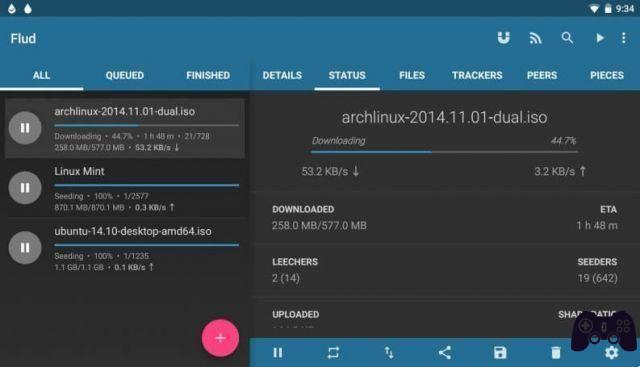
Flud It is not very well known, but it is really complete, light and effective. You find it Free in the Play Store at this address. There are some ads that are not very annoying anyway (they occupy a small bar at the bottom). If you want to eliminate them you can purchase the version without ads, which costs only €1,66.
In Flud there are all the options normally found in desktop clients: there is the possibility of choosing the priority for each file, schedule download times, to configure the band and choose whether to use the mobile network or the WiFi network (or both, when one is missing you switch to the other).
An excellent alternative is μTorrent, is the Android version of the well-known client. The free version has almost the same strengths as Flud. This client does not lack options either, and is supported through advertising. BitTorrent is a clone; The two applications are identical and are manufactured by the same company. To install μTorrent simply go to this address and press "Install".
How to search for torrents on Android?
None of the torrent clients published on the Play Store have the ability to search major torrent sites. The reason is simple: these portals also have links to material that violates copyright and are therefore considered pirates. His presence would cause remove app from play store.
To date, there is only one application in the store that allows you to search for torrents and that works correctly: Torrent Search Engine. We don't know how long it will take for Google to remove it. Often, once removed, they are found in alternative stores. The most reliable method if you want to obtain a torrent for Android is always to use the usual and well-known portals through the browser.
For Spanish torrents Il Corsaro Nero (and before the closure TNTvillage) works well even when viewed from a mobile smartphone. Other well-known portals that also work from mobile phones are:
- 1337x
- RARBG
- The Pirate Bay
- KickAssTorrent
- Torrentz2
Unfortunately they have advertising, sometimes invasive and pop-ups and the best way to consult them is to use a browser that blocks advertising. A compelling, Chromium-based one is the Kiwi browser.
If the sites are not accessible, it means that they are blocked in Spain. The best way to unblock them is to change your DNS or get a good VPN service (topics covered extensively on our site).
How to start a download?
Starting a download is very simple, in the named applications you simply press the name of the file you want to download, the client opens and after confirmation the download begins.
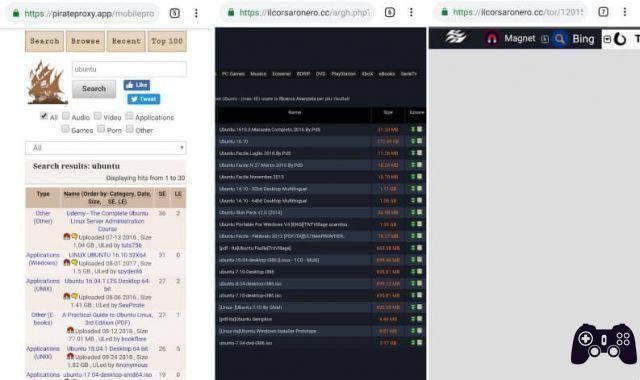
Through the browser, it varies depending on the portal chosen: in The Pirate Bay, for example, it is best to start the download by pressing the magnet-shaped icon. On the black Corsaro, however, you must press the green arrow located on the same line of the file and then at the top left press "Magnet" (equivalent to "magnet").
Is it safe to download torrents on Android?
The answer is no, several studies have highlighted clearly enough that those who download through the protocol BitTorrent exposes your IP address and identity.
For this reason, a large number of torrent search portals and international sites dealing with the topic strongly recommend using a reputable VPN service and NoLogs to hide your identity. They typically recommend: CyberGhost VPN, NordVPN, PrivateVPN or IPVanish.
We at {brand_origin} We invite you not to download pirated material, but only free files. Torrent is an amazing P2P sharing method, it's a shame it's associated with piracy. We remind you that downloading and sharing (in the torrent network they are the same due to their structure), unlicensed files and violating rights is a serious crime.
How to download torrents on Android