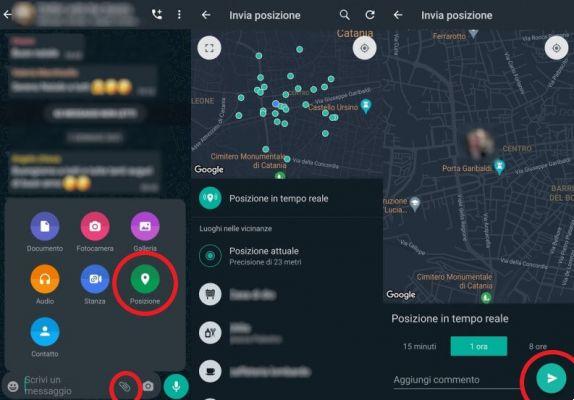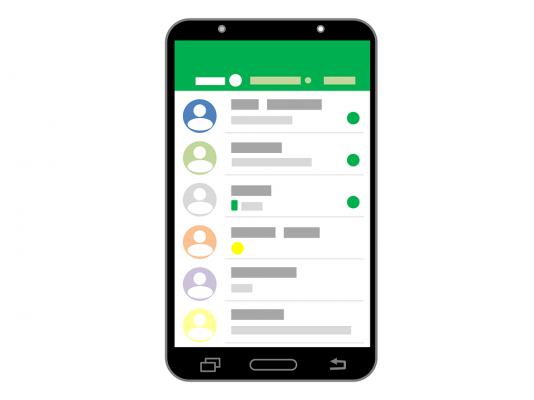
If there are particular conversations on WhatsApp that you want to keep handy, you can block them at the top of the chat screen. Here's what you need to do on both Android and iOS smartphones.
How to top block WhatsApp conversations on iPhone
- Open Whatsapp and find the chat you want to block at the top because it is important to you so that you are immediately at hand as soon as you open the app.
- Swipe the conversation left and tap the block button.
Done now, the conversation will be blocked at the top of the chat screen without scrolling if other messages arrive from other chats.
How to block WhatsApp conversations on Android
- Open Whatsapp and find the chat you want to block at the top because it is important to you so that you are immediately at hand as soon as you open the app.
- Tap and hold the chat in question, then tap the pin icon that appears above the conversation list.

Conclusions
You can block up to three conversations on WhatsApp and they will remain at the top of the chat list even if you receive new messages from other groups or people. To unblock a chat, repeat the previous steps and tap Unblock.