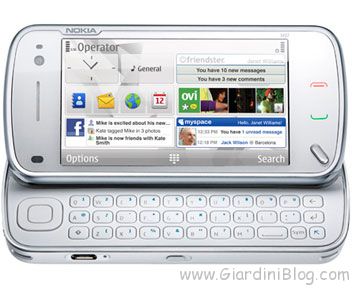If you have immediately robo from your smartphone or do you have it lost And you want lock your phone To prevent it from being used, in this guide you will find all the information described in detail to proceed with the IMEI lock (so it will make your phone unusable even if you change the SIM card or format the phone), the sim card lock telephone, and phone lock with remote data wipe.
CONTENTS
- How to request IMEI code lock
- How to find IMEI (several methods)
- How to send the block request
- Other useful operations after IMEI blocking
- How to request SIM lock
- How to lock your phone remotely and delete all the data on it
- Android
- iPhone
Request IMEI lock
Blocking the IMEI of your phone is an operation that you must request from phone manager to which your SIM belongs and is carried out by it. Let's first worry about find the IMEI, in the next paragraph we will show you all the ways to do it. If you already have the IMEI we can skip the next paragraph and see how later send IMEI lock request.
laIMEI (acronym for International Mobile Station Equipment Identity) for those who don't know, it is a code consisting of 15 digits that uniquely identifies each mobile phone or smartphone. Every time we make a call or browse, our operator will allow us to carry out these operations only if the IMEI code and the ICCID code of our phone's SIM (that is, the code that you find printed above and which can have 19/20 digits) They are not reported and are regular. Good to know that on mobile phones. double SIM, that is, phones that can support dual calling cards, there are two IMEI. This is because each SIM/phone number can be associated with a single unique IMEI in order to make calls and browse.
In the case of IMEI code block the telephone operator of any country (even abroad) It will prevent your cell phone from connecting to an antenna to receive the telephone signal or browse the Internet over a mobile connection, which effectively locks and renders the mobile phone useless. The only way to overcome these blocks is to change the IMEI code, an operation not available to everyone, a little complicated to perform and using another SIM. Unfortunately this is the only one available tool of the unfortunate person prevent your cell phone from being reused and sold.
How to find IMEI
There are several methods to find the IMEI code of a lost or stolen smartphone.
The simplest method It is to take a look at one of the sides of the mobile phone sales package. Near some barcodes or serial numbers, you should find the writing IMEI, made up of 15 digits, as seen in the image below. Alternatively, it may be present in one of the manuals supplied with your mobile phone.
If you no longer have the box or internal manuals available, don't worry, we can proceed with one of the Alternative methods described below.
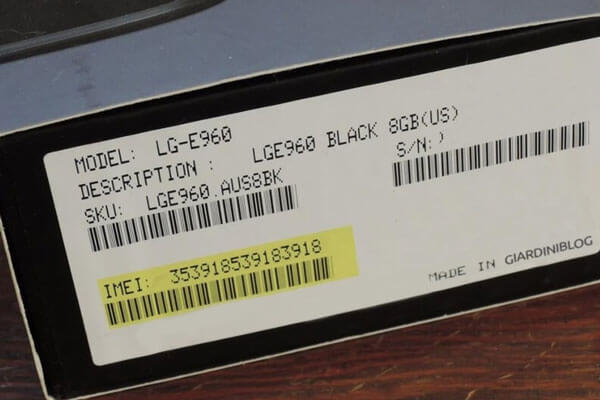
How to find IMEI on an Android smartphone
First, let's connect to the Google Dashboard using the data related to the Google account used on the smartphone. On this page we must:
- Locate the "Android" item and expand it by clicking on the small arrow next to it
- Click "Find my device"
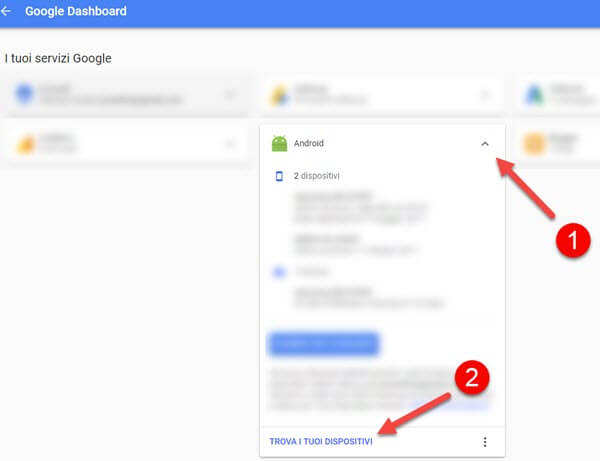
On the screen that appears, at the top left you will find your smartphone with an "i" surrounded by a circle next to it. By clicking on it you will finally have the IMEI of your Android smartphone.

How to find IMEI on iPhone
If you want to find the IMEI number of your iPhone, open it first iTunes on the computer with which you backup your smartphone. Find the “Edit” menu and then go to “Preferences” (on Windows) “iTunes” and then go to “Preferences” (on Mac) and in the window that appears, click on the “Devices” or “Devices” if you have iTunes set to English. Place the mouse on your iPhone and after a few seconds several elements will appear in a box information of your device, including IMEI code.
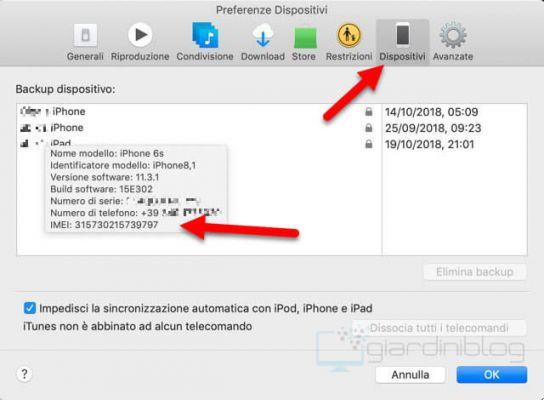
These are all possible methods for recover IMEI code of Android and iOS smartphones, without being in possession of the smartphone, because it has been stolen or lost.
How to submit an IMEI lock request
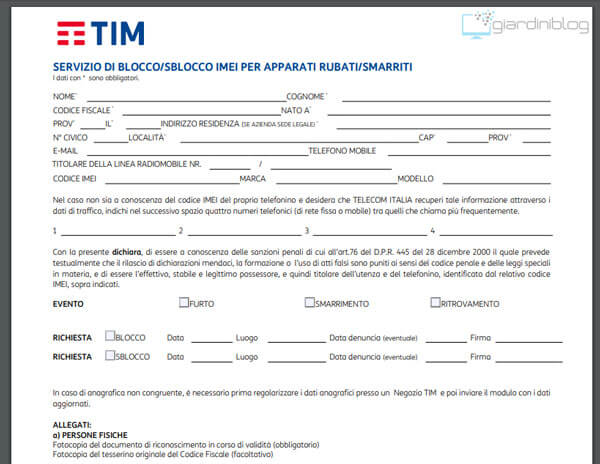
Once we have the IMEI code, we must:
- First file a complaint in a state police or Carabinieri command;
- And subsequently, Download, fill in e send, form present on the website of our telephone operator to request IMEI code lock.
Where to download the IMEI lock form for each operator
- TIM – You can download or fill out the form directly on the site by clicking on the following link next to the words “IMEI Lock and Unlock Request for Stolen or Lost Devices”. You must then return the form, along with a copy of your identity document and the report sheet, to the address TIM Customer Service, PO Box 555, 00054 – FIUMICINO (RM).
- VODAFONE – For Vodafone you will have to go to the dedicated page, log in with your credentials, indicate the IMEI block and attach an identity document and the complaint form.
- WIND – If you are a Wind user, simply download the correct form from the dedicated page, complete all the fields and send the form, along with a copy of your ID and the complaint form, to the address WIND TELECOMUNICAZIONI S.p.A., post office box no. 14155 – Post Milan 65, 20152 MILAN.
- THREE – If you are a Tre user, download the following
form, fill out all the required information and send by fax to 800179700, including a copy of the document and the report. - ILIAD – For Iliad SIM owners, you must download the following form, print it, fill it out and send it to the iliad User Service, which you can contact at the following address Ilíada España S.p.A, CP 14106, 20146 Milan or by fax to 02 30377960, attaching as always an identity document and a copy of the complaint.
- HO.MOBILE – If you are a Ho user. Mobile it will be enough to download the form from the dedicated page, complete all the fields and send the form, along with a copy of the identity document and the complaint form, to the address Customer service I have. c/o Abramo Customer Service, PO Box 300, 88900 Crotone (KR).
- FAST WEB – Fastweb clients must download the following form, print it, fill it out and send it via fax to 02 36656449, attaching as always an identity document and a copy of the complaint.
- MOBILE POLE – You can download the form at the following link, you will have to print it, fill it out and send it via fax to the following number 800074470 along with a copy of a valid ID and tax code.
- Got mobile – also for Kena customers, simply download the form, print it, fill it out and fax it to 800181181 or to the email [email protected] attaching a copy of the complaint and identification document.
The IMEI will look like this locked in a few days as soon as all the documents arrive at their destination and will be indicted. To check the status of the lock it is necessary to contact your telephone operator.
Other useful operations after IMEI blocking
With the operations carried out to block the IMEI code we have created a solution for the lost or stolen device, but there is still more we can do, which is to request the blocking our phone sim to prevent it from being used without our authorization and is the blocking our phone through a procedure carried out by remote. Let's start by seeing how to lock the phone's SIM.
How to request a SIM lock
Blocking the SIM of the phone present in the lost or misplaced cell phone, in the shortest possible time is enough call customer service from our telephone operator, selecting the elements that allow us to speak with an operator to whom we can report the theft/loss of the SIM, which will be blocked up only after the operator has verified our identity, correspond to the owner of the SIM.
These are the customer service numbers of each operator:
- TIM 119
- Vodafone 190 800100195
- Wind 155
- three 800832323
- Iliad 177
- I. mobile 800688788
- Poste Mobile 160
- Fastweb Mobile 192193
- Mobile Kena 181
Once the SIM has been blocked by the operator, you can go to a point of sale as soon as you have the opportunity. request a new card, to be able to recover your phone number. This operation has a similar cost for almost all operators, around 10 euros.
How to lock your phone remotely and delete all the data on it
The last thing I recommend you do to protect your privacy is delete data e lock the device remotely, a fairly simple operation that takes a few minutes. However, the only limitation to completing this operation is that it requires access to the device and being connected to the Internet. Logically you will have to remember the details of the Gmail account with which the device is registered.
Lock or reset data with Android
If you have a smartphone with Android operating system (Samsung, Huawei, LG, Nokia, Sony, Xiaomi, etc.), first connect to the following Android Device Management link in your Google account. If you have not done so yet, enter your login information and password and you will access a screen like this
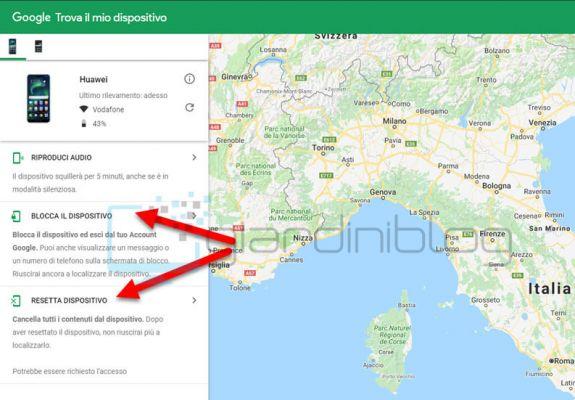
At this point you can click lock your device, this will allow you to log out of your Google account, where all your passwords can be stored, display a message with a phone number on the lock screen and if you want, you can locate the device if geolocation is activated.
Clicking on your place Restart device, you can delete all the content of the device, but in this way the smartphone will no longer be traceable.
Lock or reset data on iPhone
If the lost smartphone is an iPhone, first connect to the iCloud site, log in to your account with your Apple ID, and then click the "Find iPhone" icon.
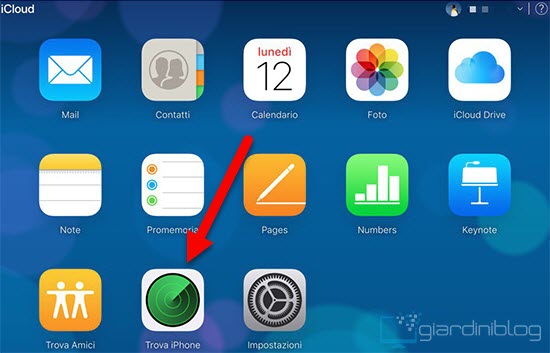
At this point, open the "All devices" menu and select your device.

Now all you have to do is click "Erase iPhone" to eliminate all the data present in it, but be careful, as for Android, after this operation you will no longer be able to track the smartphone. Alternatively, you can click "Lost Mode" to appear on the home screen. custom message and so that your smartphone is protected by a security code.