Hangouts it is an App by instant messaging freshly baked by Google, which replaces the old one Google Talk in Play Store, with which I assure you, has little to do.
There are many innovations and from the first tests I have done I am sure that it will be a great success, especially among young people.

Hangouts was born as a direct opponent to counter Whatsapp, with some additional features, such as voice and video calls and, in addition to this, some fabulous effects that I will describe to you shortly.
Let's start by saying that Hangouts is already supported as well as by Android also for Ios ed il browser internet Google Chrome.
One of the greatest potentials of Hangouts is the ability to make video calls also with 10 Guests simultaneously.
This is how Hangouts, the new App made by Google, appears:
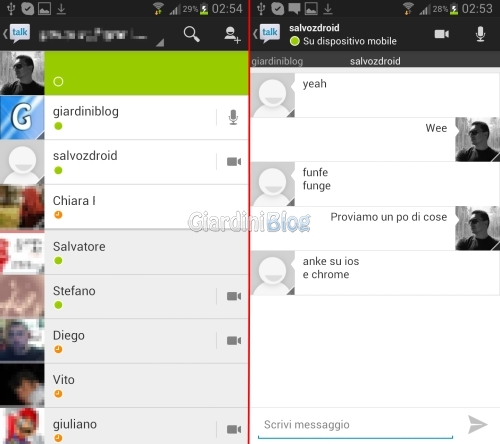
In addition to being able to chat, you can make a call or even a video call
- involving up to ten people via the buttons you see at the top right in the previous image.
It's possible send messages even offline which will be delivered as soon as the recipient connects.
But the truly original feature that we tried lies in the fabulous effects during the video call, truly original, which will allow you to make your conversations special.
During the video call, as I have just described, it is possible to apply effects by clicking on the last two icons at the top right of the pane of your smartphone, as you can see in the image below.
The last icon on the right allows you to apply effects on the background, for example, it is possible to change the background behind you, applying an image, as you can see in the left part of the image, or even slide a video behind you, a significant, truly original innovation that will leave you amazed when you test it, I strongly invite you to try this effect for yourself to understand how nice it is.
The icon representing the smiley, on the other hand, allows you to apply effects in real time to yours face, 6 effects to choose from:
- Smile enlargement
- Flattening of the head (called Hug)
- Big eyes
- Small eyes
- Small mouth
- Enlargement of the nose
I am sure that these effects will appeal especially to younger people, a truly original innovation in this field with a great impact on an instant messaging application.

The quality Audio e Video it's really good as well as fluid, but I hope it isn't conditioned smartphone less powerful.
Compared to the renowned and now very famous Whatsapp, has less location sharing and contacts, but for the rest I can only express a definitely positive opinion.
You can download the new App Hangouts per use it on devices Android from the Google Play Store at this link:
HANGOUTS
Hangouts per devices with iOS at this link:
HANGOUTS
Hangouts per PC through Google Chrome at this link:
HANGOUTS
You can watch these two videos to understand how it works even better, although I highly recommend you try it with your friends:
Besides Hangouts of Google by browsing on Google+, you can notice a notable change in the graphics of the social network with which it will certainly integrate even better over time.
Among the relevant changes, the lateral sidebar has been revised, the timeline is now two columns, and there are many other small changes.







