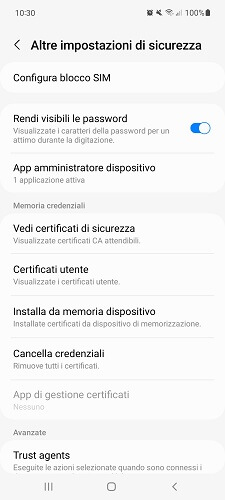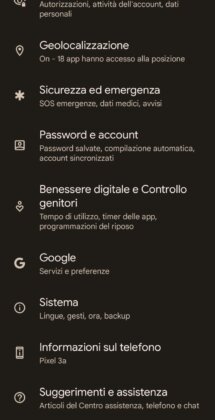We are bombarded every day on television with annoying advertisements, selling horrible ringtones for the phone, check out "My name is Virgola", but if you are interested in creating one yourself, with your favorite song and your favorite part of the song what you want to create. the ringtone with, you are in the right place.
By create a perfect ringtone We will have to waste a little time, but not much, and I assure you that the result will be exceptional!
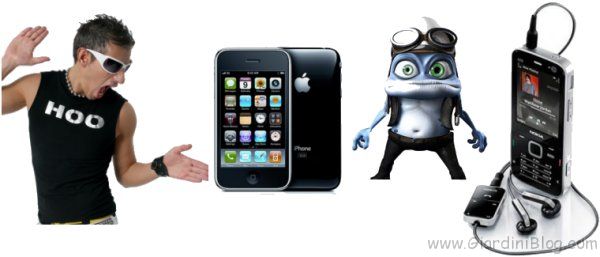
First of all we will have to choose the song, or audio file, from which we want to create our ringtone, or better yet, obtain it by extracting the audio from a video uploaded to YouTube, a very simple step, crop it, so that The ringtone starts from the chosen point and uploads it to our mobile phone.
Having described the operation in short steps, let's see how to create a free ringtone!
1) First we need the MP3 from which to obtain our ringtone, if we don't have it we can use YouTube.
If we do not have the MP3 we can use Youtube and I refer you to this guide on how to download music from Youtube.
If, on the other hand, we already have our audio file, we can go directly to point 2 of the guide.
2) Having our mp3 we can now proceed to cut it, leaving only the part that interests us. It wouldn't be ideal if a ringtone starts at a low volume, like the beginning of a song, and we don't hear it at all when the doorbell rings. To solve this problem, without installing any software, we will use a site that allows us to cut our mp3 directly online.
Let's open Mp3Cut, the site I told you about a while ago:
 We click on Upload mp3 which will allow us, by opening a window, to select the mp3 we want to edit.
We click on Upload mp3 which will allow us, by opening a window, to select the mp3 we want to edit.
The time it takes to load depends on your connection; Once the file is uploaded, 100% and OK will appear next to the file name.
Let's select the piece you want as you see below in point 2 "Select the desired interval", moving the 2 purple cursors, selecting the beginning and end of your favorite part, being able to listen to it again using the play button.
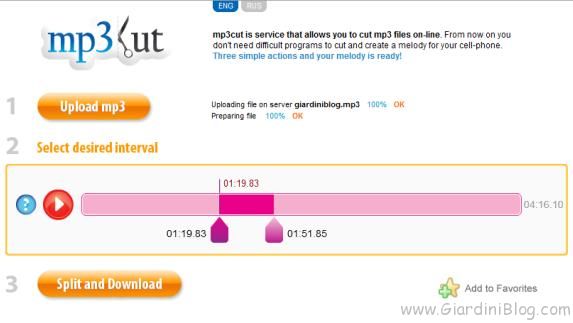 Once done, click “Split and Download” and you can download your ringtone for free.
Once done, click “Split and Download” and you can download your ringtone for free.
All you have to do is upload it to your mobile phone and set it as a ringtone.
So you can finally say that you have an original ringtone made with your own hands!
If you want to send free SMS from the internet look here: FREE SMS.
Free ringtones for iPhone and cell phone, guide to create them easily