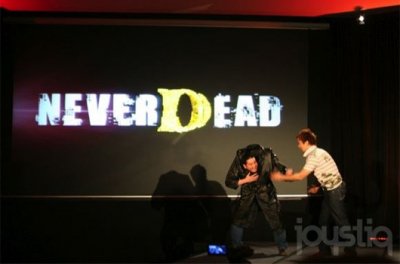In this guide we see how to activate crossplay in the new Back 4 Blood developed by Turtle Rock Studios: this important feature will allow all players of any platforms to play together, without conditions
The new one has recently been available on all stores Back 4 Blood, new coop title developed by Turtle Rock Studios, the original developers of Left 4 Dead, which presents itself as the latter's spiritual successor. The game is available for PS4, PS5, Xbox One, Xbox Series X|S e PC, and an important feature it presents is the crossplay, which allows players to any platform to play together, all in the same party. So let's see below how activate this crossplay in Back 4 Blood, so that you can take advantage of one of the most interesting features of this game.
Back 4 Blood, between cooperation and competition
Before leaving with the guide on how to activate crossplay in Back 4 Blood, we briefly explain the game to those who are not in the know. As mentioned earlier, this is the spiritual sequel to the Left 4 Dead series, in which 4 players work together to survive gigantic and continuous order di zombie, with the aim of killing as many as possible. The game therefore comes as one first person coop shooter, but there will be other interesting elements.
In addition to the presence of an 8-player PVP mode, an interesting novelty of Back 4 Blood compared to its predecessors is the presence of carte. Cards are collectible items that will offer several power up to the player: he, before each game, will have to choose which cards to take with you, so to train the best build possible according to your style of play.

Let's start with Fort Hope - Back 4 Blood: how to activate crossplay
Another new feature of Back 4 Blood is the presence of a central hub, within which players will be able to talk to NPCs, search for matches via matchmaking and customize your builds. It will be precisely from this area that you will have to start to activate crossplay. If you talk to any NPC in the fort, the game menu, containing 4 tabs. Then access the section Game (or Play, depending on the language you have set).
Once that section is open, go to the Pref Renze. At this point, you will see a menu with all possible options matchmaking preferences settings. You will be able to choose whether to play in the private or public lobby, as well as the preferences on the audio of teammates and also on the crossplay we've been looking for so far. Once activated, you will see the result when you search for one Quick Match: you will see in particular a symbol of two crossed arrows followed by the words "Crossplay enabled".

What is all this for? - Back 4 Blood: how to activate crossplay
There are various reasons why it can come back to you Useful understand how to activate crossplay in Back 4 Blood. If you are playing alone, and are looking for a party via random matchmaking, crossplay can broaden your possibilities. the immensity, dramatically increasing the number of players that you can meet. Or if you want to play in the company of friends who have platforms other than yours, such a solution can allow everyone to play together, provided clearly that all players have the same settings enabled. Until a few years ago, crossplay was a reality in a few titles, and adopting this type of solution for certain games seemed impossible.

Conclusions
Back 4 Blood, as far as it represents one already consolidated game formula years ago, she can become a beautiful one breath of fresh air in today's gaming landscape. Although the shooter genre and the zombie apocalypse setting are always widespread, there are not many titles like this linear and focus on cooperative component nowadays. In short, if you want other useful guides to improve your experience on Back 4 Blood, you can see our guide on the best cards for novices, the one on how to get more cards, or our strategic guide on using the character of Holly.
At the end of this guide on how to activate crossplay in Back 4 Blood, we just have to wish you a lot of fun. To stay updated on all the most important titles of the moment, we invite you to stay tuned to the pages of Holygamerz. If, on the other hand, you prefer to buy game keys at discounted prices, you can do so by going through Instant Gaming.