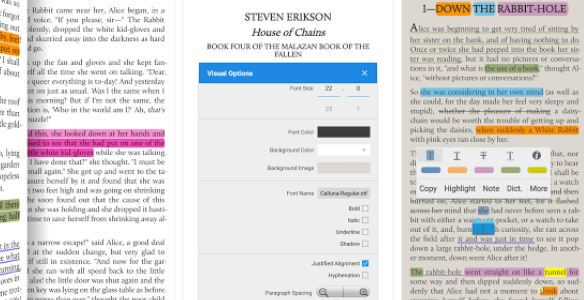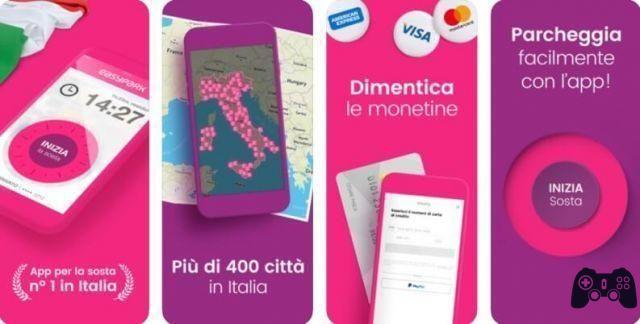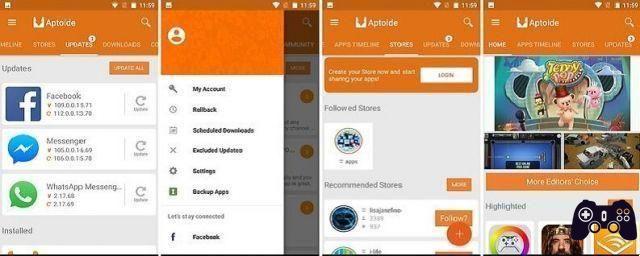Every day, sometimes even without realizing it, you download and exchange files with your smartphone or tablet that are stored on the device you are using: for example, even when you watch a simple video on WhatsApp or listen to a voice note on the group. Friends, these files are saved in the device memory.
If you intend to recover these files or want to open any other document, music file, image or video on the device, you must rely on applications to open files. In this guide I will show you the best applications to manage files on both Android and iOS.
The best applications to open files
File Manager (Android)
On Android, I have been using the File Manager application for several months, available without advertising and without too many graphic decorations from the following link.
DOWNLOAD | File Manager
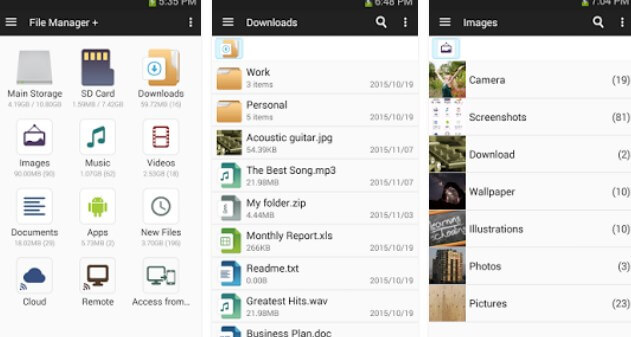
Once installed, simply open it to benefit from the menus divided by file type (really very convenient), or use the items Main storage and SD Card to access the internal memory and any microSD present on the device, respectively.
It also offers the connection to cloud accounts, to remote servers (via FTP, SFTP o WebDAV) and the possibility of sharing the device's memory via WiFi to access it from the PC (Access from PC).
File Manager (iOS)
On iPhone and iPad you can use the File Manager application available for free at the following link.
DOWNLOAD | File Manager
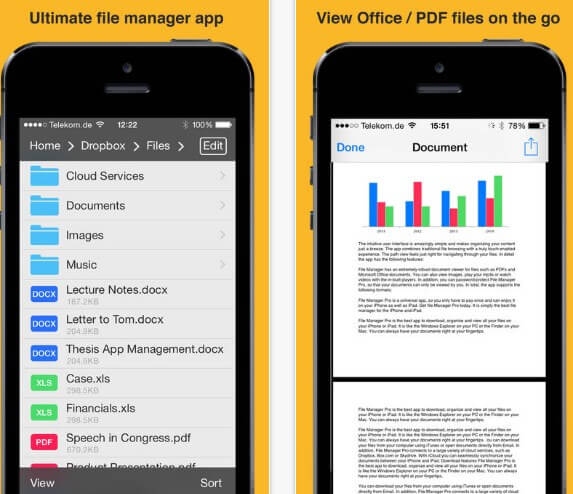
With this application you can access all the main folders in the internal memory of the iPhone or iPad, synchronize the folders with cloud accounts and view documents directly within the application, without having to use dedicated applications (for PDF and Word documents, Excel and PowerPoint). ).
In addition to managing files, it allows you to create and move folders, rename files, and access downloaded attachments from the email application.
ES File Manager (Android)
For years the best file manager on Android, today it is undoubtedly one of the most complete solutions (perhaps too complete!); We can download this file manager for free from the following link.
DOWNLOAD | ES File Manager
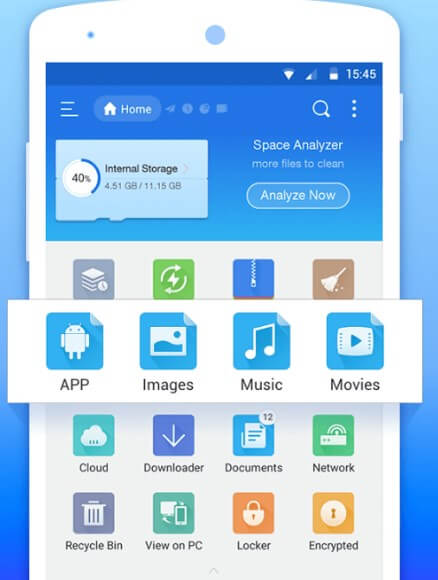
With this application you will have many file-related functions at your disposal, including quick sharing between multiple Android devices, sharing internal memory on PC, special recycle bin mode, program to analyze occupied space for files, access to the cloud and remote servers via FTP, SFTP or WebDAV and much more.
One of the best, it is a shame about the increase in advertising messages and the presence of useless functions that make the application heavier.
File Commander (Android)
If you want to access system folders or modify Android files (at your own risk!) I always recommend using File Commander, which you can download for free from the following link.
DOWNLOAD | file commander
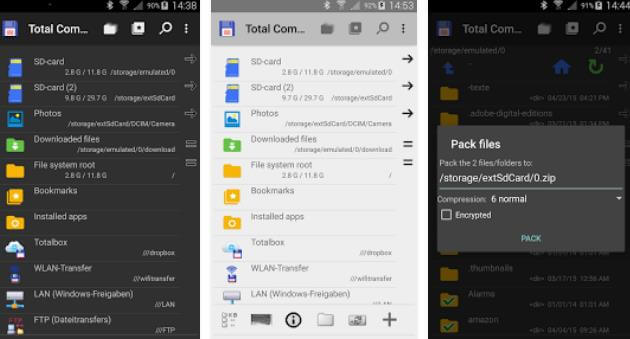
With this app you will have everything just a tap away, with quick access to the main Android system folders, including folders that can only be accessed after obtaining root permissions.
This application can be extended thanks to numerous add-ons that can be downloaded for free from the Play Store, to obtain a file manager adapted to your needs.
Application to open compressed files (ZIP, RAR, etc.)
If you are looking for applications to open compressed files such as ZIP and RAR, I recommend that you take a look at the following free applications.
RAR (Android)
If you need to open RAR files, I recommend downloading the application of the same name from the following link.
DOWNLOAD | RAR
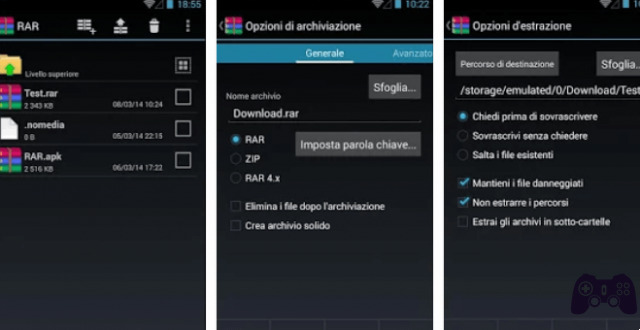
You will be able to open RAR and ZIP files without any problem, especially those that are password protected, damaged or divided into many fragments to reunite them in a single file.
WinZip (Android)
WinZip is one of the most used programs on PC to manage ZIP files and other formats, and from today you can also download it for Android! The link to download it is present below.
DOWNLOAD | WinZip
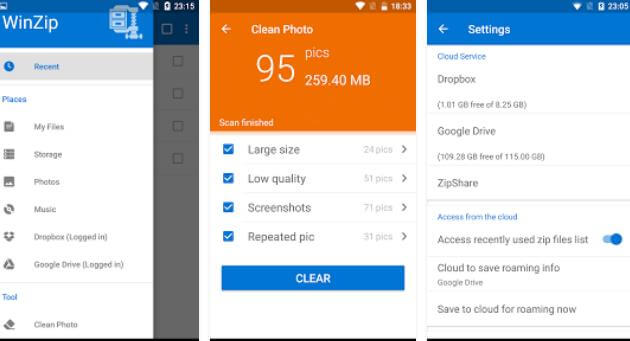
With this application you will be able to create Zip and Zipx files, open files with the Zip, Zipx, 7z, RAR and CBZ extension and also manage Zip and Zipx files sent by email.
You can also connect it to Dropbox or Google Drive so you can extract files from the cloud directly to your phone or tablet.