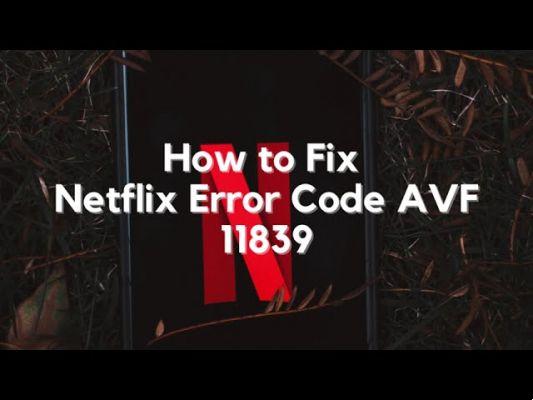Introduction
If you are a frequent Netflix user, it is likely that you have encountered the error code s7361 at some point. This error code usually refers to a video playback problem in the web browser. Fortunately, there are several solutions that you can try to fix this problem.
1. Check your Internet connection
Before trying any other solution, make sure your internet connection is working properly. If you're experiencing problems with your Internet connection, the problem may be the cause of the Netflix error code s7361.
2. Disable your security software
If you have security software installed on your device, it may be blocking Netflix content. Try temporarily disabling your security software, and then try watching your show or movie again.
3. Clear cookies and browser cache
Cache and cookie issues can cause problems with video playback on Netflix. To fix this problem, try clearing your browser's cookies and cache.
4. Try another web browser
If you are experiencing video playback issues in a particular web browser, try using another web browser such as Chrome or Firefox to see if the issue persists.
5. Update your web browser
Make sure you have the latest version of your web browser installed on your device. Updates may fix compatibility issues that may be causing the Netflix error code s7361.
6. Reboot your device
Sometimes simply restarting your device can fix issues with video playback on Netflix. Turn off your device, wait a few minutes, and then turn it on again.
Conclusion
We hope these solutions helped you fix the Netflix error code s7361 problem. If you're still having trouble watching content on Netflix, please contact their customer service for further assistance.