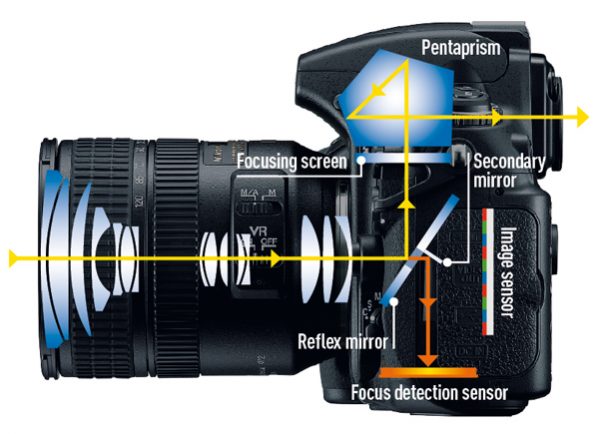Since the Galaxy Buds hit the market a couple of years ago, Samsung has been constantly updating its wireless earbuds with new features. While the sleek, bean-shaped Galaxy Buds Live earbuds made their debut in 2020, the Galaxy Buds Pro made their debut shortly thereafter in early 2021. This time around, Samsung promises a better experience with features like Active Noise. Control and 360 Audio.
And that brings us to an important question: Are these features useful? Does it make sense to switch from Galaxy Buds Live to Galaxy Buds Pro? Well, that's exactly what we're going to talk about in this post as we analyze the Samsung Galaxy Buds Pro vs. Galaxy Buds Live and let's see if the new version is worth buying.
- JBL Link Portable vs Sonos Move: which portable smart speaker to choose
Specifications in comparison
| Property | Samsung Galaxy Buds Live | Samsung Galaxy Buds Pro |
| Dimension | 2 x 2 x 1,1 inches | 2 x 2 x 1,1 inches |
| Battery life | Up to 5,5 hours with ANC | Up to 5 hours with ANC |
| IP classification | IPX2 | IPX7 |
| Pulsanti touch | Yup | Yup |
| ANC | Yup | Yup |
- Sonos One (Gen 2) vs Bose Soundlink Revolve Plus: Which Wireless Speaker to Choose
Design and Comfort
A lot of polarizing opinions have been released on the Galaxy Buds Live. While some enjoyed the comfort afforded by the bean-shaped buds, some of us found the buds a little awkward. The inflexible nature made them immensely uncomfortable to be worn for a long time. Of course, the experience can vary, and you might be lucky enough to find them comfortable. But it is a bet.
The open bud design eliminates the “corking” feeling that is usually associated with silicone tipped buds, this is a good thing.
Regardless of size and shape, the Galaxy Buds Live manage to stay anchored to the ears. However, the absence of silicone tips, ear flaps, or a waterproof rating made them a little awkward to use during workouts and exercises. And if your ears sweat excessively during workouts, the metallic exterior does little to help.
At best, the Galaxy Buds Live are usable for occasional listening, and in this it works quite decently. The best part is that these buds come with touch sensitive buttons, which makes them easy to use. All you have to do is tap the outside of the buds to change volume, wake Bixby, or answer / reject a call.
While it works beautifully in the winter, the situation is slightly different during the summer as the buds may or may not register your touch, all thanks to sweaty fingertips.
Thankfully, Samsung has done away with the bean-shaped design of the Buds Live. If you look closely, the Galaxy Buds Pro look like the cross between Galaxy Buds Live and Galaxy Buds Plus.
You'll find the familiar long neck design of the Galaxy Plus earbuds flanked by a silicone tip, while the exterior has the metallic look of the Galaxy Buds Live. Of course, the new buds are smaller than their predecessor, and the new design is lightweight and comfortable to use. Up until now, we haven't had any discomfort wearing these buds.
Although there are no wing tips, they remain attached to the ear canal. Of course, you'll need to find the right set of earbuds for a snug fit, and as long as you do, you can wear them while running or exercising. The fact that the newer gems have an IPX7 ingress protection rating further sweetens.
So, if you plan to use these earbuds in your gym, you can now do it without worrying about sweat or water damage.
When it comes to touch functions, you will find most of the common functions like play / pause a song with a single tap or answer or reject calls with a double tap. It is the action of "touch and hold" that has seen the changes. In addition to waking Bixby or tweaking the controls, you can also use it to switch between active noise cancellation or ambient noise, depending on the time of day.
In short, while the Galaxy Buds Pro won't win any awards in terms of design, they are still the best deal around thanks to the comfort and snug fit. And the feeling of closure is a relief, to be honest.
- Fitbit Sense vs Samsung Galaxy Watch Active 2: Which Smartwatch is Better
Battery life and connectivity
When it comes to battery life, there aren't many improvements. The older Buds Live could last up to 5,5 hours on a single charge with ANC enabled, with the charging case giving you another 20 hours with ANC. Without ANC, you should have around 8 hours of continuous playback and around 22 hours from the charging case.
On the other hand, the Galaxy Buds Pro will last around 5 hours on a single charge with ANC, and the case offers an additional 13 hours. This means you have about 18 hours with ANC (and 28 without ANC and Bixby).
While battery life may seem a little shorter, most current earbuds with ANC, such as the Bose QuietComfort Earbuds or Sony WF-1000XM3, have 6-7 hours of continuous playback on average. Of course, the charging cycle and battery management differ between the different types.
When it comes to connectivity, Buds Pro comes with one major addition: Auto Switch. Using the auto switch feature, you can switch between connected devices (registered using your Samsung account) with ease with the need to pair and unpair. So, for example, if you're watching a TV show on your card and a call comes in on your phone, you can switch between devices.
Aside from that, Galaxy Buds Live supports AAC, SBC, and SSC Bluetooth codecs, just like the Galaxy Buds Live earbuds. And yes, support for Bluetooth 5.0 means no dropouts and connection delays. For example, I could watch TV shows or YouTube videos with no visible lag on either earphone.
- Samsung Galaxy M51 vs Samsung Galaxy M31. What are the differences
Audio quality and noise cancellation
Galaxy Buds Live and Galaxy Buds Pro are a huge improvement over the Galaxy Buds Plus. With much richer bass with clear vocals and needless to say it was a joy to hear.
With the new Galaxy Buds Pro, Samsung has updated the driver design. And well, the new buds offer balanced sound with a wider soundstage. Bass is right. You will need a proper fit of the buds to get the full effect.
In addition to improving the sound, there are also some additional features: ANC and 360 Audio. While the former is much better than its predecessor, it leaves something to be desired, especially on a pair of earbuds that cost more than $ 200.
Another cool feature is voice detection. If enabled, it will automatically switch to Ambient Sound when it detects someone talking. Otherwise it will switch to ANC mode.
It looks great on paper, but using it in the real world is a little annoying, especially if you plan on using the earphones outside or if you or your partner share the study room.
So, is it worth it?
So should you switch to the new Galaxy Buds Live? If you already have a Samsung Galaxy smartphone, you'll feel right at home with the Galaxy Buds Pro, especially with features like 360 Audio. More importantly, these earbuds are extremely comfortable to wear even for long periods. And yes, the best audio listening is still a bargain.
[wpmc-amazon search=”Galaxy Buds Live” template=”107235″ count=”1″ ]
[wpmc-amazon search=”Samsung Galaxy Buds Pro” template=”107235″ count=”1″ ]
At the same time, if you don't like the idea of the Galaxy Buds Live's unique shape, there are several quality wireless earbuds on Amazon. For example, the Jabra Elite 75t has a great design and quality audio, and the same can be said of the Sony WF-SP800N.
Further Reading:
- How to pair Samsung Galaxy Buds Pro with iPhone, Windows and MacBook
- What is Samsung Galaxy S10 reverse wireless charging and how does it work?
- Also launched Google Pixel Buds 2 with 24 hour battery life
- Samsung Galaxy Buds Pro vs Sony WH-1000 XM 3: Which Wireless Earbuds Are Better
- How to connect Samsung headphones to PC