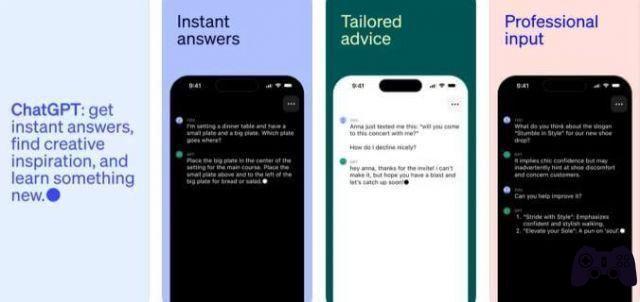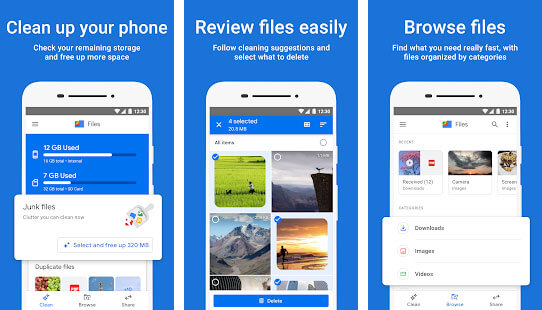Do you have to travel to an unknown city or place and have a data offer that does not allow you to always be connected to the Internet during your trip? Don't you know if the area you want to reach has enough range to use the data connection (hill, mountain)?
In these cases you can have offline navigators show you the way, capable of loading the map into the device's internal memory (or microSD) and using only the connection to the GPS satellites to show you the correct path to follow.
So in this guide I will show you Best Apps to Use as an Offline Browser for Android, that is, it can also work with maps previously downloaded at home via WiFi.
The best offline browser for Android" src="/images/posts/6c76708efd3823c57c245f1e3529655c-0.jpg">
All the apps I will recommend in the first part of the guide are free, so you don't have to dig into your wallet and save! In the second part of the guide I will show you the free and paid alternatives to the main applications.
The best offline browser for Android
Google Maps
The best offline browser for Android" src="/images/posts/6c76708efd3823c57c245f1e3529655c-1.jpg">
The navigation app could not be missing Google Maps among the best to use as an offline browser for Android!
Although this application works best when the Internet connection is active, Google Maps can be used offline by downloading the necessary part of the map in advance.
To do this, simply open the left side menu and select the item offline maps, as seen in the image above, and select the area to download directly on the map.
The application allows you to maintain areas of 50 x 50 kilometers saved in the device's memory. If you need a larger area you can still download an infinite number of 50 x 50 maps (obviously as long as there is space in the device's memory available).
Google automatically updates the maps at regular intervals (under WiFi) to be able to preserve the saved parts of the maps for a long time, with the certainty that the data present will always be up to date.
If you don't have Google Maps on your device, you can download it for free from the following link.
DOWNLOAD | Google Maps
HERE Wego
The best offline browser for Android" src="/images/posts/6c76708efd3823c57c245f1e3529655c-2.jpg">
The navigation app HERE (offered by Microsoft) is one of the best offline Android navigators thanks to its extreme precision, always-updated 3D points of interest, and the ability to download offline maps of entire regions, countries, and even continents.
To download a map for offline use, open the app and scroll through the left-side menu, then click Download Maps to download a free map as shown in the image above.
When you want to use the offline map without connection you can use your voice US App Offline to force the application to use only the downloaded map without exchanging any data, to also leave the data connection active (the application will not consume data traffic).
You can download it HERE for free using the following link.
DOWNLOAD | Here WeGo
MAPS.ME
The best offline browser for Android" src="/images/posts/6c76708efd3823c57c245f1e3529655c-3.jpg">
Another app that has earned a good reputation as an offline browser for Android is MAPS.ME. This app displays accurate road information, is easy to use and also shows points of interest in the city, so you always know which destination to reach.
From the first start, the application downloads the map of the region in which you live or where you are at the moment (relatively small in size).
If you need a larger area, simply click on the three horizontal lines symbol at the bottom right and use the option Download the maps as you can see in the image above.
From this menu you can download maps of other Spanish regions, all of Spain or other countries without any limits!
If you are interested in trying MAPS.ME on your Android device you can download it for free from the following link.
DOWNLOAD | MAPS.ME
More offline navigation apps for Android
The ones reported in this guide are the most downloaded apps to use as an offline navigator for Android on the Google Play Store, but they are not the only apps that offer offline navigation and maps!
Below you can find the best free offline navigation apps for Android and paid offline navigation apps for Android, in case you need an even more precise and accurate service.
These are the other free offline Android navigation apps:
- Virtual Maze
- Map Factor GPS
- Karta GPS
- OsmAnd
- gps navigation
- via michelin
If, on the other hand, you are looking for a paid offline navigation app for Android or with subscription maps, here is the list of the best ones:
- GPS Sygic
- TomTom GPS