If you have noticed a slow internet connection in your home or office, you can know exactly the actual speed achieved by it, via the ADSL/Fibre test which I am about to propose to you. You can carry out this test either from any computer connected to your router's network or from your smartphone, via a convenient application.
Furthermore, again via the app, you can also measure the speed of your mobile connection, if you use a smartphone or tablet with a telephone data SIM.
In this article, we will explain to you step by step, first of all, how to carry out the test to check the speed of your home or office connections (ADSL or fiber optic connections) and then how to check the connections via the app, both for the fixed telephone line than for the mobile internet line.
In case of unsatisfactory values, I recommend you take a look at our article to check the parameters of your line.
ADSL and Fiber connection test
If you want to test the speed of your home or office landline, connect to the following site:
SITE | SpeedTest
Once the site loads, click on “GO”, just as shown in the image below. If desired, it is also possible to change the server on which to carry out the test, after having carried out the first check, if you want further confirmation of the result. Usually the one you already find is the best to carry out the test and gives reliable results, as well as being the closest to the area you are in.
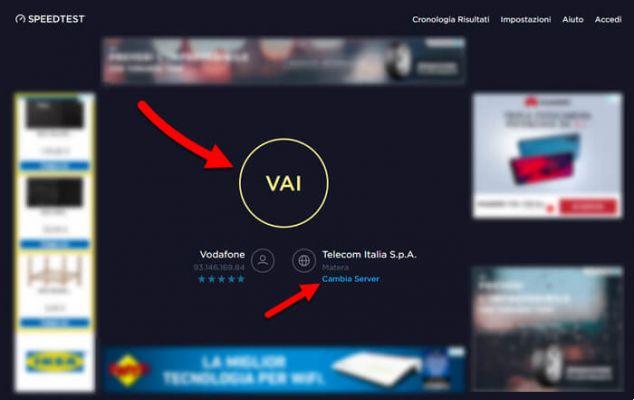 The site, once you click on "GO", will start a series of measurements in which the following data of your connection will be returned
The site, once you click on "GO", will start a series of measurements in which the following data of your connection will be returned
- Ping (which measures the time, expressed in milliseconds, for a single piece of data to reach another computer and return back to the source)
- Download Speed (the maximum speed at which packages can be downloaded);
- Upload speed (the maximum speed at which packets can be sent).

Here is a practical example, obtained with my Vodafone Fibra 100 Mega connection, the results of which are what you can see in the image below:
- Ping 28;
- Download 94,70 Mbps;
- Upload 18,24 Mbps;
Certainly excellent values, close to what was declared by my internet connection provider, i.e. 100 Mbps download and 20 Mbps upload.
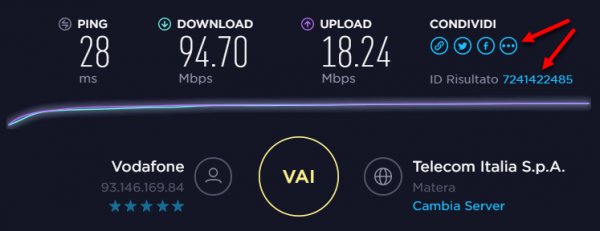
Once you have finished the test you can share the result by clicking on one of the icons found under the "SHARE" heading, via your favorite social network profile (Facebook, Twitter, Google plus, Pinterest, Linkedin or via Email) or copy the direct link present next to “Result ID”.
In my test, here are the links to both the result and the screenshot:
- Connection speed test result
- Connection speed test screenshot
Please note that the results obtained may vary based on many factors such as:
- The quality of the signal of your telephone line, due to the distance of your home from the exchange;
- The quantity of telephones connected in your home and how the system is made;
- Possible faults or malfunctions present on the network;
- Presence of malware and viruses on the computer from which you carry out the tests, so we always recommend using a good antivirus.
If your connection does not satisfy you, you can find the best ADSL and Fiber rate for December 2023 at the following link.
You will find further interesting articles and information to consult on how to check fiber optic coverage, while to optimize your connection, I recommend you take a look at this article, where we will explain how to Change DNS and set the best ones.
Mobile Internet Connection Test
Even for those who use smartphones and tablets, it is possible to test the speed of your home connection (in this case you must be connected to your home WiFi) or that of your mobile internet connection, under the 3G, 4G (LTE) network, using the application made available by Speedtest, for both operating systems and which you can find below:
APP | Speedtest Android
APP | Speedtest per iPhone and iPad
Once the application has been installed and opened, connect with your smartphone to the WiFi of your home router, if you want test the home line or turn off WiFi and enable mobile data connection, to test your speed mobile line.
The advice to avoid influencing the home test is to position yourself with the smartphone near the router, without obstacles in the way such as furniture or walls and possibly connect to the 5 GHz WiFi, if present, so that the measurement is correct. However, I recommend that you carry out the mobile line test in an outdoor area, far from buildings or large infrastructures, where the signal is maximum and possibly 4G.

Please check the symbols highlighted above to understand if you are carrying out a test with your home's ADSL or fiber wifi connection or via the simple data connection of your smartphone. In the second case, I want to tell you that the test will consume 50 to 100 MB of traffic, so if you are about to run out of gigabytes, consider whether or not to do the test.
Mine mobile internet connection, in the test carried out, returned the following speed values, which you can see below:
- Mobile internet connection test result
- Mobile internet connection test screenshot
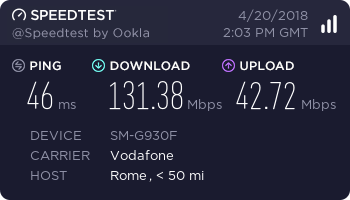
With a Ping of 46 ms, Download Speed of 131,38 Mbps and Upload Speed of 42,72 Mbps.
How to measure the speed of the ADSL, FIBER and Mobile connection - last modification: 01 12 2023





